Install and use Midnight Commander on Linux easily on Ubuntu. This is a most important utility
The Midnight Commander is a very useful file manager application for Linux that has a text editor as well as many other useful features for managing your files.
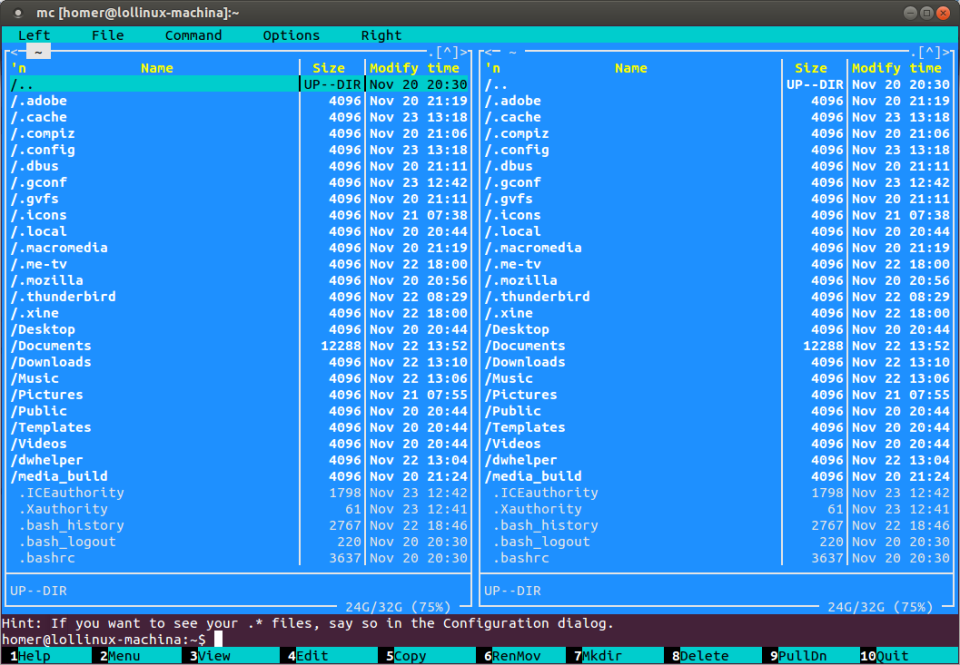
To install this on Ubuntu; type this command.
homer@lollinux-machina:~$ sudo apt-get install mc |
This will install the Midnight Commander file manager ready for use.
Run Midnight Commander like this to get a monochrome transparent display.
'screen' can create multiple "windows" which you can detach and re-attach later. The Byobu package makes screen even simpler. http://launchpad.net/byobu ┌──[jason@11000000.10101000.00000001.00000011]─[~] └──╼ ╼ $ mc -b |
This Midnight Commander parameter will open a file in the viewer.
┌──[jason@11000000.10101000.00000001.00000011]─[~] └──╼ ╼ $ mc -v .bashrc |
To open a file in the internal editor, use this parameter, this is very useful to a Linux user.
┌──[jason@11000000.10101000.00000001.00000011]─[~] └──╼ ╼ $ mc -e .bashrc |
To disable the display of ASCII line characters if your terminal does not use them, the -s parameter will help.
┌──[jason@11000000.10101000.00000001.00000011]─[~] └──╼ ╼ $ mc -s |
thank you john for sharing your love of mc and byobu.
i’m on the same boat for a long time,
but in a newer installation, byobu won’t let me use the function keys as mc needs.
especially, Shift-F5, paste file, and Shift-F7, search again, are blocked.
did you find / solve this problem?
Note: This only works if you use Byobu with tmux as the back end. See other answers for Byobu with screen as the back end.
Just press Shift+F12 To toggle F-keys on and off.
Example: Launch htop (within a Byobu pane of course) then enter Shift+F12, then if you press F3 you will search in htop processes, not switch to the left Byobu window/pane.