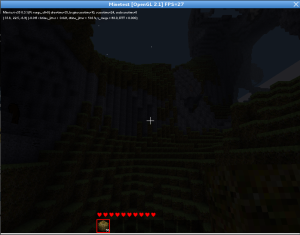
To play a free game of Minecraft on Linux; you may use the minetest package. This will install a free game of Minecraft that is exactly the same as the retail Minecraft game. Type sudo apt-get install minetest to install this fun game. You can have a lot of fun in this game tunneling under the landscape and emerging somewhere else on the huge blocky islands that make up this randomly generated world. There are graphics options in this client such as 3D clouds and other graphical enhancements that make Minetest a fun diversion for your spare time. And you can build various real-life locations in this game. It is just as much fun as the Far Cry 2 editor; this allows the user to create very realistic locations. But Minetest is a special game. You use blocks to build structures. Someone even constructed the Enterprise starship in the Minecraft engine. That is a special level of dedication for sure. But if you are running Linux and you want to try out this cool game then install the package and run it and enjoy the Minecraft experience.