How to setup Windows Server 2012 in Virtualbox.
I have just installed Windows Server 2012 in Virtualbox to experiment with and this works very well with the Virtualbox Guest Additions installed. Firstly, type this command to install the required software.
homer@eren-titan /usr/share/virtualbox $ sudo apt-get install virtualbox virtualbox-guest-additions-iso |
Then once you have downloaded a Microsoft Windows 2012 ISO from Microsoft via Dreamspark or your MSDN account; then you may proceed with the installation of the server operating system. Once this is complete; re-boot the system and shut down the Virtualbox instance. Add the VBoxGuestAdditions.iso file to Virtualbox in place of the Windows ISO and then start up the Windows Server operating system again. Install the Guest Additions by running the highlighted executable in the screenshot below and this will begin the process. This ISO may be found in the /usr/share/virtualbox directory. This will enable higher resolutions and better handling of the mouse when they are installed in Windows. And you may copy and paste between the host and the virtualized operating system.
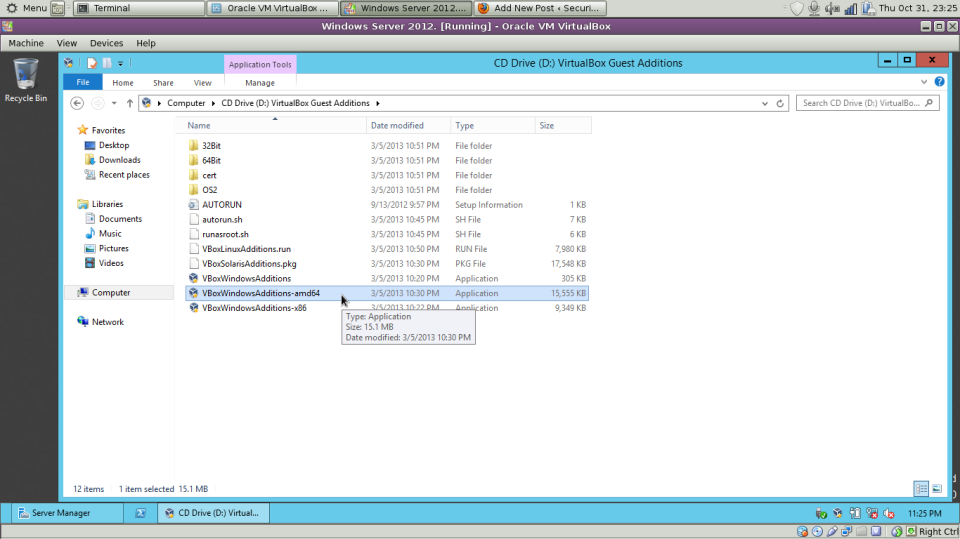
The screenshot below shows what you should end up with after installation.
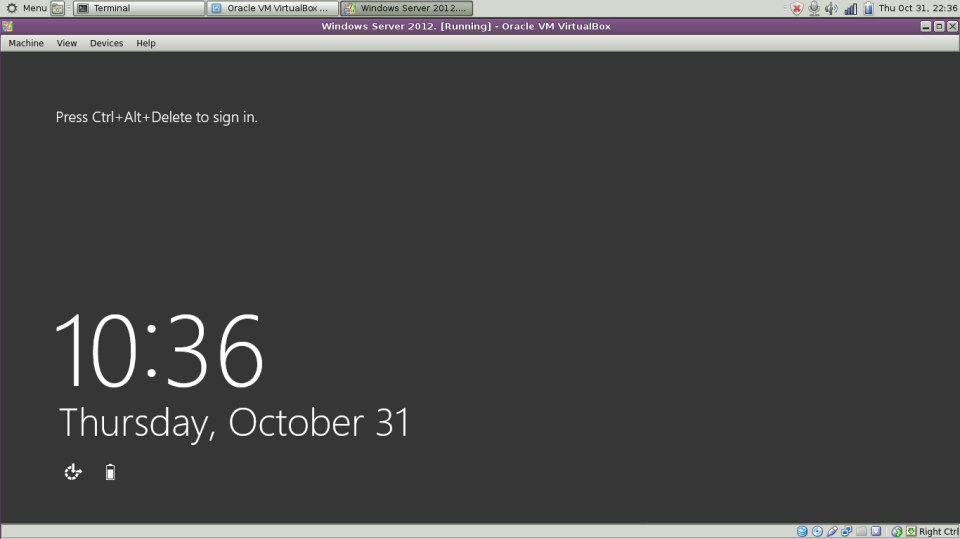
Windows Server 2012 running with the guest additions installed. This will enable you to make better use of a virtualized server operating system. I am a bit ambivalent about the look of this new server OS. They really should have used something that looks more professional. But at least it is as usable as the previous server 2008 and 2003 incarnations. Such features as DFS and Active Directory are pretty much confined to the Windows Server environment. I found out today that if I access a Windows network with the Caja file manager and open a network drive and give my domain credentials it will actually work. That is with a default installation of Linux Mint 15. Very good indeed. And you can share a folder out with Samba on Linux Mint and it is visible to a Windows machine. Another reason why Mint is better than Ubuntu 13.10.