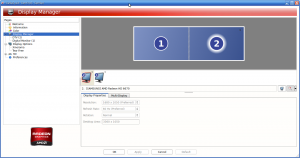
The Linux Mint 14 distribution is out and everything works well; but dual monitors will not work for me at all. I have two monitors; one connected via DVI and one via HDMI and they are both the same resolution. I am using an ATI graphics card and I can not get the dual monitor setup to work at all. I might have to create an Xorg.conf and edit that to configure dual monitors instead of using the xrandr utility to setup a dual monitor configuration. But I thought that this would work with Linux Mint 14 as opposed to Ubuntu which has its fair share of bugs in the 12.10 release. Linux really needs to support this stuff out of the box if it is to have a greater uptake in usage. That is what needs to improve on the Linux desktop. Some people have three monitors on their desktop connected to the same computer and they need to be able to use them properly. Has something changed in the Xorg configuration between Linux Mint 13 and 14 that has broken the support for dual screen setups? But anyway; Linux Mint 13 is still supported for a while yet, it has Firefox 17.0.1 and other packages will be backported from 14 back to 13, so there is still a good reason to stay with LM 13. I just hope they fix the dual monitor issue as otherwise it is an outstanding release. The me-tv software would not detect all of the television channels I can get on Linux Mint 13, but I just copied the me-tv database to my new installation and then it worked perfectly.
But I do not watch that much television anyway; the advertisements are becoming more and more intrusive and moronic, the countless funeral ads that plague modern television are not going away it seems; they seem to want everyone to have funeral insurance; car insurance and life insurance as well as the stupid man advertisements where they always show men as moronic and bumbling whilst the women are always there to help them out as if they are bib wearing drooling morons that can not do anything for themselves except watch football, drink beer and grunt like a stereotypical cavemen that is shown in the movies and television. Despite the fact that prehistoric men where actually very intelligent and created awesome works of art on cave walls and even performed surgery and created tools to hunt with and to skin and gut game. But if that is the way America is going then so be it. They do not need to worry about the massive debt owed to other countries by America; they only need to worry about American Idol and Kate Middletons baby. That is what gets to the television news anyway. But American and Australian television is going downhill very quickly. Thank god you can download television shows and/or watch films and clips on Youtube. That is one thing that is more entertaining than watching moronic shows that are pumped out by the mainstream television channels. Thank god for the ABC, that is one channel in Australia that still does not interrupt shows with countless advertisements that only serve to dumb down and brainwash the masses.
Hopefully the world will not end up like the satirical film “Idiocracy” starring Owen Wilson, but who knows, that film could end up being a prediction instead of a satire. Getting back to Linux; the LM 14 distribution is well worth installing. I did manage to get the dual screen configuration working with LM 14 after all; I used the AMD Catalyst Control Centre and that allowed me to configure the dual monitor setup. It writes an xorg.conf file containing the configuration settings and this actually worked. The arandr utility will not work on Linux Mint 14, but at least the xorg.conf is still read even though it is not used by default due to the autodetection of hardware by Xorg on startup.
Section "ServerLayout" Identifier "amdcccle Layout" Screen 0 "amdcccle-Screen[1]-0" 0 0 EndSection Section "Monitor" Identifier "0-DFP1" Option "VendorName" "ATI Proprietary Driver" Option "ModelName" "Generic Autodetecting Monitor" Option "DPMS" "true" Option "PreferredMode" "1680x1050" Option "TargetRefresh" "60" Option "Position" "1680 0" Option "Rotate" "normal" Option "Disable" "false" EndSection Section "Monitor" Identifier "0-DFP2" Option "VendorName" "ATI Proprietary Driver" Option "ModelName" "Generic Autodetecting Monitor" Option "DPMS" "true" Option "PreferredMode" "1680x1050" Option "TargetRefresh" "60" Option "Position" "0 0" Option "Rotate" "normal" Option "Disable" "false" EndSection Section "Device" Identifier "amdcccle-Device[1]-0" Driver "fglrx" Option "Monitor-DFP1" "0-DFP1" Option "Monitor-DFP2" "0-DFP2" BusID "PCI:1:0:0" EndSection Section "Screen" Identifier "amdcccle-Screen[1]-0" Device "amdcccle-Device[1]-0" DefaultDepth 24 SubSection "Display" Viewport 0 0 Virtual 3360 1920 Depth 24 EndSubSection EndSection
Multiple monitor issues, cross-platform compatibility and software/driver issues are three of the biggest reasons why I don’t move to Linux. Every attempt has ended in frustration and compromise. And while I am most DEFINITELY NOT a M$ fan, I simply don’t have these issues with Windows. I agree with the statements above. If Linux wishes to legitimately compete with Windows, these problems have to be overcome. Otherwise, I foresee Linux always being a dismal 2nd (or 3rd according to some opinions). Love ya Linux, but ur still just a little too cranky for me.