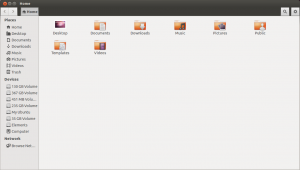
Ubuntu 12.10 Nautilus file manager. The all new look. Do you like this look or not? I just installed the latest Ubuntu 12.10 Quantal Quetzal ISO and this is the all new look of the Nautilus file manager. Ubuntu 12.10 is quite impressive, I installed the distribution from the Live CD by running ubiquity –no-bootloader and not ticking the boxes for the installation of updates and multimedia plugins during installation and the installation to a SATA II drive was done in record time. This is an improvement on previous Ubuntu releases and shows that Canonical are working hard on making Ubuntu even better. I actually like the new Nautilus layout, it is still usable and that is what counts in the end. I chose not to install the boot-loader as I already have Linux Mint 13 installed and I can load Mint after installation and run sudo update-grub to add Ubuntu.
Below I have included the ubiquity options. When you are running ubiquity on the Ubuntu Live CD, you do not need to use the sudo command to run it.
ubuntu@ubuntu:~$ ubiquity --help
Usage: ubiquity [options] [frontend]
Options:
--version show program's version number and exit
-h, --help show this help message and exit
-d, --debug debug mode (warning: passwords will be logged!)
--pdb drop into Python debugger on a crash
--cdebconf use cdebconf instead of debconf (experimental)
--automatic do not ignore the "seen" flag (useful for unattended
installations).
--only tell the application that it is the only desktop
program running so that it can customize its UI to
better suit a minimal environment.
-q, --query find out which frontend will be used by default
-g, --greeter allow the user to leave the installer and enter a live
desktop (for the initial boot).
-b, --no-bootloader Do not install a bootloader.
--ldtp Name widgets in ATK by their GtkBuilder names, to
support LDTP testing.
--enable-partauto-lvm
Enable LVM in the automatic partitioner.
--no-webcam Disable the webcam page.
1 thought on “New look Nautilus file-manager in Ubuntu 12.10 Quantal Quetzal.”