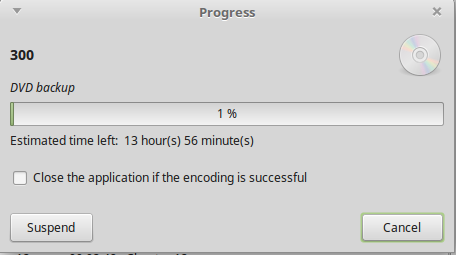Ripping a DVD with ogmrip allows you to save a copy of a DVD on your computer, these can be watched with mpv and provide easier access to all of your movies without changing DVD discs all of the time. The disc can be put away for safekeeping and the DivX files can be played whenever you wish.
Firstly, install the ogmrip package.
sudo apt install ogmrip |
Load the ogmrip program from the Applications->Sound and Video menu.
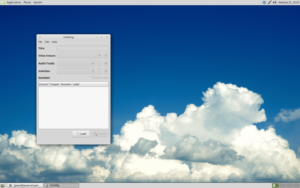
Then click File->Load to load a DVD.

Now we have a DVD ready to rip.

Now, click extract and select the DivX option.

Now the extraction is in progress. This is a two-pass encoding, this should give good quality.

Here is the actual DVD ripping process.
4605 pts/0 D 0:04 dvdcpy -s skip -o /tmp/dvd-1-07D64C0ADC6B9810C8ECF4C014019D3D -m -t 1 /dev/sr0 |
This is going to take a long time in VMware, but this will work. If I was using bare-metal, this would be much faster. But this is how you rip a DVD in Linux Mint and with ogmrip.