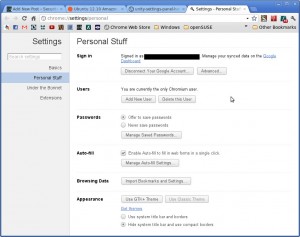
The Ubuntu 12.10 Linux distribution looks set to keep the Grub2 bootloader; the controversial UEFI Secure Boot system looked set to jeopardise the presence of the easy to use Grub2 bootloader; but the Canonical developers have come to their senses and decided to keep the Grub2 bootloader after all. They were planning to use an INTEL EFILinux bootloader; but now the free Linux distribution will keep the open-source Grub2. The Unity desktop is getting a new dash configuration panel that can switch any lens on or off. The Amazon shopping lens may be switched off if you do not like the idea of the Amazon botnet snooping on everything you type. Google Chrome has a feature which is optional that allows you to send all of the keystrokes that you enter to Google. Who would switch that on? Chromium does not seem to have that feature; sending all of your keystrokes including passwords to Google does not seem like a good idea. Chromium can sync with Google as well as the Google Chrome browser; so you can use them interchangeably and you will not have any problems. If you are using Chrome on a shared computer make sure you log out of Chrome and then delete the user to make sure your login details and other information is deleted. The screenshot to the right illustrates what I am talking about.

The screenshot to the left shows the Unity settings panel that allows configuration of the Unity lenses. This allows freedom of choice when setting up the dash and what results are returned when the user searches for files or folders with the dash. So at least the Amazon advertisements are not forced down your throat after all. The Unity desktop environment is finally getting more customization options to enhance the user experience. If only you could put the Unity launcher bar on the bottom of the screen, I have seen a couple of addons that promise that but they do not actually work at all. If you made the bar a small size and put it on the bottom then the Unity desktop would look more like the Apple Macintosh desktop. You have to admit this is a nice and sleek desktop. I like the dock on the bottom instead of the side of the screen.
Now I am going to link to some awesome Apple Macintosh wallpapers that are great for a KDE or MATE desktop background.
http://www.freegreatpicture.com/files/166/29783-apple-mac-os-x-lion-system-wallpaper.jpg Misty Autumn trees. 1920*1080.
http://johanbrook.com/core/wp-content/uploads/2011/02/Fuji-2.jpg The Fujiyama wallpaper. 3200*2000. A lovely pink light in this photograph.
http://www.macwallhd.com/wp-content/Wallpapers/20120419/Light%20On%20Saturn%203D%20Space%20Background305.jpg Saturn viewed from one of its Moons. An awesome rendering. 1920*1200.
http://www.earth-wallpapers.com/wp-content/uploads/2011/08/Dual-Screen_Earth_from_Space.jpg A nice dual screen space wallpaper. 2560*1024.
http://www.wallpaperpimper.com/wallpaper/Dual_Screen/Overemphasized-2560×1024.jpg A lovely dual screen wallpaper with storm clouds and a sunset. 2560*1024.
http://forge22.com/wallpaper/dual%20monitor/space/Horsehead%20Nebula%203200×1200%2001.jpg The Horsehead Nebula. 3200*1200. Beautiful image.
http://img13.nnm.ru/f/2/7/2/a/403b467063a9e585f06930f7243.jpg A Hubble photograph of a stellar nursery, a massive cloud of dust that is the birth place of stars. 1920*1200.