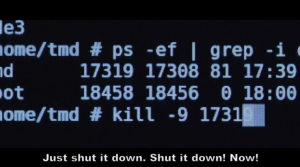
http://www.securitronlinux.com/bejiitaswrath/lovely-gtk-themes-for-the-linux-mint-mate-desktop/. Some very useful and attractive themes and wallpapers for Linux Mint MATE and other desktops.
http://www.securitronlinux.com/linux-mint-2/how-to-install-a-lovely-windows-7-gtk-theme-on-linux-mint-14/. How to install a Windows 7 Basic styled theme for the MATE desktop.
http://www.securitronlinux.com/bejiitaswrath/windows-8-metro-ui-theme-for-metacity-available-make-your-linux-mint-mate-desktop-look-like-windows-8/. how to install a Windows 8 Metacity theme for the Gnome and MATE desktops. This one is really good.
http://www.securitronlinux.com/linux-mint-2/disable-desktop-icons-on-the-linux-mint-13-mate-desktop-very-easy-with-the-configuration-editor/. how to disable the display of desktop icons on the Linux Mint MATE desktop. Using the Configuration Editor.
Download the mate-themes-master zipfile containing the BlackMATE theme: https://github.com/mate-desktop/mate-themes. The BlackMATE theme is one of the new themes available for the MATE 1.6 release.
How to remove the ATI “unsupported hardware” watermark in Linux Mint 15: http://www.securitronlinux.com/bejiitaswrath/how-to-remove-the-ati-unsupported-hardware-watermark-in-linux-mint-15/.
Ubuntu 12.10 is very slow in Virtualbox, here is how to make it a little better: http://www.securitronlinux.com/bejiitaswrath/how-to-setup-ubuntu-12-10-in-virtualbox-and-a-look-at-the-desktop-interface/. This is how to install the Virtualbox Guest Additions to speed it up a bit.
Using the usermod command on Linux to modify user accounts: http://www.securitronlinux.com/linux-mint-2/how-to-edit-user-accounts-on-linux-mint-with-the-usermod-command/.
Using the xrdp application to allow users to connect to a Linux machine via Windows remote desktop: http://www.securitronlinux.com/linux-mint-2/how-to-use-xrdp-on-linux-mint-15-to-allow-remote-desktop-connections-from-windows-8/. This works well and is a very easy way to administer a Linux machine remotely.
Some awesome themes for the GDM login manager that are also very good for the MDM MATE login manager: http://www.securitronlinux.com/linux-mint-2/lovely-linux-mint-gdm-themes-that-you-can-also-use-for-the-mdm-login-manager/.