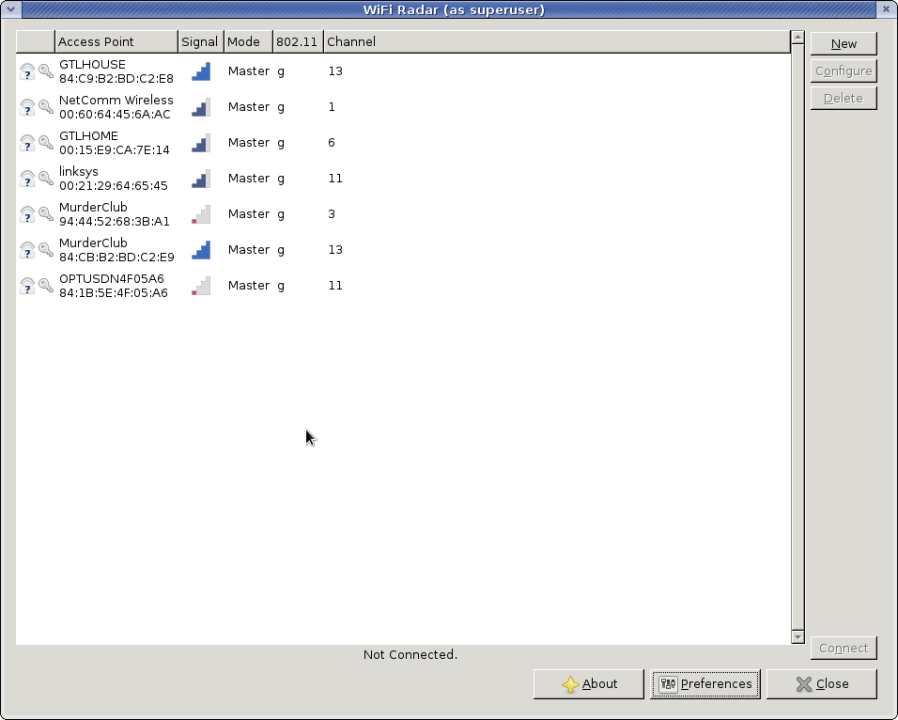
This application in the screenshot is the WIFI Radar application for Linux, this is a wireless scanning application that is useful for walking around a building and monitoring the WIFI signal strength in real-time. When doing a Wireless site survey with a Linux laptop, this application will perform that task admirably.
Install the software with this command.
john@debian-mint ~ $ sudo apt-get install wifi-radar |
And then use this command to run it.
john@debian-mint ~ $ sudo /usr/sbin/wifi-radar |
You need superuser privileges to run this program as it is in the /usr/sbin directory. And make sure you disconnect from any Wireless networks before using this program for proper functionality. This application makes a wireless site survey very easy indeed. This is good for testing a new wireless network deployment and seeing how far the network extends outside the building and what the QOS is of the wireless Access Points you have installed. A wireless network is a very good thing to have in a building, the students or employees can access the Internet and network resources with mobile devices. This makes the network easier to use, but you need to make sure that the coverage of the network is sufficient for everyone. This application for Linux makes this job easy.
Sample Wireless Site Survey here.
http://www.dw-wifi.com/Lib/Docs/Sample%20Wi-Fi%20Site%20Survey.pdf.
1 thought on “WIFI Radar application, a good WIFI scanner application for Linux.”