If you want to be able to start a window in the center of the screen without using Compiz, then the Gdevilspie utility will perform this task admirably. Firstly install this application using the command below. You do not need any extra PPA`s if you are installing this on Linux Mint 14.
john@adeptus-mechanicus ~ $ sudo apt-get install gdevilspie [sudo] password for john: |
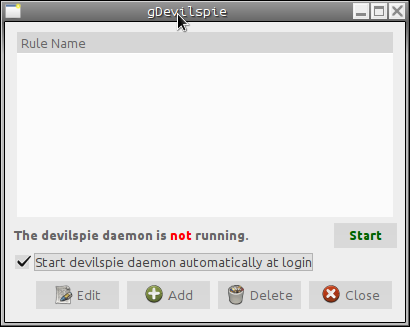
After installation, go to Menu > Accessories > gDevilspie and start the application up. Then tick the “Start devilspie daemon automatically at login” box and then click start to start the Gdevilspie deamon. Click the Add button and name a new rule. Under the Matching tab, tick ‘application_name’ and type “Mozilla Firefox”, for example, in the ‘matches’ box. Under the Actions tab, tick ‘center’. Click the Save button, then your new rule will be in effect.
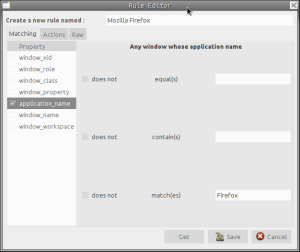
This will create a new rule that will make sure your Firefox window will always be in the middle of the screen when it is started up. The screenshot below shows how to define the rule that centers the window.
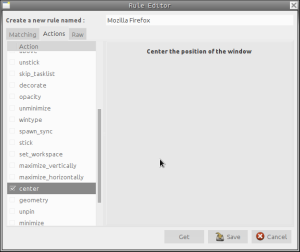
More information about this application: https://apps.ubuntu.com/cat/applications/gdevilspie/.