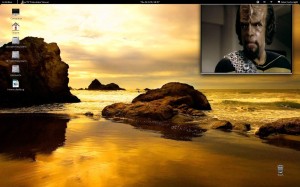
The Fedora 15 Gnome desktop is very different to the earlier Gnome 2 desktop environment. After I installed the distribution, I had to change the /etc/hosts file to allow the Midnight Commander to load, as the hostname was not correctly defined in /etc/hosts. The settings below are what I had to define to get the system set up correctly. My hostname is matrix.core so I put that on the end of the first line in the hosts file to have the network functioning correctly. After this, the Midnight Commander started up instantly. problems can occur with various applications if the networking settings are not correctly configured.
127.0.0.1 localhost localhost.localdomain localhost4 localhost4.localdomain4 matrix.core ::1 localhost localhost.localdomain localhost6 localhost6.localdomain6 |
After fixing this, just type su -c "service network restart" and the network service will be restarted.
To be able to change the look and feel of the Gnome 3 desktop, just type this into a terminal:
[root@matrix thx]# yum install gnome-tweak-tool |
Then you can change the Gnome 3 desktop to look a little more like Gnome 2.
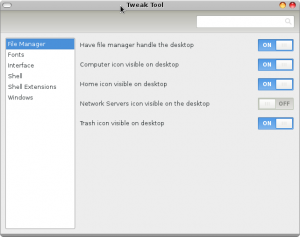
This makes the desktop a little more usable putting icons on your desktop and changing the Metacity theme to something that is not as large and ugly as the default GNOME 3 theme. To get multimedia working on the Fedora 15 distribution follow this excellent guide that has all the information and commands to install all the codecs and applications to allow playback of restricted formats such as MP3 and Xvid formats.
http://smashingweb.ge6.org/fedora-15-post-installation-guide-to-enable-extra-features/
The Fedora 15 desktop does not have the sidebar like the Unity desktop does, but it has the Activities menu that allows you to get access to all applications and search the start menu. And it is very fast indeed, I have not tried the fallback option yet, but the Gnome 3 experience seems to be very good after all. Hopefully Ubuntu 11.10 has this tweak tool as well, the default lack of customisation is an annoying feature of the Gnome 3/Unity desktop is a step down from the Gnome 2 desktop, I copied all of my GTK 2 themes from my old home folder and now I can use many more themes than the standard Adwaita style that is included with Gnome 3. Maybe they need to create more GTK 3 themes to bundle with this desktop to allow more freedom of choice when choosing a theme for your desktop environment. There are a couple of new themes available for GTK 3: http://www.webupd8.org/2011/05/more-gnome-3-themes-hope-adwance-gtk3.html Here is hoping they can create some more of these. having basically one lone theme for Gnome 3 sucks.
1 thought on “Fedora 15 Gnome 3 desktop.”