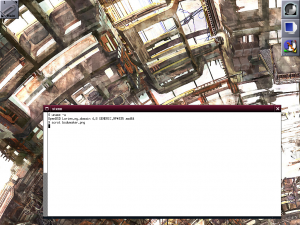I have just installed OpenBSD on my computer and I am stoked with how well it runs and how easy it was to install. I wanted to run something that was a little more challenging than OpenSuse and Ubuntu and I have got it. I installed it from the Amd64 installation iso which is only 256MB to download, which only took me about a couple of minutes on my Adsl +2 connection, and I installed it on to my older 160GiB hard drive and installed Xorg and sshd and it is working perfectly. I am posting this from my OpenBSD FVWM desktop and it is quite a fast desktop as well, with more security and speed than Linux distributions. The OpenBSD codebase is extremely secure and has only 2 remote security holes in a very long time.
FreeBSD is too outdated and difficult to install as a desktop operating system with a fully working desktop, as the xf86-video-intel driver does not support the integrated graphics offered by the Intel i3 CPU and Gigabyte H55 motherboard combination. OpenBSD worked with it perfectly first time, I did not have to edit the xorg.conf at all, it was automatically set up and configured with out any intervention. That is too good, now I just need to set up my computer to be able to watch movies and I am set. With all of the Windows security holes and viruses going around, they should take a leaf from BSD’s book and harden up their OS. Here is a screenshot of the OpenBSD desktop I have, with Windowmaker 0.92. I do not need Networkmanager or Gnome anymore, I am happier without all of the bloat. I set up the Window manager by creating the ~/.xinitrc by using this command:
echo "exec wmaker" >~/.xinitrc |
Then I could type startx and then I had a desktop that was more appealing than the default FVWM desktop that is provided. The version of Firefox that OpenBSD provides is 3.6.8, but that is more than sufficient for day to day usage and would include many security fixes to make web browsing more secure.