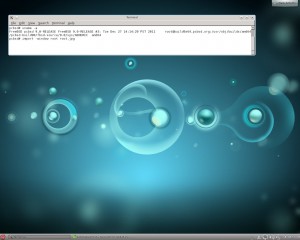
I am trying out the PC-BSD 9.0 live DVD at the moment, this distribution of FreeBSD comes on a variety of ISO images, I downloaded the 2.1 gigabyte Live DVD and loaded it up on my Core i3 machine. The KDE desktop is working well, even though this distribution does not support GEM/KMS yet, so my integrated graphics hardware is not very fast. I am connected with the Ethernet connection as my Netgear WIFI dongle was not working with this distribution. Other than that my sound is working and I am playing some MP3s with Totem whilst typing this up in the Midori browser. The Konqueror web browser loaded up but there were some missing modules and it would not support HTML files ;(. The hardware support is far behind the likes of Ubuntu 11.04, but the FreeBSD project is a unified distribution with the kernel and distribution all coming from the same place, not from disparate teams like the Linux kernel and distributions. Still, Linux has the lead in hardware support, it has KMS, loading up Linux from the bootloader on in the native resolution of your flat panel screen.
Once FreeBSD supports GEM/KMS, they just need to add support for HDMI audio output and better support for more WIFI dongles and I will be happier. PC-BSD 9.0 comes with gcc 4.2.1, KDE 4.7.3, and Gnome 2.30.2. OpenOffice is not included, but a whole host of other software is available including the graphical GTK Vim editor. If FreeBSD does not want to fall further and further behind Linux, it needs to have support for all the software that users would have available in 2012. Not everyone wants to use oss for sound, I prefer PulseAudio and Alsa. Still, it is nice that the audio hardware is set up automatically during the loading of the Live DVD. The code listing below is the /etc/rc.conf that the Live DVD is using at the moment on my machine. The Live DVD really does a good job setting itself up when you boot it up, but the prerequisite is that you have supported hardware in the first place. The Live DVD option is the best way to see if your hardware will work before you commit to installing this UNIX distribution.
background_dhclient="YES" hostname="pcbsd" compat5x_enable="YES" sshd_enable="NO" devd_enable="YES" devfs_system_ruleset="devfsrules_common" ldconfig_paths="/usr/lib/compat /usr/local/lib /usr/local/kde4/lib /usr/local/lib/compat/pkg" # Disable Sendmail by default sendmail_enable="NONE" # Enable console mouse moused_type="auto" moused_enable="YES" #Enable samba server samba_enable="YES" winbindd_enable="YES" # Disable LPD lpd_enable="NO" # Enable CUPS cupsd_enable="YES" linux_enable="YES" # FSCK Enhancements fsck_y_enable="YES" # Denyhosts Startup denyhosts_enable="YES" # powerd: adaptive speed while on AC power, adaptive while on battery power powerd_enable="YES" powerd_flags="-a hiadaptive -b adaptive" # set CPU frequency # enable HAL / DBUS dbus_enable="YES" hald_enable="YES" # Enables support for HPLIP hpiod_enable="NO" hpssd_enable="NO" # Enable the firewall pf_rules="/etc/pf.conf" pf_enable="YES" pf_flags="" # Enable sound-support snddetect_enable="YES" mixer_enable="YES" # Enable avahi_daemon avahi_daemon_enable="YES" # Run the port jail portjail_enable="YES" # Added for sound support in the portjail, access to /dev/random, /dev/null, etc. jail_pcbsd_devfs_enable="YES" # Start the swapexd daemon swapexd_enable="YES" # Enable IPV6 support ipv6_activate_all_interfaces="YES" # Enable BSDStats bsdstats_enable="YES" # Enable webcamd webcamd_enable="YES" # Disable writing syslogs to remote devices by default syslogd_flags="-c -ss" # Enable pbid pbid_enable="YES" # Enable the gdm display manager gdm_enable="YES" # Enable BlueTooth hcsecd_enable="YES" sdpd_enable="YES" # Load the following kernel modules kld_list="if_bwn if_bwi bwi_v3_ucode bwn_v4_ucode runfw ng_ubt cuse4bsd sem ntfs ntfs_iconv udf udf_iconv ext2fs" # Clean out temporary files. clear_tmp_enable="YES" clean_tmp_X="YES" # Run the pcbsd init service pcbsdinit_enable="YES" # Enable anacron anacron_enable="YES" # Enable fusefs fusefs_enable="YES" ifconfig_re0=dhcp ifconfig_fwe0="DHCP" ifconfig_fwip0="DHCP" ifconfig_urtw0="dhcp ssid goawaythisisprivate" network_interfaces=urtw0\ re0 wlans_urtw0="wlan0" ifconfig_re0_ipv6="inet6 accept_rtadv" cloned_interfaces="lagg0" ifconfig_lagg0="laggproto failover laggport re0 DHCP"
I have used FreeBSD on a laptop before that had Intel hardware and the 3D acceleration worked perfectly with that hardware, but the modern Intel chips require Kernel Mode Setting be enabled in the kernel to enable that to function. There has been some success getting this to work, but I am not sure when this will be. Maybe the 10.0 or 11.0 release will have KMS support working. I want KMS, more than better audio support, the implementation of oss on PC-BSD is fine, I can listen to music with Totem just fine, I have just been spoilt by Linux. There is a good discussion here on the Phoronix forums, that is talking about GEM/KMS support for BSD operating systems. I wish that more cooperation would take place between the Linux and BSD developers, so that both operating systems could have more of an equal footing regarding hardware support.
But that is the problem, there is no cooperation between developers. There is only one person working on the graphics code for FreeBSD and he can only work so fast. If there were more people helping out, then this distribution would have better hardware support sooner rather than falling far behind Ubuntu, which supports all modern hardware out of the box. I am not sure when the KMS code will be finished, but it will be a great day when this is working and I can run a UNIX desktop with full hardware acceleration instead of the slow and frustrating VESA graphics. I would switch to FreeBSD if that was working and better support for modern sound hardware and HDMI audio. The KDE, Gnome and Lxde desktops are available, there is a menu that appears allowing you to choose which you prefer to use for the live session.
You may download the ISO images here: http://www.pcbsd.org/get-it/download-pc-bsd-isotope. There are USB images as well as the DVD ISO images if you prefer that method. In summation, this is a good distribution of FreeBSD, but this depends on the completion of the Graphics Execution Manager and Kernel Mode Switching code. But a nice alternative to a Linux based Live DVD if you want to try FreeBSD and do not want to install it to your hard disk.
Surely you understand this is a somewhat impossible desire.
Linux developers presumably work on Linux because they feel it’s a better solution than BSD, and vice versa.
The code is all there which would give BSD the same driver capabilities as Linux, having the resources to port it is another matter.
This has gotten much worse for the BSDs since Oracle canned OpenSolaris in favor of their own “Unbreakable Linux” RHEL clone.
Oracle: bad guys of the Open Source world.