Converting videos to play on a Sony PSP
This works perfectly when using the avidemux package available in most package repositories providing an easy to use GUI to transcode video files into other formats. The screenshot to the left shows how the program is used to convert a video file to play on a Sony PSP gaming device. My Playstation Portable has the version 5.03 firmware and works perfectly when playing these video formats. Then once the video file is converted into the proper PSP format, then copy it onto the portable device, copying it into the VIDEO folder with the .MP4 extension, the rest of the filename can be anything you want, this is a good way to copy youtube videos onto your PSP device and watch them whenever you want.
I tried to use mencoder to transcode the video files but it does not seem to work anymore. Same with ffmpeg, but this software works very well, it can also transcode video to play on an Apple Ipodtm. I have not tested that though I do not have an Ipod, but I am sure it would work perfectly. Avidemux is a very useful and easy to use program and is more fun to use than copying very long command lines from the Internet for mencoder and ffmpeg and not having them work. With the impending release of the new Sony PSP, this program should be very popular, hopefully, the new PSP will have inbuilt storage of at least 40GB. That would be cool.
Fedora Core missing command support
I have discovered when I tried to run the command ‘mc’ on Fedora Core 14, it was not installed and it started a package manager that offered to install the missing program. Now that is very useful. and if you want to find out where the console fonts are so you can change the default font, just type locate cybercafe and it will tell you they are in /lib/kbd/consolefonts. iso02-12×22.psfu.gz is a good choice.
Watching TV with mplayer
Use this command to watch television from your capture card. Mine is a Compro DVB-T 300, with tuner and composite as well as S-Video inputs.
#!/bin/sh mplayer -tv input=1 tv:// |
Recording TV to an Xvid file
This script records television from a capture card to an Xvid file. Just put it into ~/bin and make it executable with chmod +x rectv.sh This records in very good quality, and you could upload the results straight to youtube. Very useful for recording something whilst you go out for a bit and you will not miss your favorite television program.
#!/bin/sh # Records tv to Xvid file. DATE=$(date +"%H:%M:%S:$A:%F") mencoder -cache 512 tv:// -ovc xvid -xvidencopts bitrate=1350:trellis:vhq=2:\ qpel:psnr:autoaspect -tv driver=v4l2:width=720:height=576:input=1 -fps 24 -oac\ mp3lame -lameopts cbr:br=128 -endpos 03:00:00 -o ~/Videos/record-$DATE-.avi \ > /dev/null |
Installing NVIDIA drivers on GNU/Linux
To install the NVIDIA drivers in Ubuntu or Linux Mint, you need to log out of your desktop back to the GDM login manager, then press CTRL-ALT-Fto get to the text console and login as your user and then type:
sudo /etc/init.d/gdm stop |
This will stop the login manager and then you can install the drivers by typing:
sudo sh ./NVIDIA-Linux-x86-195.36.24-pkg1.run |
And follow the prompts and the drivers will be installed. Make sure you say yes to updating your xorg.conf file to enable the nvidia driver when loading Xorg.
Installing expansion packs in Darkplaces quake
When running Darkplaces Quake on Linux and you want to install the expansion like Scourge of Armagon for example, then you need to extract the PAK files that it comes with and create a folder under the Quake directory like armagon/ and then put all of the PAK files that the expansion comes with and then start Darkplaces quake like this.
makron@localhost ~$ ./darkplaces-linux-686-sdl -game armagon |
Then it will start and you can play Scourge of Armagon. Easy. The directory structure should look like this.
/home/makron/QUAKE1: total 19148 drwxrwxrwx 5 makron makron 4096 28-04-10 04:55 pm . drwxr-xr-x 183 makron makron 12288 30-04-10 06:10 pm .. drwxr-xr-x 3 makron makron 4096 28-04-10 04:58 pm armagon -rwxrwxrwx 1 makron makron 25462 12-07-96 05:31 pm comexp.txt -rwxrwxrwx 1 makron makron 25920 12-07-96 05:31 pm cwsdpmi.exe drwxrwxrwx 3 makron makron 4096 10-01-10 11:21 am darkplaces.app -rwxrwxrwx 1 makron makron 1873619 28-01-09 09:16 pm darkplacesenginesource20090128.zip -rwxrwxrwx 1 makron makron 1779712 28-01-09 09:17 pm darkplaces.exe -rwxrwxrwx 1 makron makron 1657344 28-01-09 09:19 pm darkplaces-linux-686-dedicated -rwxrwxrwx 1 makron makron 1724316 28-01-09 09:19 pm darkplaces-linux-686-glx -rwxrwxrwx 1 makron makron 1721116 28-01-09 09:19 pm darkplaces-linux-686-sdl -rwxrwxrwx 1 makron makron 1833872 28-01-09 09:21 pm darkplaces-linux-x86_64-dedicated -rwxrwxrwx 1 makron makron 1912328 28-01-09 09:21 pm darkplaces-linux-x86_64-glx -rwxrwxrwx 1 makron makron 1905448 28-01-09 09:21 pm darkplaces-linux-x86_64-sdl -rwxrwxrwx 1 makron makron 1760768 28-01-09 09:17 pm darkplaces-sdl.exe -rwxrwxrwx 1 makron makron 148350 30-09-08 09:47 pm darkplaces.txt -rwxrwxrwx 1 makron makron 84207 13-08-08 02:47 am dpextensions.qc -rwxrwxrwx 1 makron makron 17408 12-07-96 05:31 pm genvxd.dll -rwxrwxrwx 1 makron makron 4751 12-07-96 05:31 pm help.txt drwxrwxrwx 13 makron makron 4096 28-04-10 04:55 pm id1 -rwxrwxrwx 1 makron makron 234791 03-11-07 08:22 pm libcurl-4.dll -rwxrwxrwx 1 makron makron 114688 03-11-07 08:22 pm libjpeg.dll -rwxrwxrwx 1 makron makron 207681 20-12-07 02:36 pm libmodplug-0.dll -rwxrwxrwx 1 makron makron 16533 14-11-07 08:14 am libogg.dll -rwxrwxrwx 1 makron makron 207964 10-05-08 12:34 am libpng12.dll -rwxrwxrwx 1 makron makron 158049 14-11-07 08:14 am libvorbis.dll -rwxrwxrwx 1 makron makron 32505 14-11-07 08:14 am libvorbisfile.dll -rwxrwxrwx 1 makron makron 4031 12-07-96 05:31 pm licinfo.txt -rwxrwxrwx 1 makron makron 44326 12-07-96 05:31 pm manual.txt -rwxrwxrwx 1 makron makron 9883 12-07-96 05:31 pm mgenvxd.vxd -rwxrwxrwx 1 makron makron 3869 12-07-96 05:31 pm order.txt -rwxrwxrwx 1 makron makron 26511 12-07-96 05:31 pm pdipx.com -rwxrwxrwx 1 makron makron 18892 21-03-97 04:58 pm PMPRO16.DLL -rwxrwxrwx 1 makron makron 32768 21-03-97 04:58 pm PMPRO32.DLL -rwxrwxrwx 1 makron makron 65 12-07-96 05:31 pm q95.bat -rwxrwxrwx 1 makron makron 314880 12-07-96 05:31 pm qlaunch.exe -rwxrwxrwx 1 makron makron 396288 12-07-96 05:39 pm quake.exe lrwxrwxrwx 1 makron makron 24 19-04-10 08:39 pm quakenix -> darkplaces-linux-686-sdl -rwxrwxrwx 1 makron makron 2855 31-03-10 05:01 pm quake.PIF -rwxrwxrwx 1 makron makron 32256 12-07-96 05:31 pm quakeudp.dll -rwxrwxrwx 1 makron makron 438 20-07-07 12:25 am readme-sdl.txt -rwxrwxrwx 1 makron makron 18853 12-07-96 05:31 pm readme.txt -rwxrwxrwx 1 makron makron 10862 12-07-96 05:31 pm rlicnse.txt -rwxrwxrwx 1 makron makron 321536 03-01-08 05:39 pm sdl.dll -rwxrwxrwx 1 makron makron 76067 12-07-96 05:31 pm techinfo.txt -rwxrwxrwx 1 makron makron 27542 21-03-97 04:58 pm WDIR16.DLL -rwxrwxrwx 1 makron makron 40960 21-03-97 04:58 pm WDIR32.DLL -rwxrwxrwx 1 makron makron 5 21-03-97 04:58 pm WDIRNOP.COM -rwxrwxrwx 1 makron makron 995 21-03-97 04:58 pm WDIRNOP.PIF -rwxrwxrwx 1 makron makron 553472 22-03-97 02:20 pm WINQUAKE.EXE -rwxrwxrwx 1 makron makron 1226 22-03-97 08:52 am WQ.BAT -rwxrwxrwx 1 makron makron 47996 22-03-97 11:38 am WQREADME.TXT -rwxrwxrwx 1 makron makron 59904 14-11-07 08:14 am zlib1.dll /home/makron/QUAKE1/armagon: total 86424 drwxr-xr-x 3 makron makron 4096 28-04-10 04:58 pm . drwxrwxrwx 5 makron makron 4096 28-04-10 04:55 pm .. drwxr-xr-x 2 makron makron 4096 28-04-10 04:57 pm id1 -rw-r--r-- 1 makron makron 18689235 25-12-96 09:32 am pak0.pak -rw-r--r-- 1 makron makron 34257856 25-12-96 09:32 am pak1.pak -rw-r--r-- 1 makron makron 35527205 25-12-96 09:32 am pak2.pak /home/makron/QUAKE1/armagon/id1: total 8 drwxr-xr-x 2 makron makron 4096 28-04-10 04:57 pm . drwxr-xr-x 3 makron makron 4096 28-04-10 04:58 pm .. |
Using strings to search elf binary executables
Using strings is very easy, you can just use it with grep(1) to search through binaries and other non-text files to find various strings. This is useful for finding illegal content on a hard drive partition or searching through an executable file to find text strings.
strings -a ./doom | grep "final" Now, it's on to the final chapter of final confrontation with that terrible final cleaning-up ... level 24: the final frontier |
The above command searching a linuxxdoom binary gives us this output. It has found all instances of the word final in the linuxxdoom executable. See how useful this is? Try it yourself! Try searching MP3 files for the ID3 tag data.
Using this command on the pagefile.sys file that Windows uses, you can find all sorts of things that the user has been accessing on the Internet and find E-Mail addresses and URL strings that will be recorded in this file. This is a good indication that if you are using Windows, you should try and set up your machine so that the pagefile is erased when you shut down.
mencoder video recording
I was trying mplayer for watching tv on my Linux box and I did some looking and I have found out the best way to record TV with mencoder.
mencoder -tv input=1:norm=PAL:width:640:height=480 tv:// -oac mp3lame -ovc xvid -xvidencopts bitrate=1200 -o tvout.avi |
The input=1 option tells the v4l driver to use the composite video input to record from, as I have a VCR plugged in to the capture card to be able to watch tv easily and record/timeshift shows. The output of mencoder will tell you which inputs are available. You need to have mplayer compiled with tv support to be able to use this feature, but it works very well.
Canon MP210 in Ubuntu Karmic
I managed to get this working in Ubuntu Karmic. I ran system-config-printer and selected the Canon MP150 printer driver to use and followed the prompts and then I put in some paper and printed a test page and it worked first time. I do not recommend trying to install the drivers from source if you can just do it this way and it will work. This should work for everyone, it worked for me and is worth trying.
Converting Youtube videos to MP3
This is quite easy. http://www.youtube.com/watch?v=xZ8KaCgLPqI. This video displays the process required and this is so easy to do once you know how. You can paste the url of the video you want to download into http://www.keepvid.com. And download the file and then use this technique to convert to MP3. The KID3 ID3 tagger for KDE is the best program for adding the ID3 tags to your files once you have the MP3s. It does not take too long to do this and get your files organised does it?
React OS getting better with each release
ReactOS screenshot. This is the ReactOS running in qemu, this is the free operating system compatible with Windows that will be able to run Windows applications. This is very promising and it would be good for Microsoft to have some competition these days when they are trying to dominate the computing market. I love the fact that the commercial Windows OS is not the only one available, and we can choose a free open source version if we want to. This makes a huge difference when you are using something that is not made by a huge uncaring corporation like Microsoft. They do not care about the end user, they just want you to give them your money and for you to run the insecure and virus prone operating system that is only for those who are forced to use this at work or are using it at the town library or Internet cafe. Windows runs OK on my mates systems but some people seem to have problems with Windows and various hardware and software issues. This should not happen these days, but it is an unfortunate reality.
http://www.reactos.org/. This is the website of this project, the ISO zipped image is only about 33 Megabytes and runs with qemu, just use qemu -cdrom ReactOS-LiveCD.iso to run the ISO image on your desktop. And it runs quite well in qemu even without the kqemu kernel module. This operating system is looking awesome and I cannot wait for it to be out of beta status and taking on Windows, as I will be using it and I am sure that a lot of people cannot wait for this to be completed. There are videos of people running Unreal Tournament on React OS and I am sure you could get Doom Builder 2 and Zdoom running on this OS very soon. If I could run Winamp 5, Doom Builder 2 and Zdoom on this then I could replace Windows XP. And it would be more secure and safe than Windows XP. I would love to be able to install the Nvidia drivers and get Dark Places quake running on React OS. I know there is Wine and Cedega for Linux, but I believe that a dedicated OS that is compatible with Windows applications is a much better idea and will be awesome in the future. Just imagine if you will a free version of Windows XP SP2 that is more secure and stable than the shit Microsoft release that is full of bugs and is insecure and vulnerable to spyware and adware and is a laughing stock compared to Linux and UNIX Operating Systems that have security at there core.
BSD is very secure and does not have the problems that are dogging Fedora 12 right now. It is unimaginable that they would allow unpriviledged users to install packages with superuser priviledges without checking what they are. Package installation is done byt the superuser and not by and unpriviledged user, I mean it boggles the mind, I use sudo on my machine, but that asks for my password and I would lock down my system if it was shared with other users so they could not use superuser priviledges to install anything they wanted. That security mentality is just idiotic. I would never want any company that cares about security to hire these morons that work at Redhat. Open Solaris or FreeBSD would be more secure by default than Redhat Operating Systems if this continues. I run Ubuntu and it is pretty secure. And it does not have the Windows Registry which gets bloated and corrupted and slows down the machine and leads to crashes and errors as well as lowering the performance of the machine. Then you need to re-format and re-install Windows. And there is the black screen bug in Windows 7 that happens after you log in to the desktop. That is a joke that is for sure.
I cannot believe that Microsoft cannot fix this at all, they should put out a patch to fix this, or is it unfixable? I believe not, I believe that they can fix this, maybe they should re-code windows from scratch and build a whole new operating system that does not have the problems that the current codebase has in spades. A whole new operating system would give them the chance to remove the Registry and start anew with something else. Then Windows would be faster and more stable like Linux and UNIX have been for decades. If there was more peer review of the code before submission, then there would be less errors and crashes in the operating system and this would help considerably with the user experience and confidence in the operating system and there would be more happy Windows users. I use Ubuntu and I am happy with that, but I use Windows XP Home sometimes to run Doom Builder 2 and the occasional game like Quake3 and Quake2 and even Neverwinter Nights. I will be happy when ReactOS is finished and I can run these applications on that free OS.
Ubuntu 9.04 xcdroast accessing /usr/bin/cdrecord
Xcdroast usage as covered here.
With the latest version of vanilla cdrecord fromhttp://cdrecord.berlios.de/private/cdrecord.html. I have managed to get Xcdroast working on Ubuntu Jaunty. It was not hard, you just compile and install cdrecord, which goes under /opt and then replace the symlinks under /usr/bin to cdrecord that link to wodim and change them to point to the cdrecord and mkisofs & friends binaries under /opt/schily/bin/ then you can run xcdroast as root with sudo xcdroast and setup the program. You just need to add your user and setup the CD/DVD writing hardware and the path to your temporary files folder, Exempli Gratia /tmp. I do not know why those on the Ubuntu mailing lists can not work out something so simple. But it is that easy. I just created a 3 gigabyte iso image backing up all of my most recent files and burned it to a DVD-R with Xcdroast and it worked perfectly. I have always liked using Xcdroast and now I can use it in Ubuntu it is even better. This program is broken in Ubuntu Karmic as well, but at least if you are reading this you will be able to fix it easily.
This is the good thing about GNU/Linux, you always have the vanilla versions of the programs source code available so you can replace the version you have with the unmodified version to fix problems. This is not possible on Windows. That is why Linux rules over Windows. Now I can experiment with multisession DVD burning with Linux and Xcdroast whenever I want. I want to try burning a Linux distro ISO to the disk and use the rest of the space to burn more files like a magazine cover DVD like Linux format. Although Linux+ and Linux User And Developer are also good magazines to read about Linux. I have been using Linux since Redhat 6.2 and Turbolinux, so I know what I am talking about when I mention Linux. Everything works on Linux now, Flash and movie watching and listening to music with Xmms and playing doom and using Office productivity applications like Openoffice and Evolution for E-Mail. I am using Linux every day now I only re-boot into Windows occasionally to use Doom Builder 2 and play Unreal and/or Quake 3.
Linux/Unix distributions I have used.
- Redhat 6.2.
- Debian 3.0.
- Mandrake Linux 9.0
- Mandrake linux 10
- Free BSD.
- Open Solaris.
- Suse 9.2
- Suse 10.1
- Suse 10.2
- Ubuntu 8.10
- Ubuntu 9.04
Free BSD is a good operating system and has the ports system to install more software.
Youtube Ubuntu haters
Qemu OS. Name this OS and you are good. I got this off the ‘net a new version of an old OS. There is also the new version of DOS called FreeDOS and ReactOS that is the free OS that can run Windows programs. And I bet it will be slightly more secure too. And there is the new version of the Amiga OS. When the ReactOS is finished then it could definitely be a good alternative to the Windows Operating System from Redmond. Ubuntu is my favourite Operating System right now and I will not swap that for anything. I have used DOS 3.3 and MS-DOS 5 and 6.22. DOS 5 sucks arse through a straw. I have downloaded and compiled a new kernel for Linux (2.6.31.5) and I got my Compro DTV T-300 TV tuner card working, which will not work with the default kernel. But now it works very well, you have to go into the video for Linux options and select the correct capture card drivers. It should work right with the default kernel, but this Ubuntu 9.04 distribution is still a good version of Linux and is quite stable despite what some haters on Youtube say. They are only Windows drones who do not even give another OS a true test before they say that it does not work as well as Windows, when Ubuntu and Linux Mint really do run very well on modern hardware. They would not have a chance of installing something like FreeBSD. If I and people like me are used to using Linux and are happy with it, then that is good. Do not criticize that.
There are videos on youtube showing people that try to install Ubuntu on an old laptop and the installation program will not display, there are just wavy lines instead and they just dismiss that as being evidence of Ubuntu’s failings when they have no idea about how to fix it and just assume that is evidence of Linux being broken. The hardware might not be fully supported. I have had not many problems with Linux ever since Red Hat Linux 6.2 and Debian 3.0 and Mandrake Linux 9 and 10 and then OpenSuse 9.2 and then 10.1, 10.2 and then Elive and now Ubuntu. I have even installed Free BSD and tried Open Solaris UNIX. New Linux users just need to do more research on all of the forums and websites that are dedicated to helping Linux users with their problems. At least they have the Internet and forums and countless websites to look for information on what to do. If they were back in the days of the Cray X-MP / 48, they would not have the Internet and all those webpages to tell them what commands to type, not in 1987.
And imagine loading a game off a tape reel instead of a CD or DVD? Maybe the Biggest computer was the Mark 1 in 1944. It had 500 miles of wire and 3 million electrical connections. A simple Multiplication could be done in six seconds and twelve seconds for a division. The ENIAC or Electronic Numerical Integrator And Calculator was unveiled in 1946. The machine was 100 feet long, 10 feet high and had 18000 vacuumn tubes in it. It also consumed 140 kilowatts of electricity when it was running. I am sure that the server farms running Entropia Universe consume more than that nowadays though. I am sure that those knocking Ubuntu do not even know what a DEC PDP-8 is. Or a Tandy 1000 PC. Those were the days when you had a 10 Megabyte hard disk that you had to fit DOS on and all of your applications.
Could they even decode this?
L REG7,A |
I thought not. Answers on a postcard.
http://www.linuxquestions.org/.
http://www.computerhope.com/unix.htm.
Windows 7 is due to be released soon and although the desktop OS has copied untold components and techniques from Apple OS and GNU/Linux it will still sell by the bucketload despite being overpriced in Australia. But people will buy Windows even though it has many security issues, and even though I have said bad things about Ubuntu in the past at least it does run faster and better than Windows 7. I have tried Windows 7 and given it a fair trial but even with a Geforce 6200 256MiB card and 1.5 GiB of RAM and a Athlon 1800+ CPU it was actually quite slow. Slower than Windows XP and obviously slower than Ubuntu. I would have thought that it would be so optimized by now since Microsoft has had quite a lot of time and experience to get it to run super fast, but I guess not.
The powershell is quite good, but can not match the bash shell running in an xterm or Eterm that I am using at the moment. And I am editing this HTML page in vim, which Windows 7 has not a match for. Sure it has notepad and Wordpad but they are no match for vim or GNU Emacs. And I would rather jump into a pit full of piranha than use IE8 for browsing the world wide web. That browser is poor at rendering modern CSS. I get some visitors using IE6.0 but whatever floats your boat I guess, but Mozilla. Mozilla based browsers are free and give more security than the alternative browsers like the afforementioned Internet Explorer browser which is legendary for security holes. Just thinking about how I used to use Windows ’98 and Internet Explorer 6.0 to browse the Internet makes me shudder… Sort of like my memories of MS DOS 3.0. Oh my god that was bad. And MS DOS 5.0.
I have used that and MS DOS 3.0 as I said, I still own a box with MS DOS 3.0 disks in it with the manual and 5.4″ disks in it the 3.2″ disks are missing though but it is cool to own something like that even though I will never use it. And it has IBM on the front not Microsoft. But if you install Dosbox. Then you can enjoy some freedos goodness without the pain associated with MS DOS. I wonder what MS DOS 1.0 was like… Maybe you could download it somewhere. Below, there is information about the types of disk drives and floppy disks that were around in the 90’s. I remember using 5.25 inch disk drives and the floppy disks that went in them. You would put the disk in and flip down the lever on the front to lock the disk in place and read in your files on your trusty Apple Mac IIe. Those were the days were they not? And using a 8086 and 80286 and 80386. I have used DOS on a 08286 and it was useable, but I would rather have a modern PC now. I remember that a 80386 was not the best thing to run Doom on, it would run slowly, a 486 sx/33 was perfect.
Playing DVD videos on Ubuntu 9.04.
I recommend that you install smplayer, this program is perfect for playing just about any video format and DVD videos to boot. And although totem plays DVD videos just fine, I have found, just use smplayer instead, it rocks. I take back everything bad I said about Linux and Ubuntu especially since I have been running a new installation for a few days (Jaunty Jackalope) and it is working fine right now, I just did a huge update to my system and after rebooting to load the new kernel it is all sweet and pulseaudio is working too, I had better not tweak anything at all right now it is just fine even xawtv and xmms work just fine too. Once you have installed the ubuntu-restricted-extras package you will be set.
Compro DVB-T 300 saa7134 Ubuntu 8:10 setup
I have got my Videomate Compro DVB-T 300 card with saa7134 chipset to work in Ubuntu 8:10. I setup the card using the following settings.
# /etc/modprobe.d/dvb # Load the saa7134-dvb driver when the saa7134 module gets loaded. install saa7134 /sbin/modprobe --ignore-install saa7134 ; { sleep 1 ; /sbin/modprobe saa7134-dvb ; } & #/etc.modprobe.d/tv options saa7134 card=70 #/etc.modprobe.d/options options saa7134 card=70 |
I am using the analog tv at the moment, I am working on getting the digital tv to work, but I am very happy that I worked this out. You just need to connect the audio out cable from the card to the cd audio input on your soundcard. I am using a vanilla handbuilt kernel from kernel.org.
Setting up the console in Ubuntu
To configure the text console in ubuntu you can use the dpkg-reconfigure command like this:
~$ sudo dpkg-reconfigure console-setup |
Then you just follow the prompts to set up the text console however you want. Very simple indeed. This is good if you are using a high resolution like vga=31B which is 1600×1200 pixels.
Running Windows XP in a virtual box
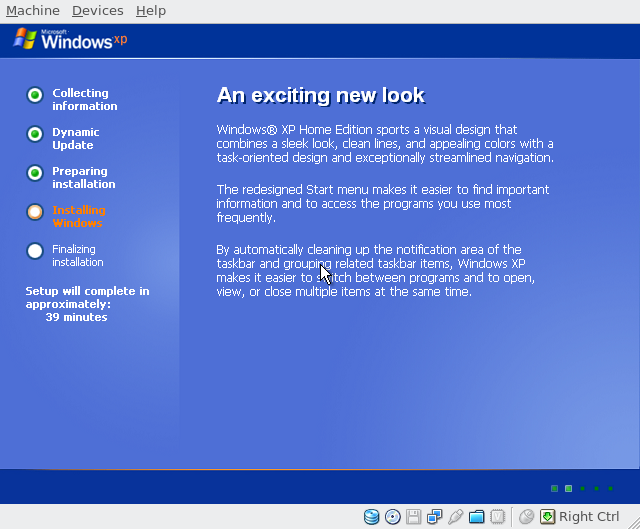 Here is a screenshot of Windows XP installing in Virtual Box. This is a good way of installing and using Windows as my Windows 7 drive (80GB) just failed and I am having problems with my Windows XP installation, so I decided to install XP in a virtual disk image and then if it gets slow and bloated, I can just format & re-install or just delete the disk image and start again. I love virtual box! I am running Linux mint at the moment and I would not switch for the world. My M2 card that I use in my Sony Ericsson phone is supported out of the box, which Ubuntu does not do.
Here is a screenshot of Windows XP installing in Virtual Box. This is a good way of installing and using Windows as my Windows 7 drive (80GB) just failed and I am having problems with my Windows XP installation, so I decided to install XP in a virtual disk image and then if it gets slow and bloated, I can just format & re-install or just delete the disk image and start again. I love virtual box! I am running Linux mint at the moment and I would not switch for the world. My M2 card that I use in my Sony Ericsson phone is supported out of the box, which Ubuntu does not do.
To install NVidia drivers in Linux Mint, download the drivers and save them to your home directory, then at a text console type:
sudo ./NVIDIA-Linux-x86-180.22-pkg1.run |
Just follow the prompts and choose to update your Xorg configuration when prompted and you will be set. Make sure you are not running Xorg when you do this, press CTRL-ALT-F2 to get to a text console and type sudo /etc/init.d/gdm stop. This will shut down Xorg and then you can install the drivers. Linux Mint supports compiz features out of the box so you will be very happy. Windows 7 has nothing like compiz and if you have beryl then it should be even better. I love this Gnome desktop. Totem is a good music player, I do not want Xmms now, I can save a playlist and play it whenever I want to, Linux Mint enables all of the codecs you need by selecting an option on the main Gnome menu it downloads and installs the gstreamer codecs and mplayer so you can play all of the music and video formats you would want to play. Light years ahead of Fedora Core 10, that is shite. Try to get xvid movies to play in that… You try and try and it does not install. But at least Linux Mint takes care of you.
Fedora are against non-free formats like Xvid, which I like to use to watch movies. I bet in a vanilla Windows XP installation with SP2, you can not play back aac and flac formats like Totem can. I mean just by installing all of the codecs with a simple command. You click Menu->Sound & video and install multimedia codecs. This is pretty easy to do and as I said it is easier than Windows to get good support for various codecs, I usually installed Winamp 5 on Windows and got support for aac flac and ogg vorbis codecs. smplayer will not work well on Windows 7, but the Windows media player that 7 comes with can play just about anything anyway.