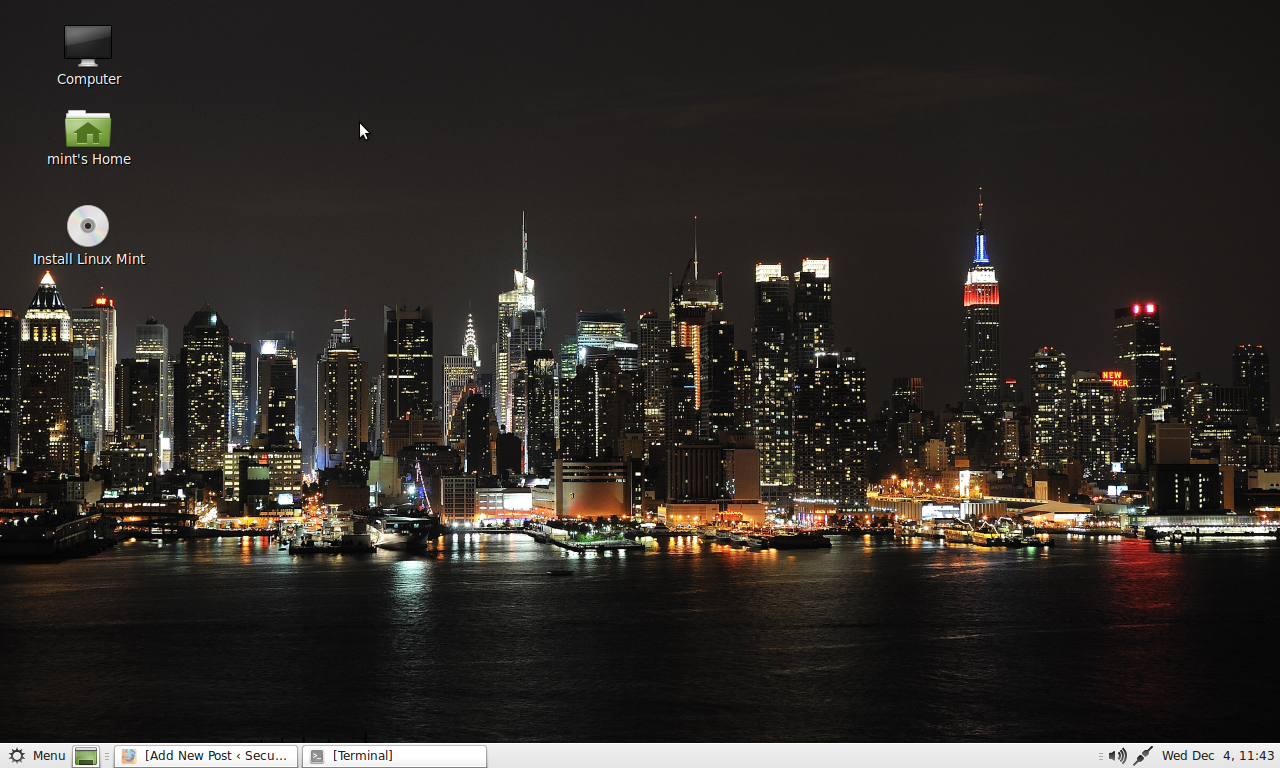How to view the position of satellites using the Gpredict software for Linux.
The Gpredict software for Linux is able to view the position of satellites over the surface of the earth. This is fascinating software, you can see the position of the International Space Station and other interesting satellites in orbit. Type this command on a Fedora system to install this software. yum install gpredictyum install gpredict … Read more