Addons do not always show in the toolbar in Firefox, especially on Linux. But I have found a good way to fix this. Click the toolbar icon circled below and then click the gear icon for each add-on, then click Pin to Toolbar. This will add the Firefox add-on to the toolbar. This is a relatively easy fix, but it is annoying when the add-on properties are harder to access. I do not know why this is a thing and it is very strange.
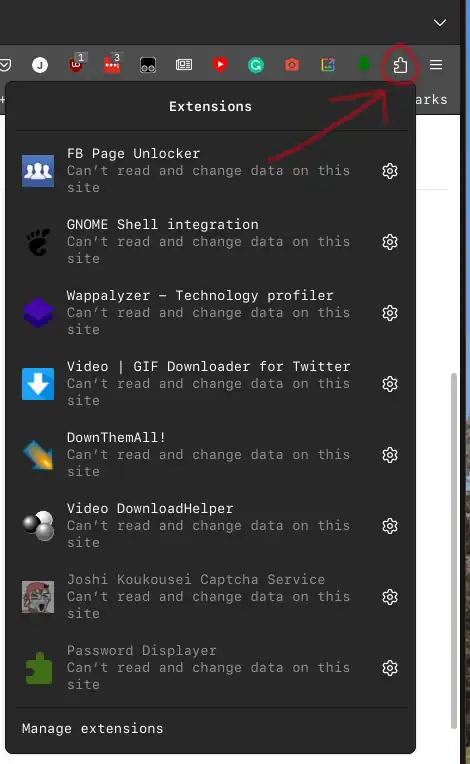
Superb, at last! Even though I’m on Mac (I know they’re kinda cousins) THIS was the only fix that worked!
Thank you :)