Installing the KDE 4 desktop on Fedora 25 is very easy. There are package groups that allow installation of desktop environments. This is how to install the KDE desktop environment group.
[root@localhost jason]# dnf install @kde-desktop-environment |
This command will fetch and install KDE 4 on Fedora.
Then install the KDM desktop manager.
[root@localhost jason]# dnf install kdm |
To enable the KDM desktop manager by default, install this utility and run it to switch the default desktop manager.
[root@localhost jason]# dnf install system-switch-displaymanager |
Now we can switch the default login manager to KDM.
[root@localhost jason]# system-switch-displaymanager kdm |
I had to reboot after this, and the KDM login manager popped up, ready for me to login.
There is a very nice KDE 4 theme here: https://github.com/PapirusDevelopmentTeam/arc-kde. Clone this to your home directory and then cd into the directory and then run make install as root to install it. Then run system settings then workspace-appearance and select the theme.
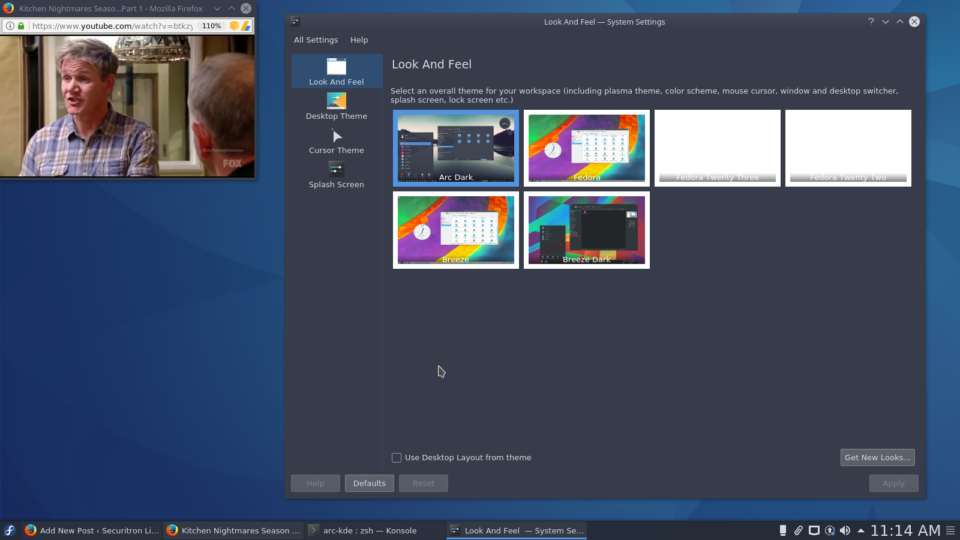
This is very easy.
1 thought on “How to install KDE 4 on Fedora 25 easily.”