I have managed to run the old Mac OSX 9.2 in a Qemu virtual machine. This was very easy to install and it runs very well, using a 9 Gigabyte disk image to install the operating system.

This is the script I used to run Qemu and run Mac OSX 9.2 in the virtual machine.
#!/bin/bash cd "$(dirname "$0")" qemu-system-ppc \ -L pc-bios \ -M mac99,via=pmu \ -m 512 \ -boot c \ -drive file=MacOS9.2.iso,format=raw,media=cdrom \ -drive file=MacOS9.2.img,format=raw,media=disk
I used this live ISO image to install Mac OSX.
https://drive.google.com/file/d/13UdVSKFJcVASQWFk2-vKasvIKkaWh9OL/view?pli=1
Then run this command to create a disk image to install.
┏jcartwright@jcartwright-System-Version╼╸╸╸╸╸╸╾ ┗━━━━━━━━━━━━━━━━━━━━━━━━━━━━━━━━━◉:~/Documents$ qemu-img create -f raw MacOS9.2.img.img 9G Formatting 'MacOS9.2.img.img', fmt=raw size=9663676416
The actual installation is very easy, all that is required is to initialize the disk volume, and then use the software utility to copy the operating system to the blank disk image.
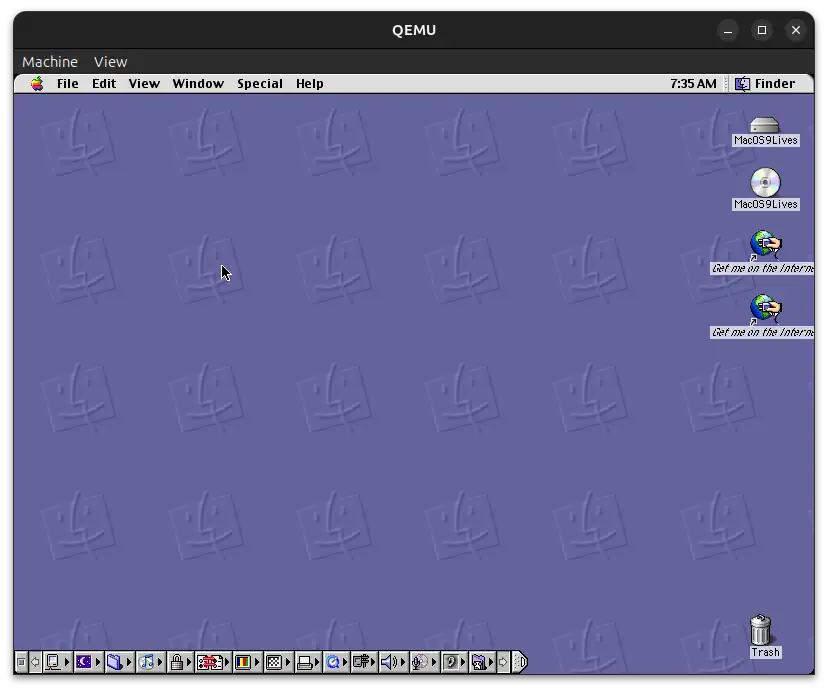
This was a fun experiment and this is good to play around with, I love the bar on the bottom of the screen with the icons on it. I wish a Linux version of this desktop environment existed.