Xplanet is a very good little program that allows a user to view the Earth from space and see what it looks like at a certain time. You can set the latitude and longitude as well as the timewarp. It is also possible to create maps with this application. This makes it very useful indeed.
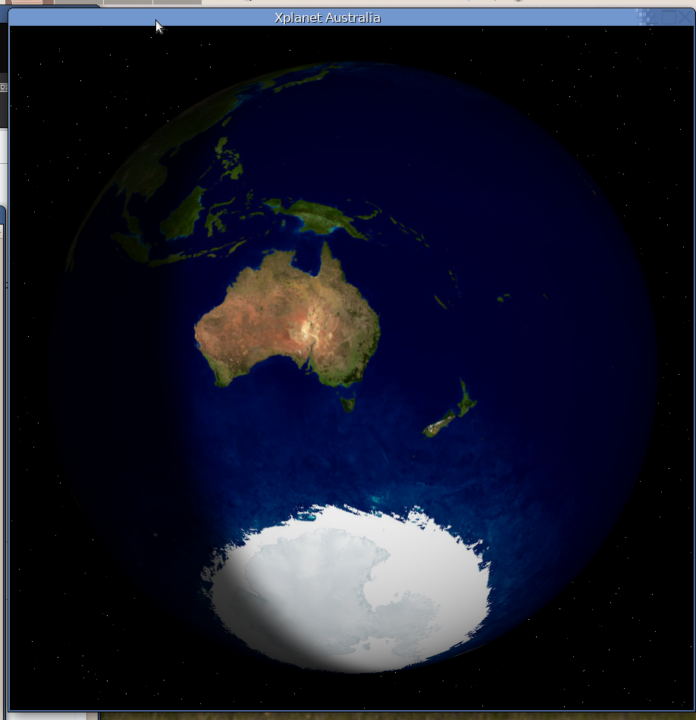
Run it like this to avoid drawing the Earth on the desktop, as this will not work with MATE or Gnome. They have a desktop over the root window.
┌─[jason@jason-desktop]─[~] └──╼ $xplanet -window -latitude -35.11870641518378 -longitude 147.36763046622517 -window_title "Xplanet Australia" -projection mercator -geometry 900x900 -radius 70 |
Just substitute the latitude and longitude of your location to view it in Xearth. To get proper gridlines, create this text file.
1 2 3 4 5 | [earth] grid=true grid1=10 grid2=10 shade=100 |
Then call it like this.
┌─[jason@jason-desktop]─[~] └──╼ $xplanet -window -latitude -35.11870641518378 -longitude 147.36763046622517 -window_title "Xplanet Australia" -projection mercator -geometry 900x900 -radius 70 -config config.txt |
This makes it look like a satellite map you used to see on television.
This is very good also.
┌─[jason@jason-desktop]─[~] └──╼ $xplanet -window -latitude -35.11870641518378 -longitude 147.36763046622517 -window_title "Xplanet Australia" -projection orthographic -geometry 900x900 -radius 55 -config config.txt |
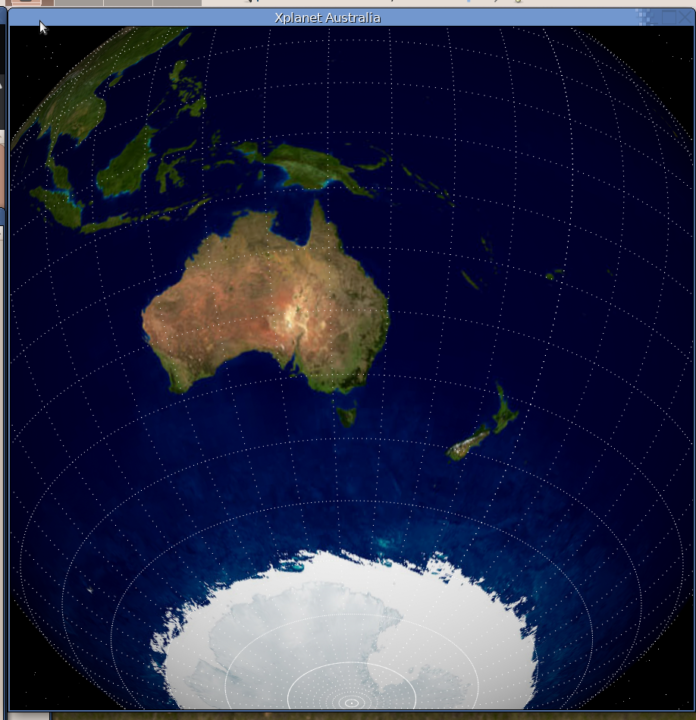
This is a very useful program for Linux. If you want to view live updated satellite views of our planet, then try out zoom.earth. This provides near real-time satellite views of Earth from space. it is a pity we can not get the Earth program like in Snow Crash with live views of our planet from space. That would be incredible. But I guess it would require massive bandwidth to send real-time updates on satellite positions, even though they can be calculated and would not need to be constantly updated over the Internet as the paths are known and would be calculated by a local machine. But updating the weather and aircraft would be required.
See zoom.earth here: https://zoom.earth/#view=-36.2,131.3,5z/date=2020-10-27,09:00,+11. This is an amazing website. Well worth checking out for the cloud views alone.
Wow, that’s cool. I use http://www.mspy.com to know the exact location of my child. But I didn’t even think that a similar program allows you to travel the world while sitting at home.