The sound volume in Ubuntu 20.04 is low by default. To adjust the volume there is a neat trick. Run alsamixer in the terminal and press F6 to select your sound hardware. Then adjust the volume to suit. Do not set it too high as you will get clipping.
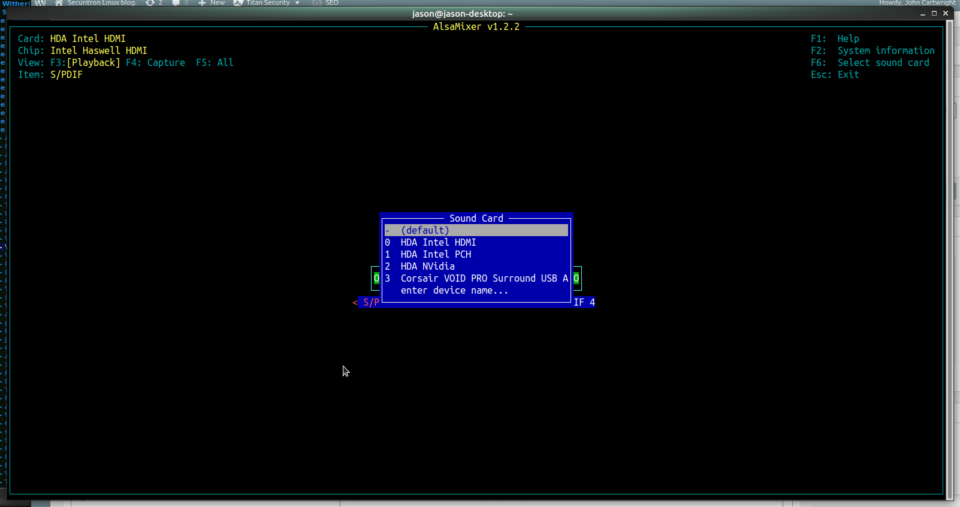
Just select your hardware as shown above and then change the sound volume. This is a good way to make the softer sound a bit louder.
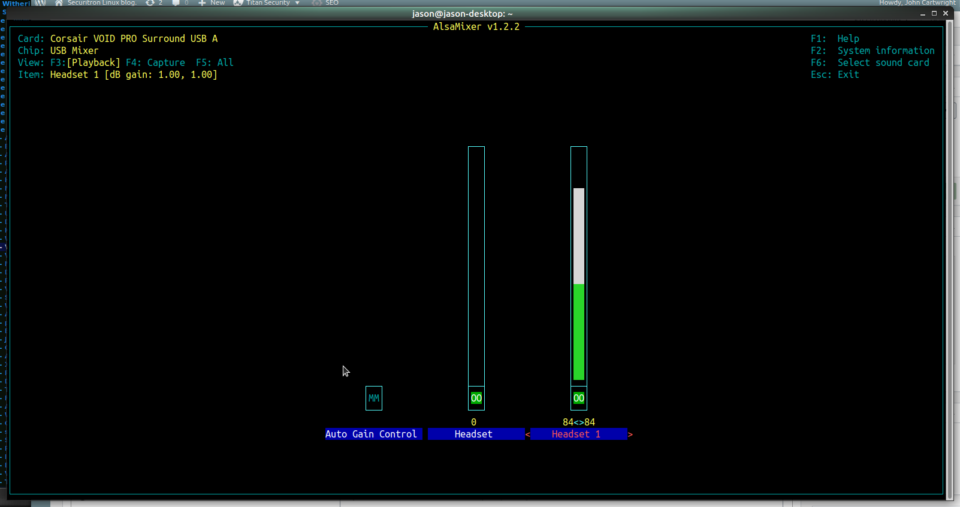
Another way is to use the sound preferences and change the volume to suit. This is another way to make the sound volume louder.
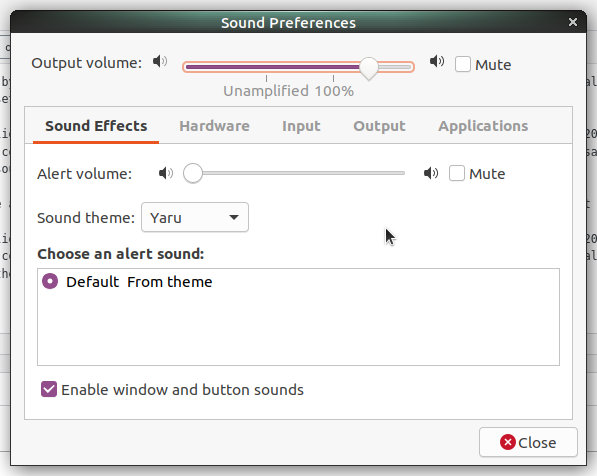
Pulseaudio has it`s problems though and it maybe should not have been included in Ubuntu. I wish Linux had stayed with Alsa sound system instead. But this is progress.
Please, I need the alsamixer for my ubuntu – Thanks
Its really a issue on notebooks where small speakers don’t help and honestly I detect something like a out of phase situation with audio on my HP. The depth is not there its as if the speakers are canceling out each other. Granted small notebook speakers do not provide a full spectrum response by any stretch but compared to Windows on same notebook the speakers sound way less dynamic more like a tiny portable FM radio back in the day. The lack of volume just adds to the issue when frequency range seems terribly in Ubuntu.