I am needing to install Emacs on my computer and I have decided to install from source. This is easy on Linux, I had to ensure I had the latest build of Emacs. Then I could compile the source code.
Download the source here: http://ftp.gnu.org/gnu/emacs/emacs-26.3.tar.xz.
Firstly, extract the source to a folder.
4.4 Wed Oct 30 jason@Yog-Sothoth 0: $ tar -xvf emacs-26.3.tar.xz |
Then cd into the source tree and run this command to prepare for build by checking if we have all the dependencies.
4.4 Wed Oct 30 jason@Yog-Sothoth 0: $ ./configure --prefix=/usr/local |
If it completes with no errors, then we can compile the source and build binaries and associated files ready for installation.
4.4 Wed Oct 30 jason@Yog-Sothoth 0: $ make |
Then, once that completes, install the compiled files to the prefix directory, which in our case is /usr/local.
4.4 Wed Oct 30 jason@Yog-Sothoth 0: $ sudo make install |
This will install Emacs on your Linux system.
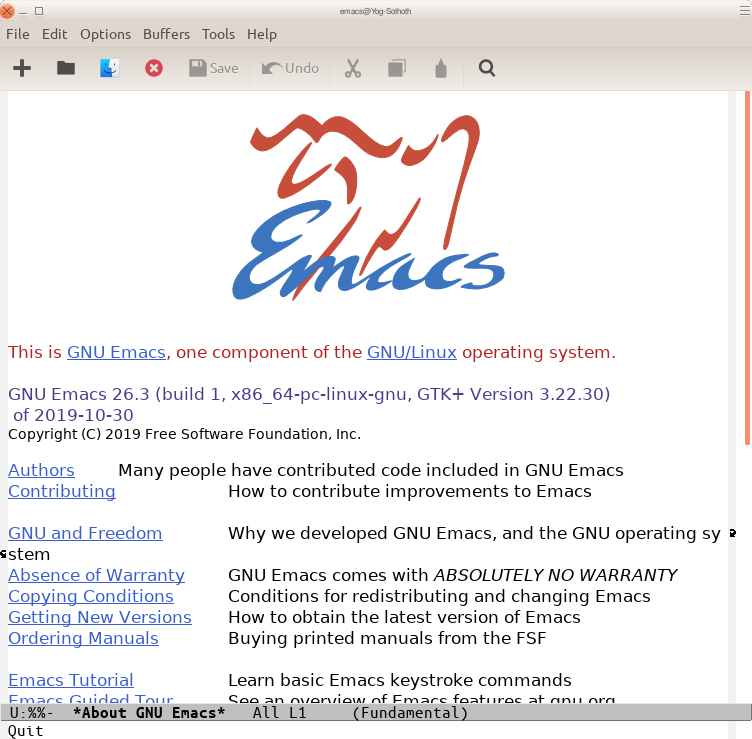
That is how easy it is to install a program from source code on your Linux system. This does work very well.