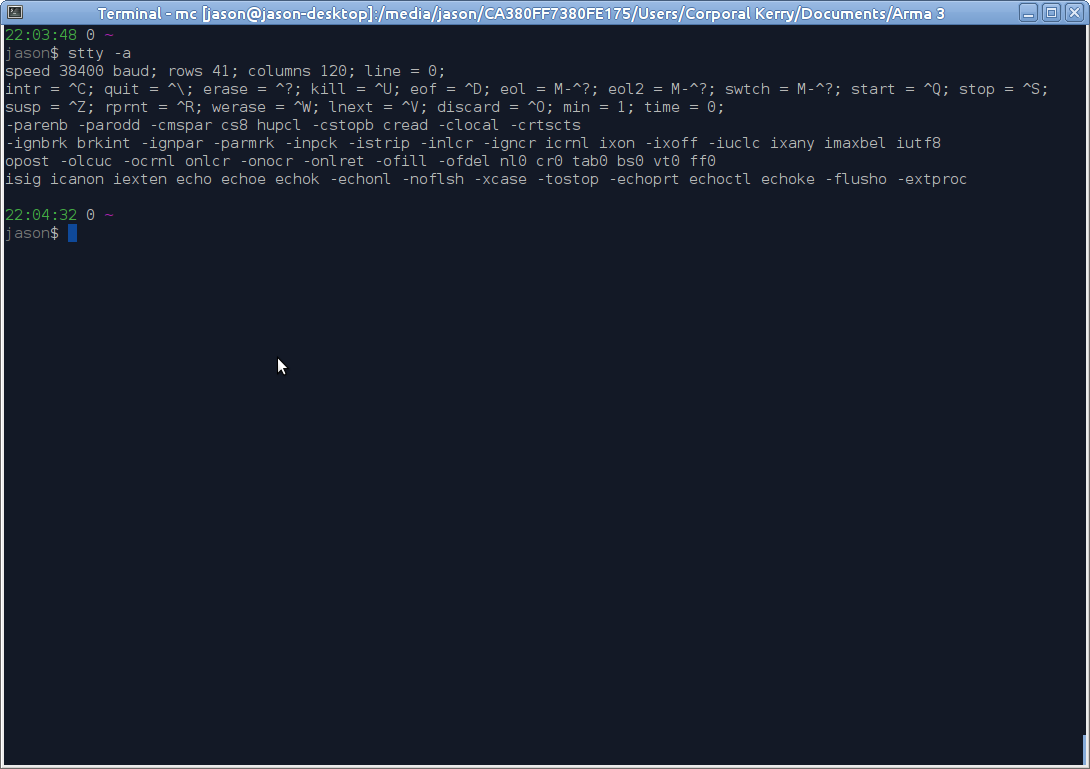Deleting files on your Linux machine that have strange names. And how to use wildcards on the shell.
I ran a Perl script on my system that created a bunch of files on my computer named as shown below. I could have typed rm -f A* but that could have deleted other files that have a capital “A” as the first letter of the filename. That is where wildcards come into play. I … Read more