The early Gnome desktop is quite interesting, it had a Windows styled menu with a easy to use taskbar.
https://www.ocf.berkeley.edu/~bobk/gnome/1.2/gnome-1.2-menu02.png. Source: https://www.ocf.berkeley.edu/~bobk/gnome/.
This is the old Gnome 1.0 configuration application. Very dated indeed, this is when they had Enlightenment as the Window Manager of Gnome. Although you could use Sawfish as well.
http://www.linuxjournal.com/files/linuxjournal.com/linuxjournal/articles/031/3139/3139f1.jpg.
The Gnome 2.0 desktop improved upon this by having a dual panel approach. This gave more room for app icons on the top and the taskbar on the bottom. Works very well in this Fedora Core desktop example. Dragging the icons of an application to the panel to create a shortcut is the best feature, as well as the awesome themes.
http://i1-linux.softpedia-static.com/screenshots/GNOME_2.jpg.
Then the Gnome Shell desktop came out and changed the layout of the desktop again, with a strange tablet oriented interface. But it is fast when you get used to it. Just opening the menu and typing the name of an application to open it is fast.

Gnome Shell applications menu. Very cluttered indeed. But usable if you type the name of the application you are looking for, so it is not that hard after all. The Debian Linux distribution, as well as Kali Linux 2.0 use the Gnome Shell desktop and it works extremely well. The Gnome fallback desktop, which resembles Gnome 2.0 is also available. The new MATE desktop environment which is famously used by MATE is also a good alternative on these distributions. I prefer this to the Windows 10 operating system which I have found to be slow when opening the start menu. But this can be fixed.
Or at least I hope it can. Windows 7 and 8 are far faster, you can open the start menu instantly and open Firefox or Notepad in an instant, far faster than 10. But Gnome Shell is fast. Just press the Windows key and then type term and hit enter and the terminal will open up. Very fast indeed, just what you need.
The old Red Hat Linux desktop from 1998 looked light years apart from the slick Linux desktops of today. The old TWM window manager makes an appearance, as well as the beta release of the Gnome 1.0 desktop. And Netscape Navigator 4.05 and Wordperfect for word processing. Image editing is taken care of by the 0.99 release of the GIMP image manipulation application. gEdit 0.40 is the text editor. Take a look at this page and see the cool screenshots for your self: http://linuxgazette.net/165/laycock.html.
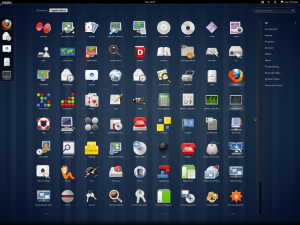
I am not sure if I could even get such an old distribution running on VMware, I had problems with Red Hat Linux 6.2 as I could not get the XFree86 interface up. I could not find a working driver and the open-vm-tools is not available for such an old Linux distribution. But it will install and the Virtual Terminal works. So it is still usable, although connecting such an old Linux distribution to the Internet is a bad idea. Fun to play with though. The old Gnome desktop is quite dated now, but back then it was awesome.
This is another old desktop environment, KDE 2.0.35. This is using a BeOS window manager theme.
https://www.betaarchive.com/imageupload/2014-12/1419416347.or.20597.png.
This is the original announcement of the KDE desktop environment.
https://www.kde.org/announcements/beta1announce.php. Quite a historic event when a new desktop environment is announced. Here is some more information about the classic KDE release. https://luv.asn.au/overheads/kde/kde.html. KDE is another desktop environment that has changed a bit over time, but not as much as Gnome. Even Mr Robot loves the Gnome Linux desktop environment. The Gnome name stands for GNU Network Object Model Environment. This debuted in March 3, 1999. This is the original announcement of the impending release. https://www.gnu.org/press/gnome-1.0.html.