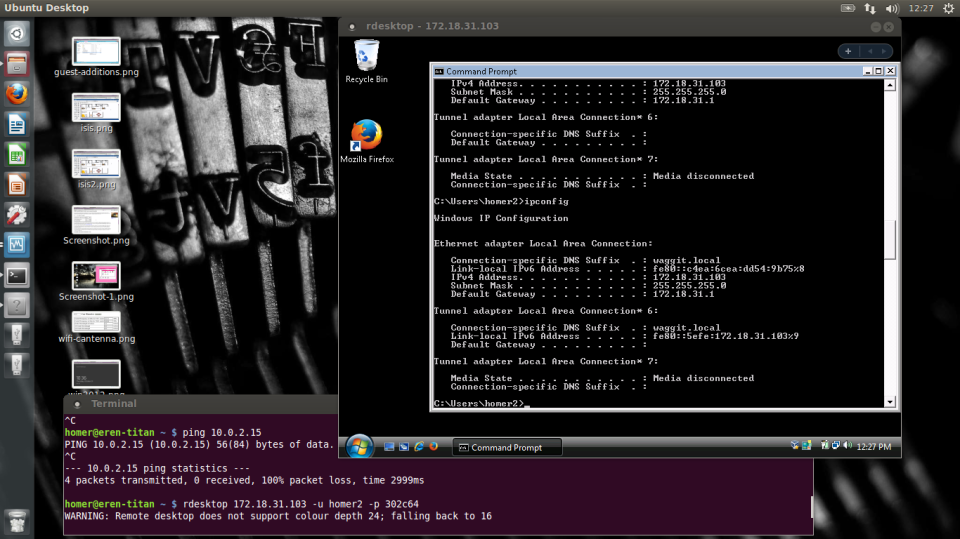Vista running in Virtualbox and how to RDP into Windows from Linux.
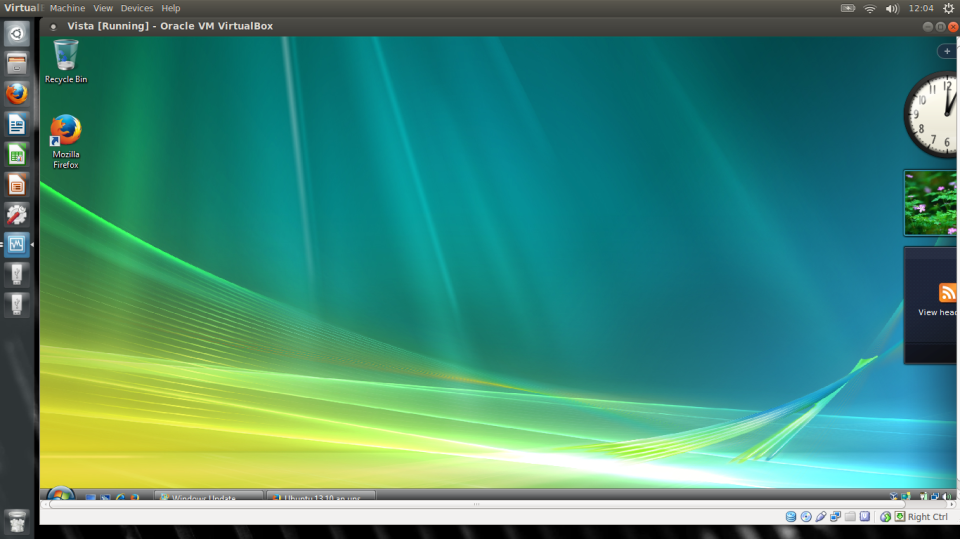
Here I am running Windows Vista in Virtualbox. This is an older version of Windows, but I really wanted to try this out on my laptop. I installed the 32bit Virtualbox Guest Additions in Vista and now I can make full use of the operating system. Since networking is enabled with a bridged adapter; I can connect to the host machine and copy files from a SAMBA shared folder. That makes copying files from the VM to the host very easy indeed. And I found out that I can remote desktop into the Vista VM from Linux Mint.
Type this command to install the rdesktop client.
sudo apt-get install rdesktop |
Then use it like this to connect to a Windows machine. This will connect to the Windows machine and open a window that shows the Windows Vista desktop.
rdesktop 172.18.31.103 -u homer2 -p Password1 |
This really does work! Another way to remotely manage a Windows machine from a Linux computer.