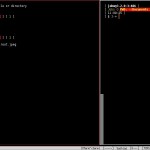
The Larswm window manager deserves to be given a try if you want a fast and flexible window manager to use on a netbook or low specced desktop machine. This window manager is very fast and usable for any user that wants to use a desktop that is free from bloat. Good idea for graphics manipulation and video editing when the user needs a maximum amount of RAM available to the application and not wasted on rendering useless bloated interfaces.
Using a fully featured Linux desktop like KDE or Gnome on a netbook is defeating the purpose; even though my ASUS eePC can run Gnome Shell OK; the Larswm window manager is faster and more usable and you can have a thin bar at the bottom of the screen that contains the name of the application you are running; the workspace navigator; the system information and the clock. That is a very usable and informative bar and provides all of the information you need to use the desktop properly.
This below is my .larswmrc I am using on my netbook. This looks very sleek and comfortable. And it is easy to use when the basic operation of the LarsWM desktop is learned by the user. The simple information bar at the bottom of the screen is not a default feature, this is added by my .larswmrc. But it really adds to the desktop.
!!!!!!!!!!!!!!!!!!!!! ! .larswmrc example ! !!!!!!!!!!!!!!!!!!!!! ! Color scheme used with xsetroot -solid darkgray ! ! larswm.foreground: black larswm.background: lightgray ! Desktop names - first monitor ! larswm.0.0.dtname: Syslogs [0---] larswm.0.1.dtname: WWW [-1--] larswm.0.2.dtname: Work [--2-] larswm.0.3.dtname: Misc [---3] ! Desktop names - second monitor ! larswm.1.0.dtname: Comms [0---] larswm.1.1.dtname: IRC [-1--] larswm.1.2.dtname: Other [--2-] larswm.1.3.dtname: Misc [---3] ! These are the windows I want tiled ! larswm.dotileclass.0: XTerm~xterm larswm.dotileclass.1: Netscape~Navigator ! Some tool windows ! larswm.toolclass.0: XLoad larswm.toolclass.1: XBiff ! Windows that should always stay above other windows ! larswm.floatclass.0: XCalc~xcalc ! Assign all new Netscape windows to the WWW desktop ! larswm.dtclass.0: Netscape larswm.dtnum.0: 1 ! Use a wider left track on the WWW desktop ! larswm.0.1.left_track_width: 80 ! Don't resize windows on the WWW desktop ! larswm.0.1.tile_resize: False ! Add some mouse button apps ! larswm.button1.application: sample.editor larswm.button2.application: xcalc larswm.button3.application: xterm ! Add a shortcut for Netscape ! larswm.application.0: netscape larswm.application_key.0: n larswm.application_mod.0: Shift+Control ! Add a shortcut for restarting larswm ! larswm.application.1: larsremote restart larswm.application_key.1: r larswm.application_mod.1: Shift+Control+Alt ! Add a shortcut for exiting larswm ! larswm.application.2: larsremote exit larswm.application_key.2: q larswm.application_mod.2: Shift+Control+Alt ! Add a shortcut for redrawing the screen ! larswm.application.3: xrefresh larswm.application_key.3: l larswm.application_mod.3: Control+Alt ! Add a shortcut for viewing manual pages ! on whatever is highlighted. ! larswm.application.4: xterm -e man "$WM_SELTEXT" larswm.application_key.4: m larswm.application_mod.4: Shift+Control ! This starts an editor on the highlighted filename. ! Please see the file sample.editor for specifics ! on how to make it find the right directory etc. ! larswm.application.5: sample.editor larswm.application_key.5: e larswm.application_mod.5: Shift+Control ! Add a shortcut for starting a new terminal ! This emulates the old behaviour ! larswm.application.6: xterm larswm.application_key.6: Return larswm.application_mod.6: Shift+Control |
And this is my .xinitrc file that will get this desktop working.
xterm & larsclock & larsmenu & exec larswm |
There is a nice ~/.larswmrc file here if you want to try another example: .
How to create an alias to shorten a command. This example is shortening the clear command to cls.
alias cls='clear' |
Using the hwclock command; you may retrieve information from the hardware clock on your computer. This command requires super-user privileges.
% sudo hwclock --debug [sudo] password for john: hwclock from util-linux 2.20.1 Using /dev interface to clock. Last drift adjustment done at 0 seconds after 1969 Last calibration done at 0 seconds after 1969 Hardware clock is on unknown time Assuming hardware clock is kept in UTC time. Waiting for clock tick... ...got clock tick Time read from Hardware Clock: 2012/11/19 20:16:39 Hw clock time : 2012/11/19 20:16:39 = 1353356199 seconds since 1969 Tue 20 Nov 2012 07:16:39 EST -0.060637 seconds |
And using the biosdecode command; you may retrieve information about the BIOS in your computer. This command also requires super-user privileges.
% sudo biosdecode # biosdecode 2.11 SMBIOS 2.4 present. Structure Table Length: 1205 bytes Structure Table Address: 0x000F0100 Number Of Structures: 39 Maximum Structure Size: 91 bytes ACPI 1.0 present. OEM Identifier: GBT RSD Table 32-bit Address: 0xDFBE3040 BIOS32 Service Directory present. Revision: 0 Calling Interface Address: 0x000FB350 PNP BIOS 1.0 present. Event Notification: Not Supported Real Mode 16-bit Code Address: F000:BAC8 Real Mode 16-bit Data Address: F000:0000 16-bit Protected Mode Code Address: 0x000FBAA0 16-bit Protected Mode Data Address: 0x000F0000 |
To view the current active network connections on your computer use this command.
$ lsof -i | grep ESTABLISHED ubuntuone 2542 john 34u IPv4 12771 0t0 TCP 192.168.1.2:36023->kwaimuk.canonical.com:https (ESTABLISHED) chromium- 4464 john 70u IPv4 52713 0t0 TCP 192.168.1.2:51077->cf-199-27-135-56.cloudflare.com:http (ESTABLISHED) chromium- 4464 john 94u IPv4 52497 0t0 TCP 192.168.1.2:52338->syd01s06-in-f8.1e100.net:http (ESTABLISHED) chromium- 4464 john 96u IPv4 51811 0t0 TCP 192.168.1.2:34096->syd01s06-in-f3.1e100.net:https (ESTABLISHED) chromium- 4464 john 99u IPv4 36379 0t0 TCP 192.168.1.2:46207->hg-in-f125.1e100.net:xmpp-client (ESTABLISHED) chromium- 4464 john 104u IPv4 52523 0t0 TCP 192.168.1.2:38036->syd01s06-in-f24.1e100.net:https (ESTABLISHED) chromium- 4464 john 106u IPv4 54283 0t0 TCP 192.168.1.2:37056->a184-84-221-43.deploy.akamaitechnologies.com:https (ESTABLISHED) chromium- 4464 john 107u IPv4 51830 0t0 TCP 192.168.1.2:47463->syd01s06-in-f24.1e100.net:http (ESTABLISHED) chromium- 4464 john 153u IPv4 51859 0t0 TCP 192.168.1.2:34997->syd01s06-in-f5.1e100.net:https (ESTABLISHED) chromium- 4464 john 195u IPv4 43248 0t0 TCP 192.168.1.2:51944->syd01s06-in-f19.1e100.net:http (ESTABLISHED) |
And this command will view all current network connections on port 80.
$ lsof -i :80 COMMAND PID USER FD TYPE DEVICE SIZE/OFF NODE NAME chromium- 4464 john 70u IPv4 52153 0t0 TCP 192.168.1.2:34267->cf-173-245-61-146.cloudflare.com:http (ESTABLISHED) chromium- 4464 john 94u IPv4 52758 0t0 TCP 192.168.1.2:44938->syd01s06-in-f3.1e100.net:http (ESTABLISHED) chromium- 4464 john 132u IPv4 54414 0t0 TCP 192.168.1.2:34903->tb-in-f121.1e100.net:http (ESTABLISHED) chromium- 4464 john 150u IPv4 54415 0t0 TCP 192.168.1.2:34904->tb-in-f121.1e100.net:http (ESTABLISHED) chromium- 4464 john 154u IPv4 54416 0t0 TCP 192.168.1.2:34905->tb-in-f121.1e100.net:http (ESTABLISHED) chromium- 4464 john 156u IPv4 54417 0t0 TCP 192.168.1.2:34906->tb-in-f121.1e100.net:http (ESTABLISHED) chromium- 4464 john 157u IPv4 54418 0t0 TCP 192.168.1.2:34907->tb-in-f121.1e100.net:http (ESTABLISHED) chromium- 4464 john 160u IPv4 54419 0t0 TCP 192.168.1.2:34908->tb-in-f121.1e100.net:http (ESTABLISHED) chromium- 4464 john 195u IPv4 43248 0t0 TCP 192.168.1.2:51944->syd01s06-in-f19.1e100.net:http (ESTABLISHED) |