The new Tabby terminal is coded as an Electron app. This is a new terminal emulator for Linux. This works very well on Arch Linux. This was supplied as a *.pacman file. To query the file before installing, use this command.
┌──[jason@11000000.10101000.00000001.00000011]─[~/Downloads] └──╼ ╼ $ pacman -Qpi tabby-1.0.167-linux.pacman Name : tabby-terminal Version : 1.0.167-1 Description : None Architecture : x86_64 URL : https://github.com/Eugeny/tabby#readme Licenses : unknown Groups : default Provides : None Depends On : gnome-keyring libsecret Optional Deps : None Conflicts With : None Replaces : None Compressed Size : 63.11 MiB Installed Size : 264.79 MiB Packager : Eugene Pankov <e@ajenti.org> Build Date : Fri 10 Dec 2021 01:46:42 AM AEDT Install Script : Yes Validated By : None Signatures : None |
This will query the file and then print information about it.
Then we are ready to install this.
Use the pacman -U command to install a *.pacman file.
┌──[jason@11000000.10101000.00000001.00000011]─[~/Downloads] └──╼ ╼ $ su Password: [root@darkstar Downloads]# pacman -U tabby-1.0.167-linux.pacman loading packages... resolving dependencies... looking for conflicting packages... Packages (3) gcr-3.41.0-1 gnome-keyring-1:40.0-1 tabby-terminal-1.0.167-1 Total Download Size: 1.71 MiB Total Installed Size: 274.99 MiB :: Proceed with installation? [Y/n] y :: Retrieving packages... gcr-3.41.0-1-x86_64 920.4 KiB 535 KiB/s 00:02 [##########################################################################] 100% gnome-keyring-1:40.0-1-x86_64 826.8 KiB 950 KiB/s 00:01 [##########################################################################] 100% Total (2/2) 1747.2 KiB 600 KiB/s 00:03 [##########################################################################] 100% (3/3) checking keys in keyring [##########################################################################] 100% (2/3) checking package integrity [##########################################################################] 100% (2/3) loading package files [##########################################################################] 100% (3/3) checking for file conflicts [##########################################################################] 100% (3/3) checking available disk space [##########################################################################] 100% :: Processing package changes... (1/3) installing gcr [##########################################################################] 100% Created symlink /etc/systemd/user/sockets.target.wants/gcr-ssh-agent.socket → /usr/lib/systemd/user/gcr-ssh-agent.socket. >>> gcr contains /etc/security/limits.d/10-gcr.conf which sets the memlock limit in order to allow GCR to lock private keys in memory. If you have configured this limit differently before, please review your configuration. (2/3) installing gnome-keyring [##########################################################################] 100% (3/3) installing tabby-terminal [##########################################################################] 100% :: Running post-transaction hooks... (1/5) Arming ConditionNeedsUpdate... (2/5) Updating the MIME type database... (3/5) Compiling GSettings XML schema files... (4/5) Updating icon theme caches... (5/5) Updating the desktop file MIME type cache... |
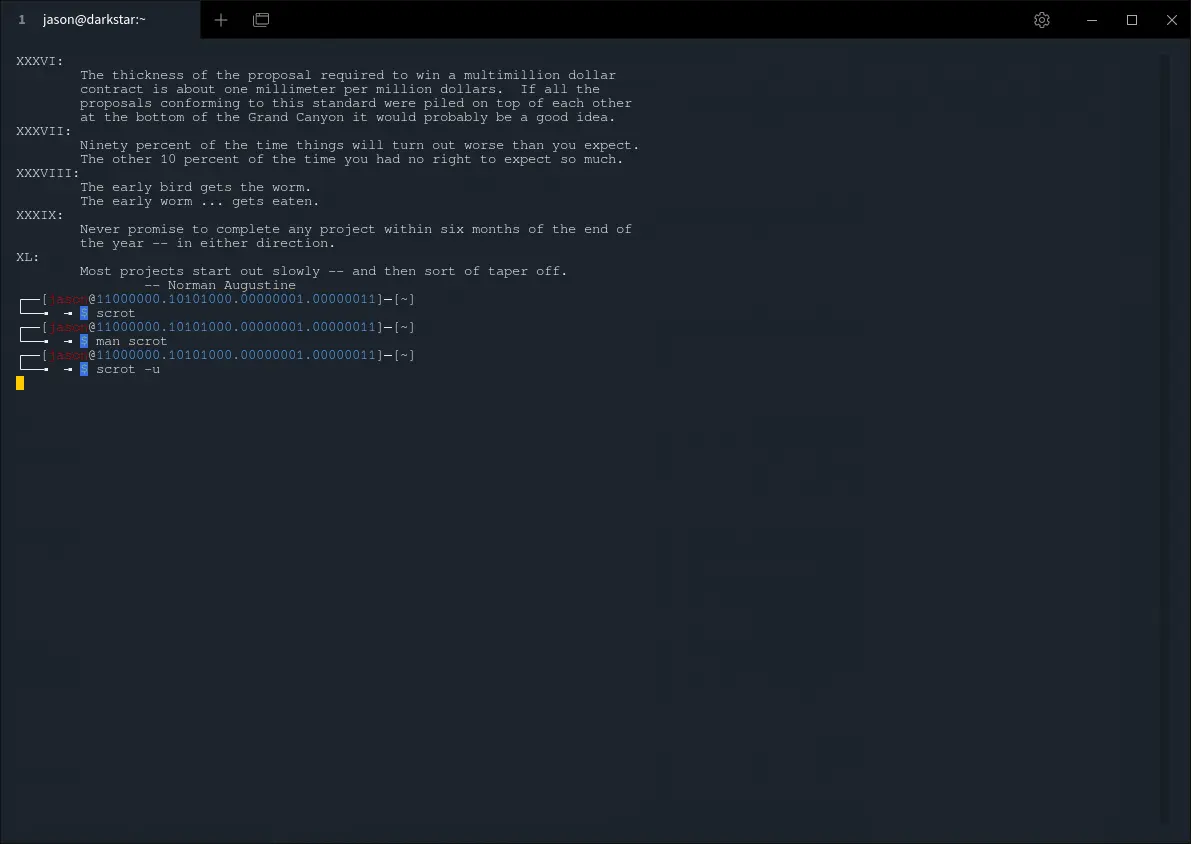
But this does run very well on Arch Linux, this terminal can be split as well, right-click the terminal window and then choose the Split->Right option and then you get two terminals side by side.
Download it here: https://github.com/Eugeny/tabby/releases/tag/v1.0.167.
Homepage here: https://tabby.sh/.
Some people are opposed to Electron apps, they think they are very bloated, but the only bloated thing is the tabby.sh website, it lags my Firefox browser down to 2 fps on Arch Linux, I mean WTH? But other than that, the actual product is fine, just the bloated website is on the verge of crashing my browser. Embedding an Electron app on your website is not the best thing. That is major bloat. Putting that aside, the terminal is great, instead of using Xterm, I can use a more modern terminal emulator.
The output of top(1) below shows how much resources Tabby takes up. But I have 24 GiB of RAM so plenty of space.
top - 07:39:44 up 1:34, 1 user, load average: 0.22, 0.34, 0.39 Tasks: 141 total, 2 running, 139 sleeping, 0 stopped, 0 zombie %Cpu(s): 6.9 us, 1.6 sy, 0.0 ni, 91.0 id, 0.0 wa, 0.3 hi, 0.2 si, 0.0 st MiB Mem : 23966.3 total, 19795.5 free, 2490.6 used, 1680.1 buff/cache MiB Swap: 0.0 total, 0.0 free, 0.0 used. 21014.9 avail Mem PID USER PR NI VIRT RES SHR S %CPU %MEM TIME+ COMMAND 503 jason 20 0 3840392 795472 326340 S 10.6 3.2 19:48.88 GeckoMain 1089 jason 20 0 2779384 265780 118896 S 9.6 1.1 5:25.80 Web Content 2190 jason 20 0 46.4g 215428 113924 S 4.3 0.9 0:51.77 tabby 1157 jason 20 0 1376440 122020 89684 S 3.7 0.5 1:43.61 audacious 423 jason 20 0 390004 86108 56016 S 3.0 0.4 4:26.58 Xorg 645 jason 20 0 26.9g 487672 130976 S 2.0 2.0 2:10.56 WebExtensions 2919 jason 20 0 3179916 421236 128680 S 1.7 1.7 0:57.09 Web Content 2120 jason 20 0 36.5g 173956 106232 S 1.0 0.7 0:22.55 tabby 2149 jason 20 0 532220 129900 85588 S 1.0 0.5 0:21.70 tabby 889 jason 20 0 3077628 339476 119676 S 0.7 1.4 0:53.04 Web Content 1333 jason 20 0 3036768 247672 128640 S 0.7 1.0 1:05.12 Web Content 71 root 20 0 0 0 0 I 0.3 0.0 0:06.36 kworker/2:1-events 1235 jason 20 0 2723944 194284 121284 S 0.3 0.8 0:17.47 Web Content 1803 jason 20 0 2643824 178608 108940 S 0.3 0.7 0:07.19 Web Content 1977 jason 20 0 2735024 179652 109628 S 0.3 0.7 0:06.60 Web Content |
So, on a modern computer, this will work just fine and be very useful. I am using a minimal Arch Linux Fluxbox desktop at the moment and this is running very fast. So give this a go and see if you like it or not.