Cisco Umbrella is a cloud-based security platform that aims to provide secure internet access to businesses and protect against malware. It offers a range of features that can help organizations safeguard their networks and users from a variety of online threats. One of the key features of Umbrella is its ability to block access to malicious domains and IP addresses. This can help prevent employees from inadvertently visiting sites that are known to host malware or phishing campaigns. Additionally, Umbrella can inspect the contents of web pages in real-time to detect and block malware downloads. Another key feature of Umbrella is its ability to provide a secure internet gateway for remote employees. This allows organizations to extend their existing security policies to users who are working from home or on the road. Cisco Umbrella can also be integrated with other security tools, such as firewalls and VPNs, to provide an additional layer of protection. In addition to these technical capabilities, Cisco Umbrella also offers detailed reporting and analytics capabilities. This can help organizations understand how their employees are using the internet and identify potential security risks.
Umbrella is considered one of the best solutions for secure internet access and malware protection and is often used in enterprise-level companies but it’s not the only solution. There are other solutions that offer similar functionality, such as Cloudflare, Zscaler, OpenDNS and many others. It’s worth evaluating different solutions and comparing the features, pricing, and level of support they offer before making a decision.
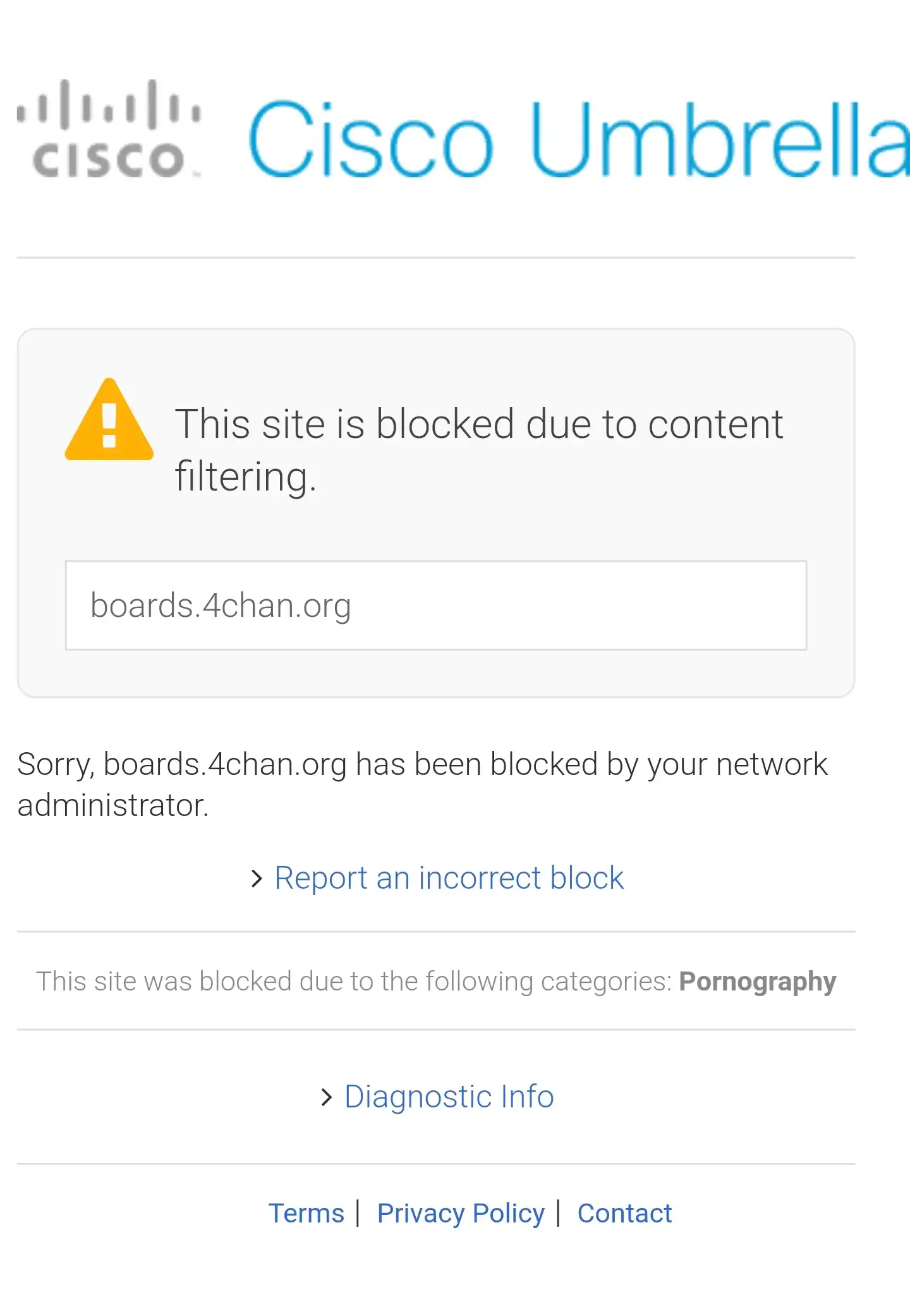
As shown above, this is very useful to maintain useful guest WiFi access, the Secure Web Gateway is the best way to ensure total peace of mind when providing Internet access to a business. It is technically possible to bypass a Cisco Umbrella DNS block, but doing so would likely violate an organization’s security policies and could put the individual attempting to bypass the block at risk of disciplinary action. Cisco Umbrella uses DNS-layer enforcement to block access to malicious domains and IP addresses. This means that when a user attempts to visit a blocked site, Umbrella will intercept the DNS request and respond with a block page instead of resolving the address. A user could try to bypass the block by using a different DNS server, such as a public DNS server or a custom internal DNS server. However, this would likely be detected by the Umbrella system and would require the user to bypass the authentication process.
Another method is the use of a VPN or proxy, It is possible to use a VPN or proxy service to tunnel through Umbrella’s DNS-layer enforcement. However, this could also be detected by the Umbrella system and would violate the organization’s security policies. It’s worth noting that bypassing a Cisco Umbrella DNS block could have serious security implications and could put the organization’s network at risk of malware infections, phishing attacks, and other types of cyber threats. Therefore, It is not recommended to attempt to bypass the block and it’s always better to follow the organization’s security policies.
Read more and find a free trial here: https://umbrella.cisco.com/.