Getting system information from Linux is very easy. There are countless applications that allow the display of various system information on your desktop.
One rare app is the xsysinfo app that comes with Xorg.
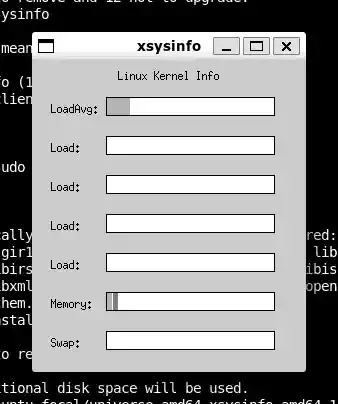
This is easily installed: sudo apt install xsysinfo. Then run the xsysinfo command to load it up. This shows a small amount of useful system information.
if you have Ubuntu Landscape installed you can use the landscape-sysinfo utility to show information about your Linux system. This can be put in your ~/.bashrc to show the data every time you log in or open a terminal.
This is what it looks like.
(base) jason@jason-Lenovo-H50-55:~$ xsysinfo -smp Warning: Cannot convert string "-adobe-courier-*-*-*-*-*-140-*-*-m-*-*-*" to type FontStruct Warning: Cannot convert string "-adobe-courier-*-*-*-*-*-*-*-*-m-*-*-*" to type FontStruct X connection to localhost:10.0 broken (explicit kill or server shutdown). (base) jason@jason-Lenovo-H50-55:~$ landscape-sysinfo System load: 0.0 Usage of /: 11.7% of 915.82GB Memory usage: 3% Swap usage: 0% Temperature: 43.0 C Processes: 174 Users logged in: 1 IPv4 address for enp0s25: 192.168.1.3 IPv6 address for enp0s25: fdc8:1451:5fa9:4700:d250:99ff:fe0d:ab0f |
Gnome System Monitor.

Gnome System Monitor is a very useful app for quickly seeing system performance on your Gnome desktop. I wish it could show everything on one screen like the Windows Resource Monitor. That would be very good indeed.
CPU-X. This is similar to the CPU-Z app for Windows and will show very useful system information when it runs. This can display CPU, GPU and basic system information as well.

Install CPU-X easily.
(base) jason@jason-Lenovo-H50-55:~$ sudo apt install cpu-x |
Get some system information on the command line using the lshw command.
(base) jason@jason-Lenovo-H50-55:~$ sudo lshw -short |
This will show comprehensive system information in a terse format. RAM, CPU, as well as all block devices.