The thumbs.db file in Windows is used to cache thumbnails for picture files in the file explorer, but this is a pain when the user wants to delete a folder and the thumbs.db prevents this. But there is a way to fix this, without needing to reboot. Open the Group Policy Editor by running gpedit.msc, then look for the User Configuration -> Administrative Templates -> Windows Components -> File Explorer section, then turn on the highlighted option. This will fix this issue and will not require a reboot. Thumbnails will still work, but will be generated every time the user opens a folder. But this is an OK fix.
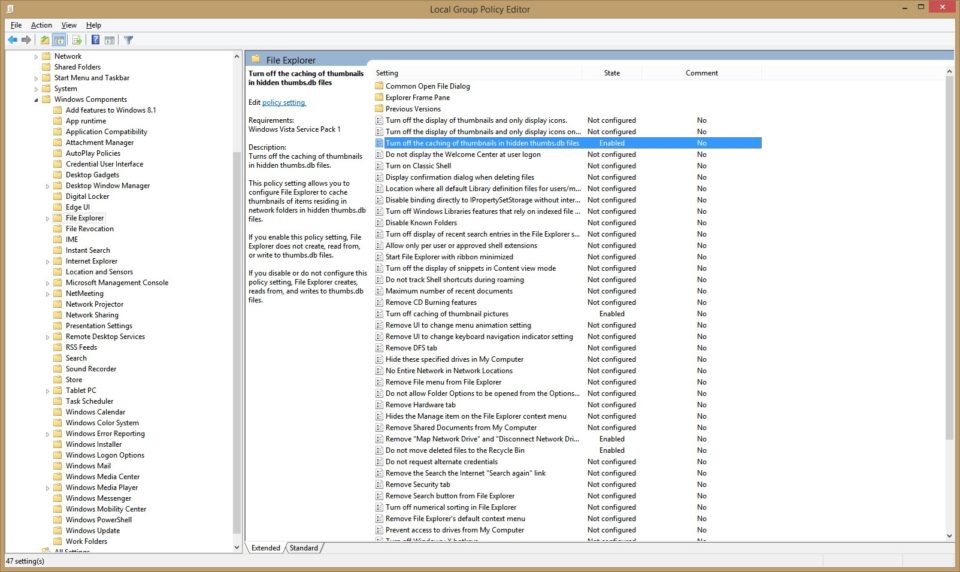
This will make your life easier. Now folders may be deleted whenever the user desires and the prompt will no longer appear to confirm deletion of the thumbs.db file.