Tik Tok is a very useful website for sharing short-form videos online. But you cannot easily download videos unless you know how to. But there is a very useful trick to do this using Firefox. Just open a video then right-click on the video and then choose Inspect Element. Then look for this certain section of HTML code.
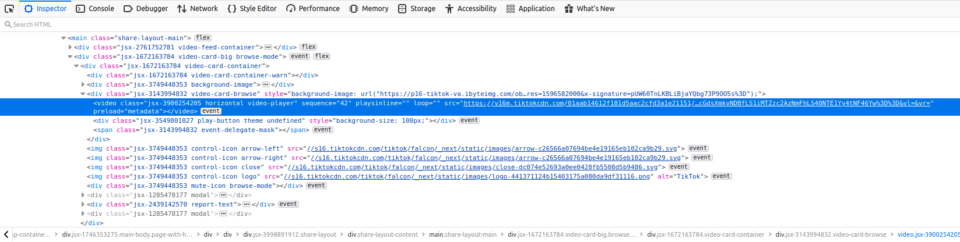
Then select all of the code in the “jsx-3900254205 horizontal video-player” section. The src= part is what you want. Then copy the HTML code that should look like this.
https://v16m.tiktokcdn.com/01aab14612f181d5aac2cfd3a1e21151/5f29ef96/video/tos/useast2a/tos-useast2a-pve-0068/e4501a4a870e4374a1e73346fe010902/?a=1233&br=2092&bt=1046&cr=0&cs=0&dr=0&ds=3&er=&l=202008022330290101901920202310FF71&lr=tiktok_m&mime_type=video_mp4&qs=0&rc=MzdubGg8a3BrdTMzOzczM0ApOTs8OjtnaWU5N2RnNDRpN2dzcGdsXmkvNDBfLS1iMTZzc2AzNmFhLS40NTE1Yy4tNF46Yw%3D%3D&vl=&vr= |
This can be played with MPV on Linux, and you can right-click on the video and save it to your machine. This is very easy to do.
If you have saved the video, this is how to crop it and remove the watermark.
Preview the cropping using this command.
jason@jason-desktop:~/Videos$ ffplay -i G1I5h1FH.mp4 -vf "crop=in_w:in_h-2*90" |
If you are happy with it, then use this to save a cropped video.
jason@jason-desktop:~/Videos$ ffmpeg -i G1I5h1FH.mp4 -vf "crop=in_w:in_h-2*90" -c:a copy out.mp4 |
This is how to save a Tik Tok video very easily, the website still needs to serve a video that can be played, and therefore, it is very easy to save a copy.
This is how to make a silent WebM file to put on a website. This is very easy to do.
jason@jason-desktop:~/Videos$ ffmpeg -i out.mp4 -c:v libvpx -crf 10 -b:v 1M -an -c:a libvorbis bloodsucker.webm |
This is also very useful. This could be done on Windows as well if you downloaded FFmpeg and installed it. But Linux makes this very easy.