Firefox does have overly bright video playback on Windows 11. However, I have found a fix using the NVIDIA Control panel. Just reduce the values of the colour sliders as shown in the screenshot below.
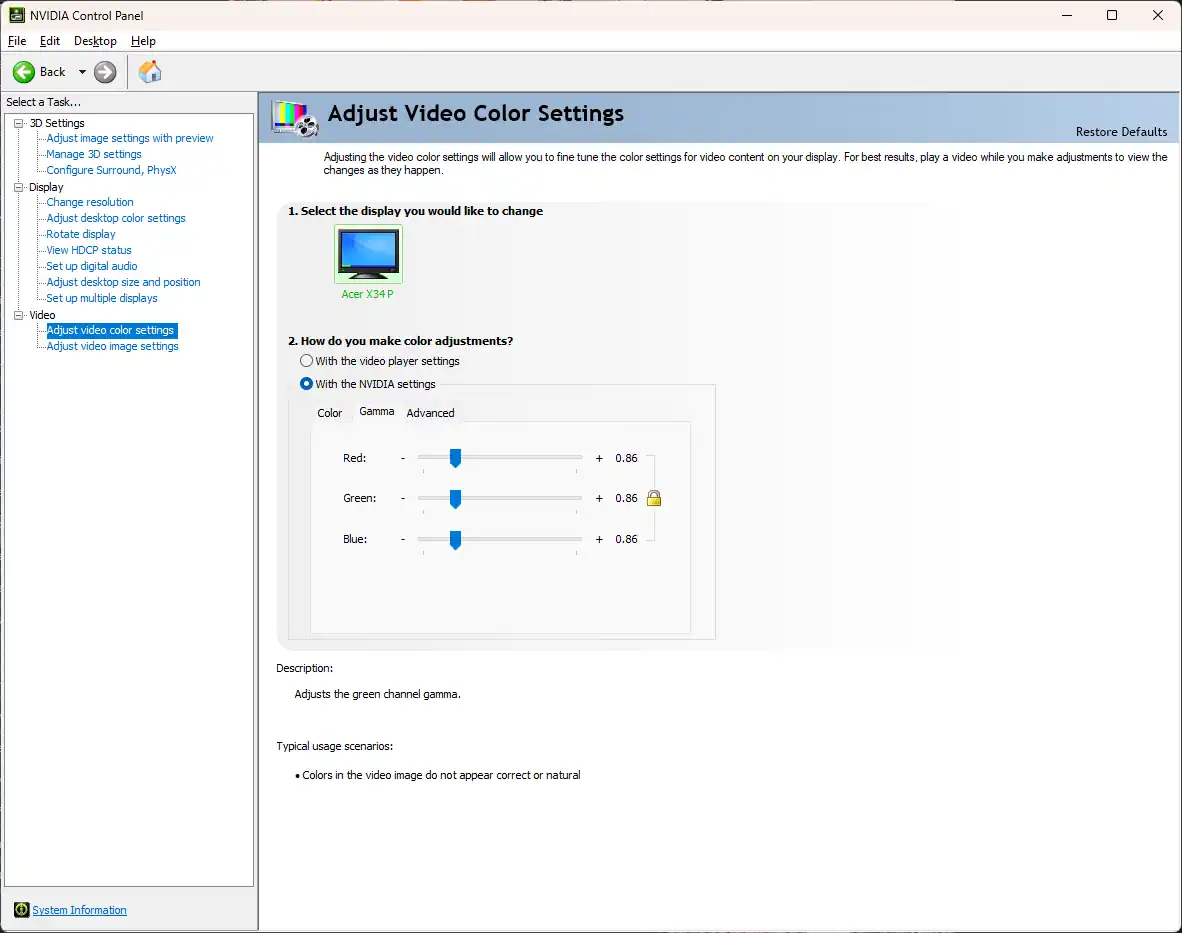
Have a YouTube video open side by side and you may see the change in real-time as you move the sliders. This is a very nice trick to fix this issue. I assume if you had an ATI card you could also do this easily. Just go to Video->Adjust video color settings.