The default pulseadio configuration does not automatically load the module to run line-in input for listening to audio from an external device.
But this simple command will load this easily.
4.4 Thu Nov 15 jason@Yog-Sothoth 1: $ pactl load-module module-loopback 31 |
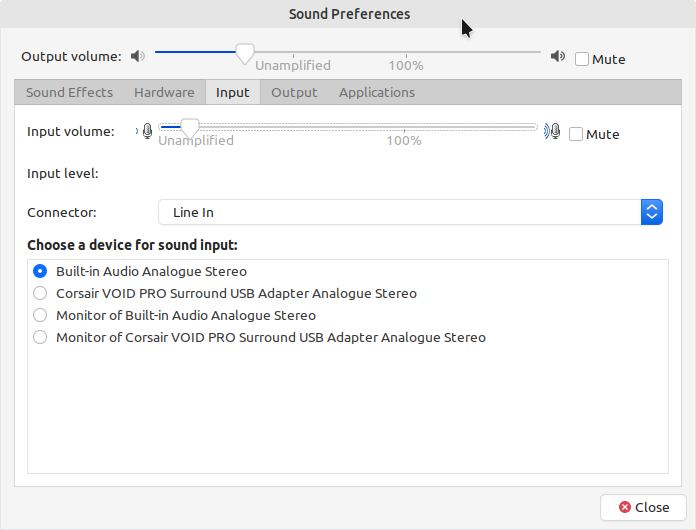
The default Pulseaudio configuration is far too loud for line-in input. Just set the volume as shown above and this will be fine.
To record audio from line-in input, use the rec utility.
4.4 Thu Nov 15 jason@Yog-Sothoth 1: $ rec radio.wav rec WARN alsa: can't encode 0-bit Unknown or not applicable Input File : 'default' (alsa) Channels : 2 Sample Rate : 48000 Precision : 16-bit Sample Encoding: 16-bit Signed Integer PCM In:0.00% 00:00:57.00 [00:00:00.00] Out:2.73M [ -===|===- ] Clip:0 ^C Aborted. |
This way, a user can easily record audio from a line input.