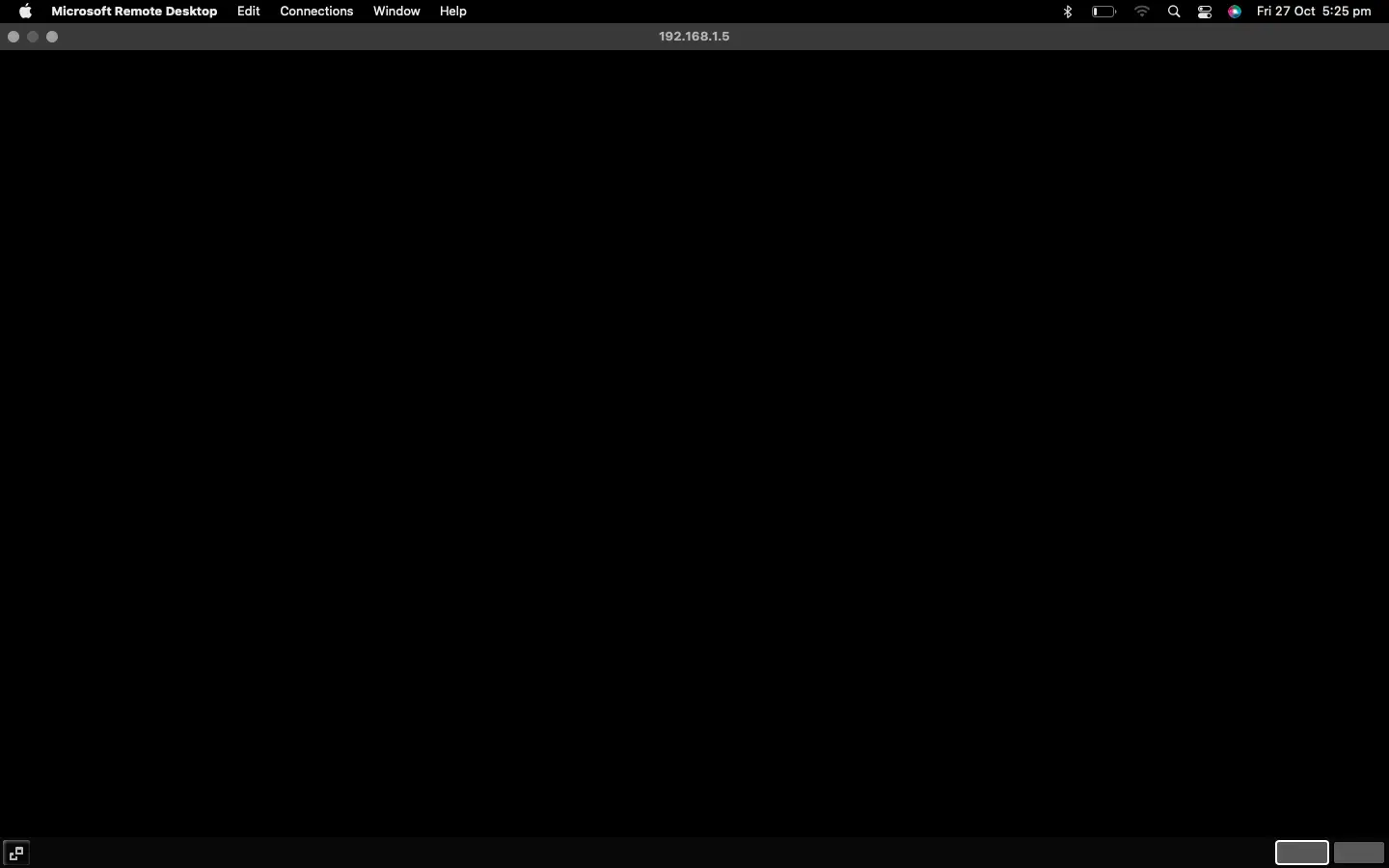I have installed Xrdp on Alma Linux, I have got it running, but I can not get the connection to work over a LAN.
(jcartwright@localhost) 192.168.1.5 ~ $ systemctl status xrdp ● xrdp.service - xrdp daemon Loaded: loaded (/usr/lib/systemd/system/xrdp.service; disabled; preset: disabled) Active: active (running) since Tue 2023-10-24 08:14:15 AEDT; 4min 58s ago Docs: man:xrdp(8) man:xrdp.ini(5) Main PID: 12115 (xrdp) Tasks: 1 (limit: 99303) Memory: 1.8M CPU: 3ms CGroup: /system.slice/xrdp.service └─12115 /usr/sbin/xrdp --nodaemon |
The port is blocked by the firewall.
This is all of the firewall settings I currently have.
[root@localhost jcartwright]# firewall-cmd --list-all public (active) target: default icmp-block-inversion: no interfaces: eno1 sources: services: cockpit dhcpv6-client http ssh ports: protocols: forward: yes masquerade: no forward-ports: source-ports: icmp-blocks: rich rules: |
I just need to add the RDP service and I may then access the RDP server remotely.
This is very easy, I just added an RDP service to the firewall.
[root@localhost jcartwright]# firewall-cmd --add-service=rdp success |
Then I could read the status again and see the changes.
[root@localhost jcartwright]# firewall-cmd --list-all public (active) target: default icmp-block-inversion: no interfaces: eno1 sources: services: cockpit dhcpv6-client http rdp ssh ports: protocols: forward: yes masquerade: no forward-ports: source-ports: icmp-blocks: rich rules: |
This was not too hard.
Then I could connect from a Macintosh computer and then access the RDP connection.
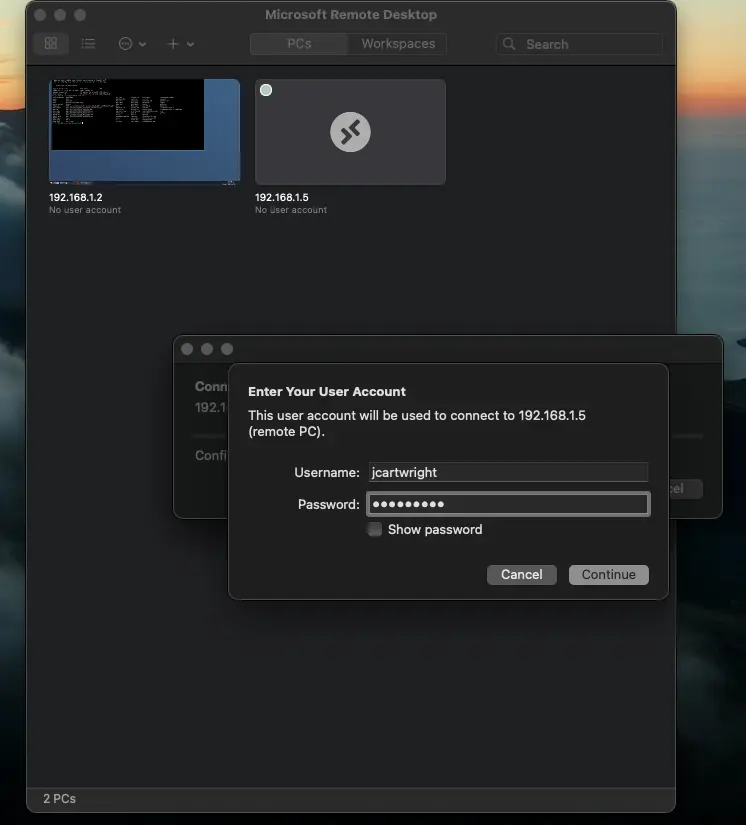
This was very easy to work out, the Alma Linux firewall is very easy to use and this makes using this distribution a lot of fun.
To remove a service added to the firewall, use this command.
[root@localhost jcartwright]# firewall-cmd --remove-service=rdp success |
Now I can see it is no longer on the list.
[root@localhost jcartwright]# firewall-cmd --list-services cockpit dhcpv6-client http ssh |
And below is a screenshot showing the RDP connection on a Macbook to my Alma Linux desktop.