When installing Linux, dedicate a separate partition to your /home directory, and when you do a reinstallation don’t overwrite that partition, just set it as the /home mount point. This is very useful when reinstallation of Linux is required. This is the most convenient way to do a reinstallation of Linux and pick up where you left off with your old files still intact, but it is still a good idea to backup though. Backing up a Linux system is a good idea because it creates a copy of all the data on the system, which can be used to restore the system in the event of data loss or corruption. This is important because data loss or corruption can be caused by a variety of factors, such as hardware failure, software bugs, or malware. By regularly backing up a Linux system, you can ensure that you have a recent copy of all your data, which can be used to quickly restore the system in the event of a disaster. Additionally, backing up a Linux system can also be useful for creating a reference point to roll back to if you make any changes to the system that turns out to be problematic.
Having a separate /home directory is a good thing for a number of reasons. Firstly, it allows for better organization of the user data on the system. By storing user data such as documents, pictures, and configuration files in a separate /home directory, it is easier to manage and access this data. This is especially useful in a multi-user environment, where each user has their own /home directory and can access only their own data. Secondly, having a separate /home directory makes it easier to upgrade or reinstall the operating system without affecting the user data. When upgrading or reinstalling the operating system, only the system files and directories are affected, and the user data in the /home directory remains untouched. This means that the user can continue to access their data after the upgrade or reinstall, without having to worry about losing it. Thirdly, having a separate /home directory can improve the security of the system. By storing user data in a separate directory, it is easier to apply security measures to this data, such as setting permissions to control who can access and modify it. This can help to prevent unauthorized access to the user data, and protect against malware or other security threats.
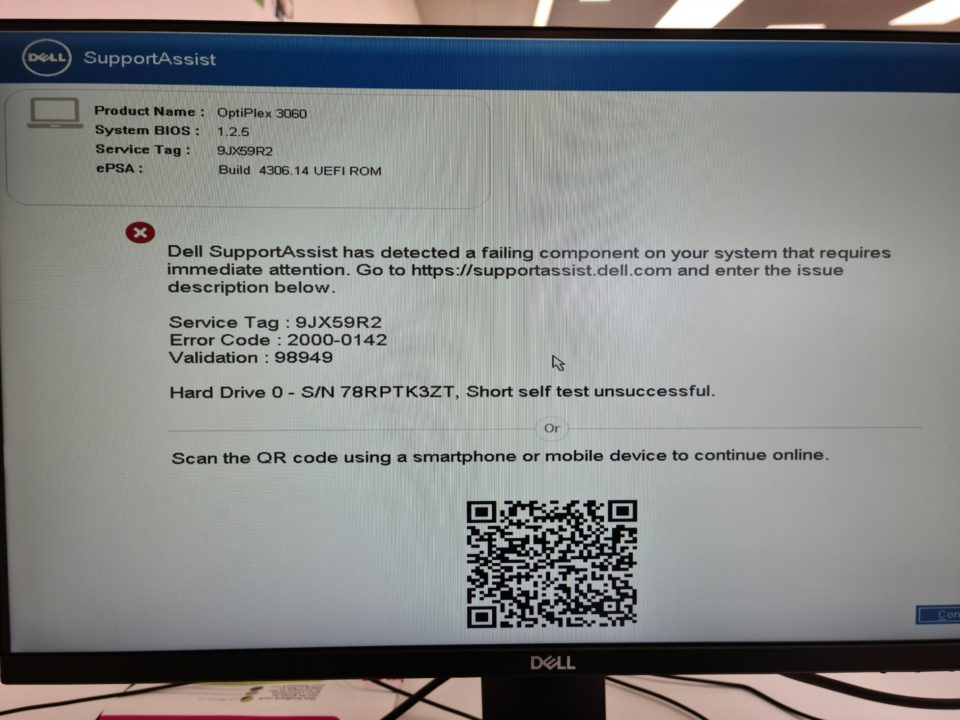
Fourthly, having a separate /home directory can improve the performance of the system. By storing user data in a separate directory, it is possible to optimize the storage of this data to improve performance. For example, the /home directory can be placed on a separate physical drive or partition, which can improve the speed and reliability of accessing the user data. Finally, having a separate /home directory can make it easier to back up the user data. By storing user data in a separate directory, it is easier to create a backup of this data without having to include the entire system. This can save time and storage space when creating backups, and make it easier to restore the user data in the event of data loss or corruption. Finally, having a separate /home directory can make it easier to back up the user data. By storing user data in a separate directory, it is easier to create a backup of this data without having to include the entire system. This can save time and storage space when creating backups, and make it easier to restore the user data in the event of data loss or corruption.
Overall, having a separate /home directory offers a number of benefits for organizing, managing, securing, and optimizing user data on a Linux system. It is an important aspect of the Linux file system and is often considered a best practice for maintaining a well-organized and efficient Linux system.