I have just discovered The Xcas mathematics program. This is very useful for running mathematical calculations on Linux. Just type in a math problem and click run to see the solution.
To install this on Linux Mint or Ubuntu, install the xcas package.
┌──(john㉿DESKTOP-PF01IEE)-[/mnt/c/Users/Intel i5/Videos/helis] └─$ sudo apt install xcas |
Then just run it from the menus to use this very nice calculator. This is perfect for working with Algebra and differential equations. This can also create a mathematical plot easily with a simple scripting language. So if you like mathematics and you are running Linux, then give this program a try, you will not be disappointed.
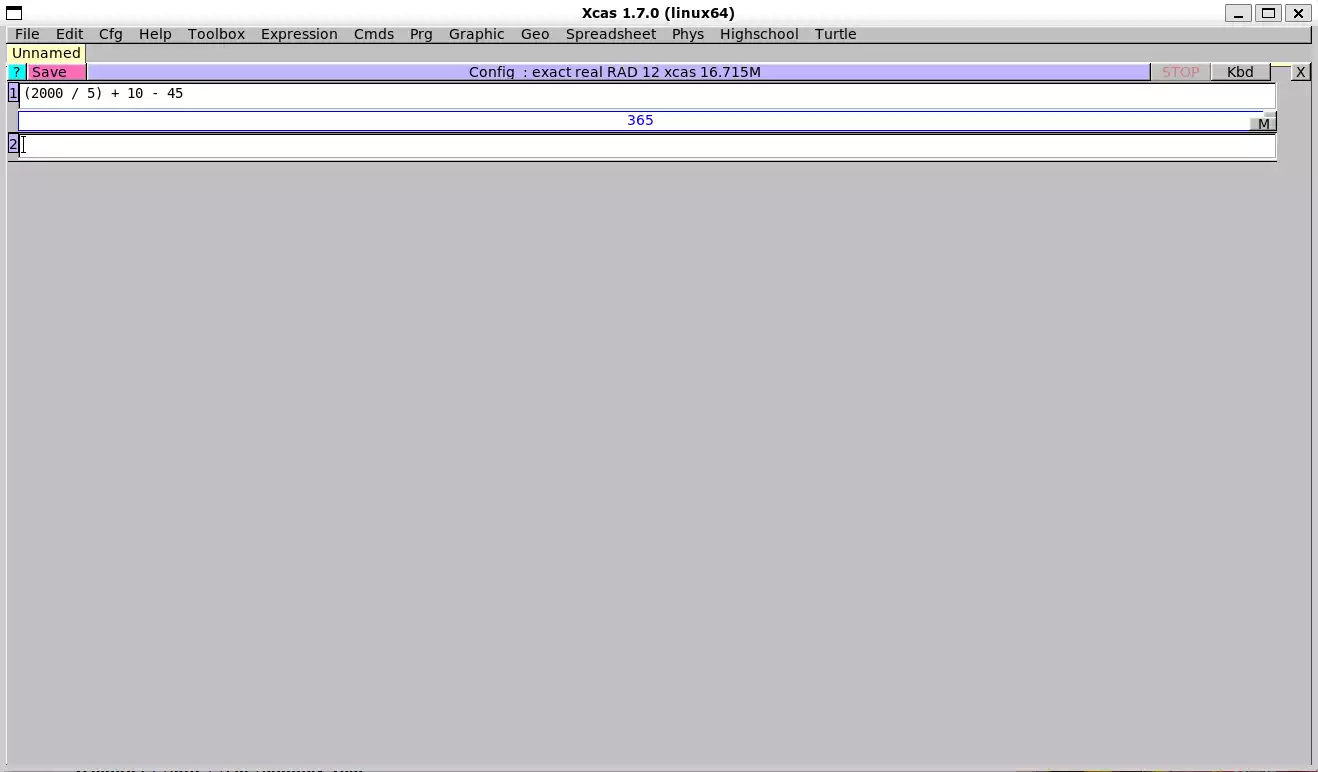
Creating a simple mathematical plot is very simple.
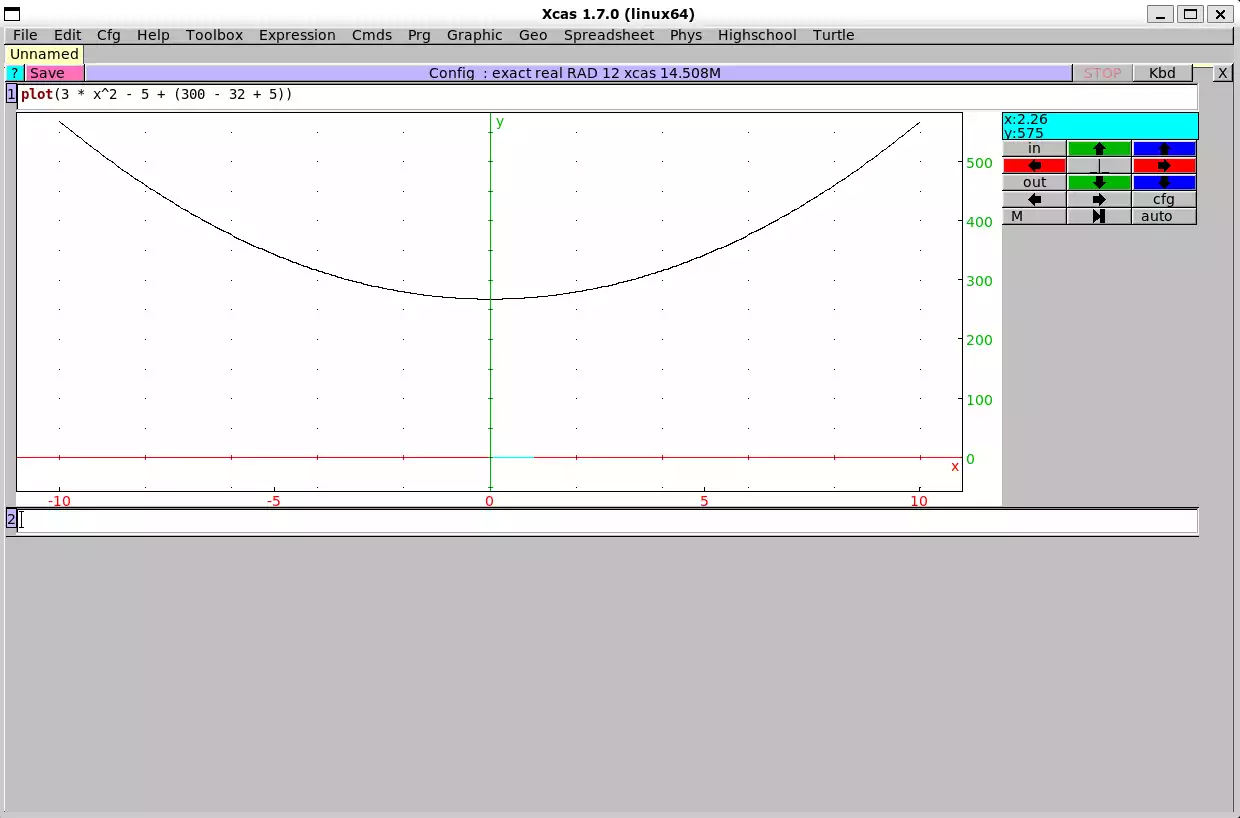
The above example shows how this works. There are more examples on the Wikipedia page. There are even more examples of Xcas usage on this page: http://people.uncw.edu/freezem/tools/webxcas/webxcas2.htm. This page has quite a few samples of math problems that may be used to get a handle on how the Xcas language works.