The Bitvise SSH client is very good for connecting to a remote Linux server. This utility has a very good feature set and is well worth using as it has the ability to import an SSH key and use this to connect and supports connecting via a proxy server.
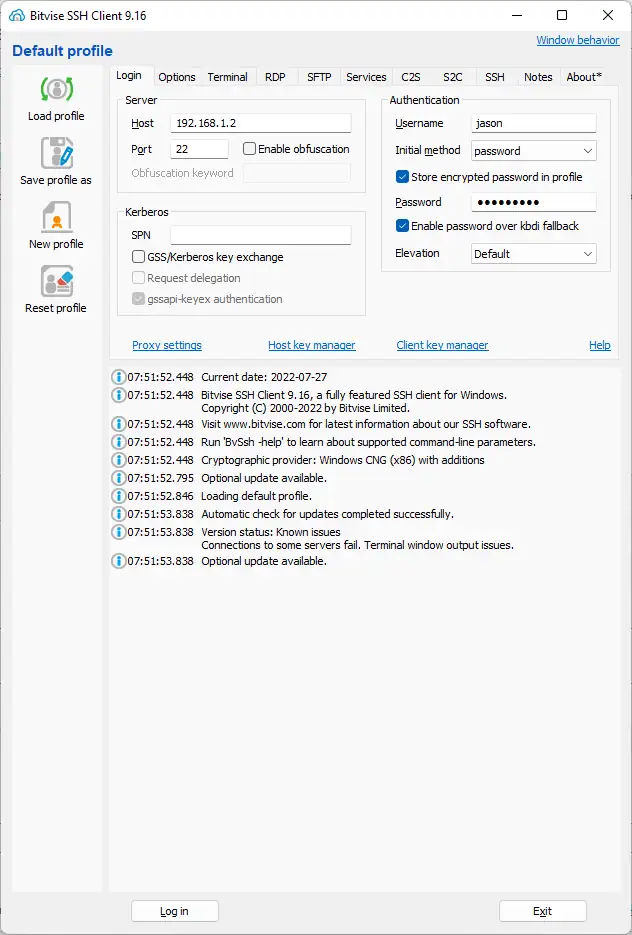
Just enter the IP address and the port and you should be able to connect. Click the Services tab to find the configuration for the HTTP Proxy if required. Click the Client Key Manager link on the main Bitvise window to open a client key manager, this will allow you to import a public key from a Linux server and allow you to connect that way. This is very convenient. The Proxy Settings quick link is also very convenient.
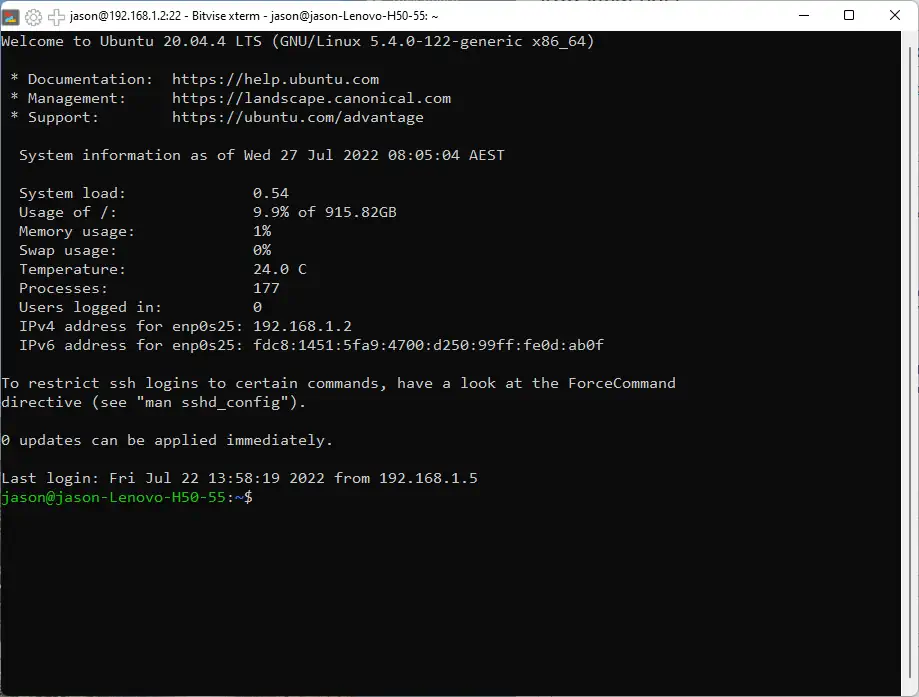
This is a most convenient utility, better than using PuTTY. It can natively import SSH keys and is very reliable as well. It can even connect via a remote desktop to a remote Linux machine. You need to set up the xrdp service on the Linux machine, then you may use the RDP protocol to connect.
Another very useful feature, this would be great for administering a Linux machine using a graphical interface.
Open a new SFTP window and this provides a graphical SFTP client to trivially copy files to and from a Linux machine. This is a most useful feature. If you do not want to use command-line SFTP, this is a good alternative. It is very easy to use. And very fast when copying multiple gigabytes of files.
Download a copy here: https://www.bitvise.com/. And it is free.