Creating a tiled image on Linux with the command line is very easy to do. This command will take the pyramid.bmp file and tile it as a 3440×1440 widescreen image.
┌─[jason@jason-desktop]─[~/Pictures/Windows/bitmaps] └──╼ $convert -size 3440x1440 tile:pyramid.bmp Tiles.jpg |
This example will create a massive 7680×2160 pixel image.
┌─[jason@jason-desktop]─[~/Pictures/Windows/bitmaps] └──╼ $convert -size 7680x2160 tile:snakeskn.bmp snakeskin.jpg |
This is very easy. A good way to create a larger image from a small tileable image.
This example is how to create a montage of a few small images in one large picture.
┌─[jason@jason-desktop]─[~/Pictures/Windows/bitmaps] └──╼ $montage -border 0 -geometry 660x -tile 9x6 *.bmp final.jpg |
This shows how easy it is to create a simple image with the command line and simple utilities.
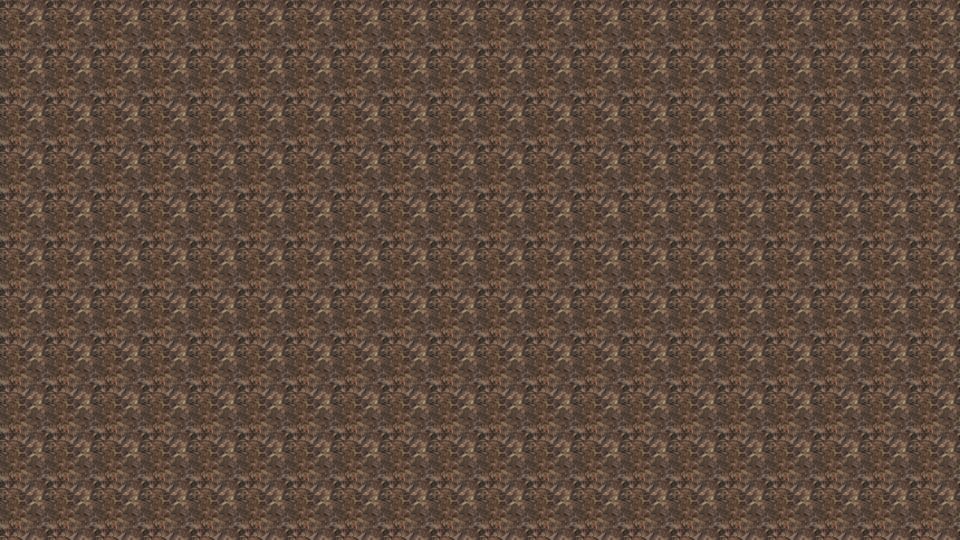
The above image is a nice one I created from the Windows wallpaper images.
Wow, this works so great! Thanks so much, I really appreciate your effort to make this informative page. YOU RULE!!!