Downloading a video blob from a website can be very frustrating. This is easier with the Download Helper extension for Firefox. This can make this task very easy. When you are on a website that has
the video you want, click the Download Helper icon and find the format and resolution you wish to download. Then click the details icon to get more information about the format.
Firstly, select the video format you want.
Then click the details icon and then click the Copy URL to clipboard option to get the content.m3u8 file we need to stream the file from the Internet.
Then use youtube-dl to download the video.
┌─[✗]─[jason@jason-desktop]─[~] └──╼ $youtube-dl https://newsvidhd-vh.akamaihd.net/i/foxsports/prod/archive/2020/09/07/,DVU_070920_TEN_DJOKOVIC_DUMPED_OUT_564,DVU_070920_TEN_DJOKOVIC_DUMPED_OUT_248,DVU_070920_TEN_DJOKOVIC_DUMPED_OUT_1596,DVU_070920_TEN_DJOKOVIC_DUMPED_OUT_2628,DVU_070920_TEN_DJOKOVIC_DUMPED_OUT_1096,DVU_070920_TEN_DJOKOVIC_DUMPED_OUT_896,.mp4.csmil/index_2_av.m3u8 |
This is a very simple thing once you work out how to do this. They do their best to try and stop you from downloading videos from a website, but if they are not using DRM, then it still can be done.
Here is another way to do this. This works well in 2023. This will download the audio and the video in one go and merge them together.
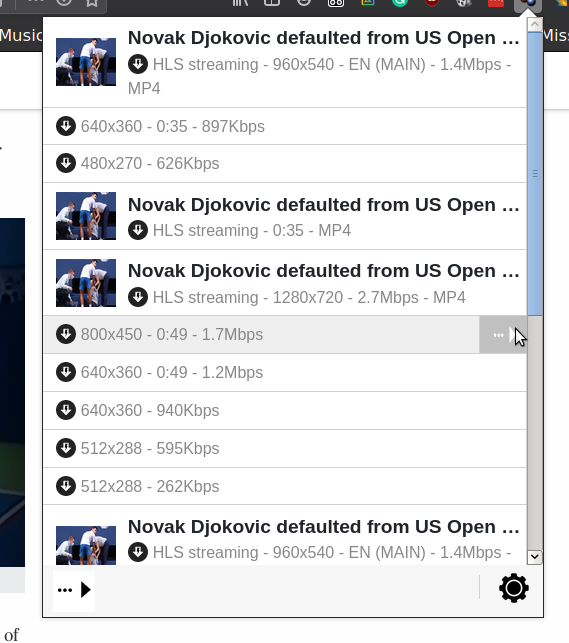
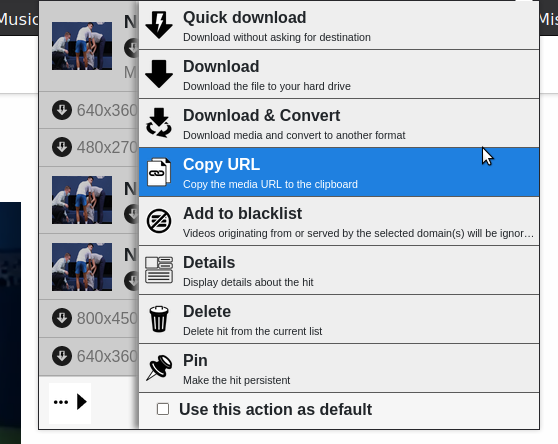
Thanks, this is the most useful resource I found for those sites that the page URL does not work directly. You can also get the .m3u8 link directly from the element inspector. I get a lot of errors in the terminal output but ultimately the video file downloaded works fine so I guess a lot of them can be ignored.
Hi, followed the process on a mac. Ultimately didn’t work.
youtube-dl shows a number of unable to get segment… and the error “SAMPLE-AES encryption is not supported yet”. After some 30 error lines ffmpeg exits with code 1.
A web search using “SAMPLE-AES encryption is not supported yet” returned a fellow user who in feb 2021 posted about “how can I download a file that causes “SAMPLE-AES encryption is not supported yet” in youtube-dl (or something along those lines).
So at this time this seems to not be working, but thanks for the clear info! :)
Cheers! ;)