Using an Nvidia graphics adapter on Linux is very useful, it allows gaming and using 3D modeling software. But if you need to know what processes are using your adapter, then you need to install a useful utility. This is called nvtop.
Install it like this.
┌──[jason@192.168.1.2]─[/] └──╼ ╼ $ sudo apt install nvtop |
Then run the nvtop command in a terminal and you will be presented with the display below.
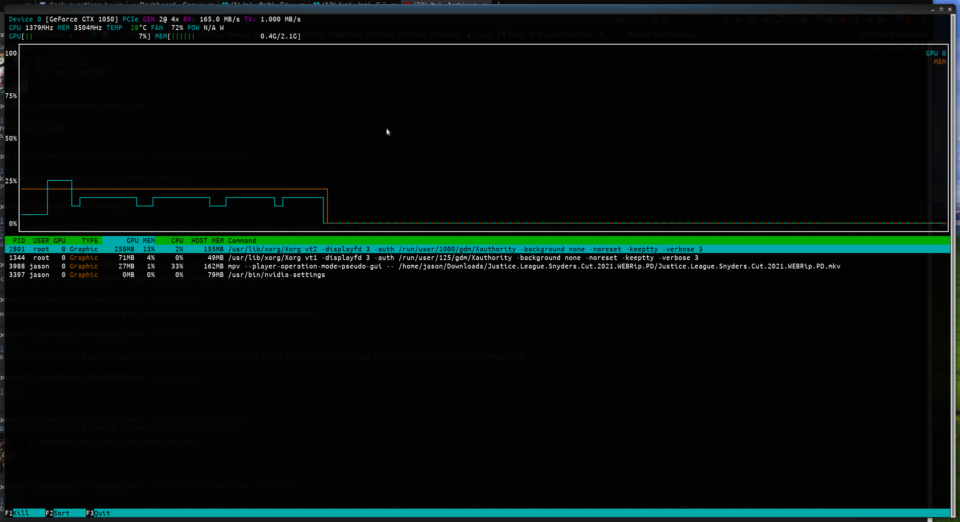
This shows the processes that are currently using the GPU. Use the arrow keys to move up and down and press F1 to kill a selected process. Fan speeds and GPU temperature is also shown. This would be one very useful utility for a Linux user. This seems to also show received and transmitted data from the GPU card.
If you are in America and are using imperial measurements, then run it like this to use Fahrenheit instead of Celsius.
┌──[jason@192.168.1.2]─[/] └──╼ ╼ $ nvtop -f |
Print information about the GPU temperature like this.
┌──[jason@192.168.1.2]─[/] └──╼ ╼ $ nvidia-smi -q -d temperature ==============NVSMI LOG============== Timestamp : Thu Mar 18 11:04:49 2021 Driver Version : 450.102.04 CUDA Version : 11.0 Attached GPUs : 1 GPU 00000000:04:00.0 Temperature GPU Current Temp : 29 C GPU Shutdown Temp : 102 C GPU Slowdown Temp : 99 C GPU Max Operating Temp : N/A Memory Current Temp : N/A Memory Max Operating Temp : N/A |
To show just the GPU temperature, then use this.
┌──[jason@192.168.1.2]─[/] └──╼ ╼ $ nvidia-smi -q -d temperature |awk 'FNR==11 {print $5 " Degrees celsius."}' 28 Degrees celsius. |
ffmpeg -f lavfi -i nullsrc=s=1280×720 -filter_complex \
“geq=random(1)*255:128:128;aevalsrc=-2+random(0)” \
-t 5 output.mkv