Using SSH is a very good way to connect to another computer that is running Linux, it is also possible to mount a folder on the remote machine over a network and access it on your local computer. This is a very good way to access remote files.
Firstly, install sshfs.
4.4 Thu Nov 21 jason@Yog-Sothoth 0: $ sudo apt install sshfs |
Then, you must create an empty folder on your Linux system to mount the remote directory to.
4.4 Thu Nov 21 jason@Yog-Sothoth 0: $ mkdir /home/jason/sshfs-share |
Then run it like this to mount a remote folder to your local machine.
4.4 Thu Nov 21 jason@Yog-Sothoth 0: $ sshfs [email protected]:/home/jason/Documents -p 443 sshfs-share/ [email protected]'s password: |
Now, running the mount command, we can list the remote mount in the listing.
4.4 Thu Nov 21 jason@Yog-Sothoth 0: $ mount | grep 168 [email protected]:/home/jason/Documents on /home/jason/sshfs-share type fuse.sshfs (rw,nosuid,nodev,relatime,user_id=1000,group_id=1000) |
The icon for the mount in the Caja file manager will have a modem icon attached to it so you can spot it easily. But this is a very good way to access remote files on a Linux machine over the network. Give this a try and see how you go with it. It should be very useful for you when working on a Linux network.
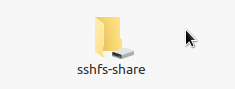
To unmount the folder when you are done with it, use this command as a normal user.
4.4 Thu Nov 21 jason@Yog-Sothoth 0: $ fusermount -u ./sshfs-share |