Simulating colour blindness is very useful for a graphics designer or web developer, this allows the designer to test if the graphics are visible properly when using various colours on buttons and hyperlinks. There is a very useful application that can help with this. This is called Color Oracle. This is a Java app and runs in the system tray on Linux. So make sure your current window manager has one.
Download it here: https://colororacle.org/.
Download and unzip the Jar file, then run it like this.
┌──[jason@11000000.10101000.00000001.00000011]─[~/Desktop] └──╼ ╼ $ java -jar ColorOracle.jar |
Then the system tray icon will appear.
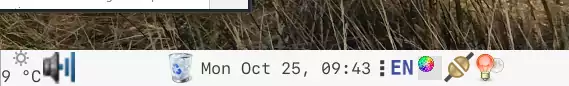
The above screenshot shows Color Oracle running on the Ubuntu MATE desktop. Right-click the system tray icon to use the menu and select different colour blindness settings. This should really help out any graphics designer working on Linux. There is also a version for Windows and Mac. Java is cross-platform anyway.