Play a video in the mpv player and move the video frame partly off the screen.
jason@Yog-Sothoth » ~ » $ mpv dvb://"SBS ONE HD(SBS)" --video-pan-y=-0.2 --video-pan-x=-0.2
This is a more extreme example. Play a video stream and only a small corner of it is visible.
jason@Yog-Sothoth » ~ » $ mpv dvb://"SBS ONE HD(SBS)" --video-pan-y=-0.6 --video-pan-x=-0.6
Rotate the video stream through 90 degrees anti-clockwise as well as moving it off-screen partly.
ason@Yog-Sothoth » ~ » $ mpv dvb://"SBS ONE HD(SBS)" --video-pan-y=-0.5 --video-pan-x=-0.5 -video-rotate=270
Fix a flipped video by rotating the video upside down.
jason@Yog-Sothoth » ~ » $ mpv dvb://"SBS ONE HD(SBS)" -video-rotate=180
Do you wish to overlay an image in the top left of your video? This is how to do it. Grab a transparent png image and then use this command line for mpv to overlay an image as a watermark.
jason@Yog-Sothoth » Videos » $ mpv controller_agroprom.avi -external-file act.png --lavfi-complex "[vid1][vid2]overlay@myoverlay[vo]"
That is a pretty nice ability. This is easily the best way to watermark a video as it is playing.
Flip the video by 90 degrees and move it partly off the frame.
jason@Yog-Sothoth » Videos » $ mpv controller_agroprom.avi --video-pan-y=0.2 --video-pan-x=0.2 -video-rotate=90 Playing: controller_agroprom.avi (+) Video --vid=1 (mjpeg 1920x1080 30.000fps) (+) Audio --aid=1 (pcm_s16le 2ch 48000Hz) AO: [pulse] 48000Hz stereo 2ch s16 VO: [opengl] 1920x1080 yuv420p AV: 00:00:07 / 00:03:35 (3%) A-V: 0.000
Do the same, but overlay the watermark as well.
jason@Yog-Sothoth » Videos » $ mpv controller_agroprom.avi --video-pan-y=0.2 --video-pan-x=0.2 -video-rotate=90 -external-file act.png --lavfi-complex "[vid1][vid2]overlay@myoverlay[vo]" Playing: controller_agroprom.avi (+) Video --vid=1 (mjpeg 1920x1080 30.000fps) (+) Video --vid=2 'act.png' (png 256x256 1.000fps) (external) (+) Audio --aid=1 (pcm_s16le 2ch 48000Hz) AO: [pulse] 48000Hz stereo 2ch s16 VO: [opengl] 1920x1080 yuv420p AV: 00:00:53 / 00:03:35 (25%) A-V: 0.000
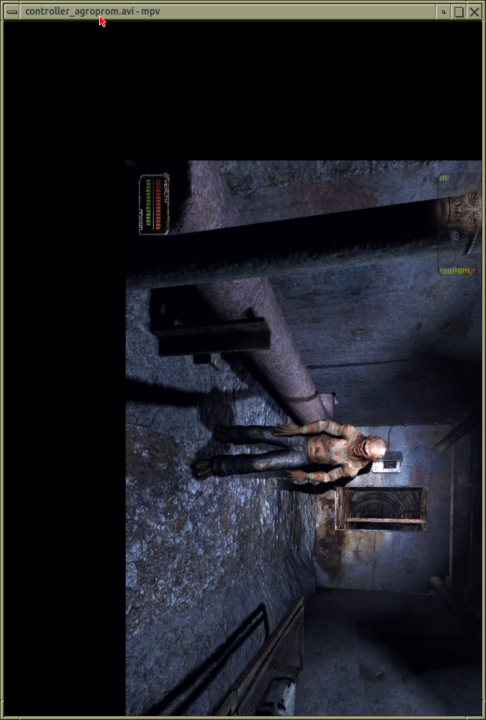
This is a cool way to play with various video effects and see what can be done with video in mpv. This is a good alternative to ffmpeg. Give these effects a try and see what you can come up with. This even allows a video to be overlaid over another, but I wish I could make one partly transparent, so a video effect could be overlaid onto an existing video. Like a VHS effect for example. but the ability to watermark a video is great. This really does help when a user is needing to create simple video effects and mpv is at hand. A Linux user does not need expensive Software like Adobe just to add a watermark.
That is where free software comes in. It can do amazing things and does not cost an arm and a leg.

This is the command line to overlay a video onto another.
jason@Yog-Sothoth » Videos » $ mpv controller_agroprom.avi -external-file Output_Sample.avi --lavfi-complex "[vid1][vid2]overlay@myoverlay[vo]"