- Very useful Linux tips and tricks for the terminal user
- Very good find command trick
- Install a very nice slim desktop on Linux Mint and Ubuntu
- Set a locale on a Debian system
- Change the Plymouth theme on ubuntu
- List only directories in a directory listing with ls
Very useful Linux tips and tricks for the terminal user
Very good find command trick
Find all files on your system changed since a certain date.
ubuntu ~ $ sudo find . -type f -newermt 2017-04-25 ./.local/share/mc/history ./.local/share/mc/filepos ./.cache/mc/Tree ./uptime.py ./.config/mc/ini ./.viminfo ./.bash_history |
Install a very nice slim desktop on Linux Mint and Ubuntu
jason@jason-virtual-machine ~ $ sudo apt install i3 lxdm lxappearance pcmanfm gnome-themes-standard breeze-icon-theme |
Then logout of the desktop and press Control-Alt-F2 to get to a virtual terminal. Login and type sudo service mdm stop. Then start lxdm with this command: sudo service lxdm start.
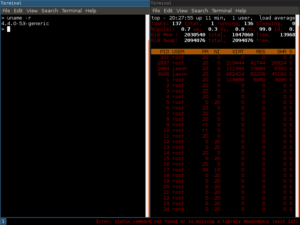
Now the Linux Mint distribution has a nice, fast desktop interface.
Set a locale on a Debian system
The locale on a Debian system is set via the /etc/locale.gen file. I un-commented the locale I needed, then I ran the locale-gen command as root to generate a locale for the system.
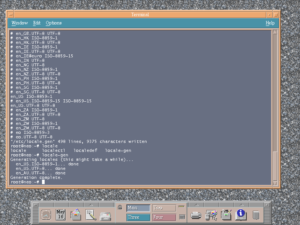
This is very easy to do.
The shopt command in bash will show shell options. Just use the shopt built-in command to list all of the available shell options.
To set an option, do it like this.
ubuntu ~ $ shopt -s mailwarn |
This turns the mail warning on.
Turn if off again like this.
ubuntu ~ $ shopt -u mailwarn |
Change the Plymouth theme on ubuntu
Change the Ubuntu Plymouth theme with this simple guide.
List only directories in a directory listing with ls
The ls command may be used to list only directories. This is very easy.
ubuntu ~ $ ls -la -d */ drwxrwxr-x 2 ubuntu ubuntu 4096 Jun 10 2016 boards.4chan.org/ drwxr-xr-x 2 ubuntu ubuntu 4096 Nov 3 2015 crunch-3.6/ drwxrwxr-x 5 ubuntu ubuntu 4096 Apr 27 23:47 Documents/ drwxr-xr-x 3 ubuntu ubuntu 4096 Mar 5 2016 easy-rsa/ drwxrwxr-x 5 ubuntu ubuntu 4096 Jul 16 2015 hackme/ drwxrwxr-x 5 ubuntu ubuntu 4096 May 16 2016 ipinfo/ drwxrwxr-x 5 ubuntu ubuntu 4096 Oct 31 2016 jail/ drwxrwxr-x 2 ubuntu ubuntu 4096 May 29 2015 keys/ drwxrwxr-x 3 ubuntu ubuntu 4096 May 14 2015 nt/ drwxrwxr-x 2 ubuntu ubuntu 4096 Feb 20 2015 openvpn/ drwxrwxr-x 3 ubuntu ubuntu 4096 Apr 24 02:19 tmp/ drwxrwxr-x 7 ubuntu ubuntu 4096 Mar 13 2015 wpscanteam-wpscan-aed74e0/ |
The ls -la -d */ command is very useful for this.