There are a few very useful dock and system status apps for Linux in 2019. I am going to look at a few old and new dock apps for your Linux desktop.
GKrellM
This is a very nice monitoring app for your Linux desktop. This shows CPU, disk, Ethernet and memory information. It can also show CPU temperatures, but sensors must be enabled to allow this to work. It can also show the GPU core temperature as well. Right-click on the panel and it will allow the user to open the configuration panel to add or remove plugins.
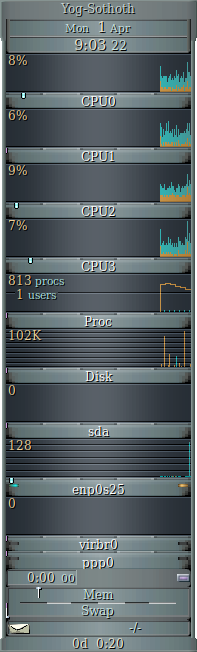
Website: http://gkrellm.srcbox.net/.
Installation: sudo apt install gkrellm.
Example of a custom .Xsession file here: https://securitronlinux.com/debian-testing/how-to-create-a-custom-desktop-using-the-xsession-file/. This shows how to load this useful app and have a nice custom desktop.
There are a few examples of fun GKrellM plugins here: https://gentoobrowse.randomdan.homeip.net/packages/x11-plugins.
Conky
This is another very customizable Linux app that shows information about uptime, file systems and networking. This is very customizable, with the .conkyrc file that allows theming the app and making it match your desktop look. This is a very stylish Conky theme for a modern desktop.
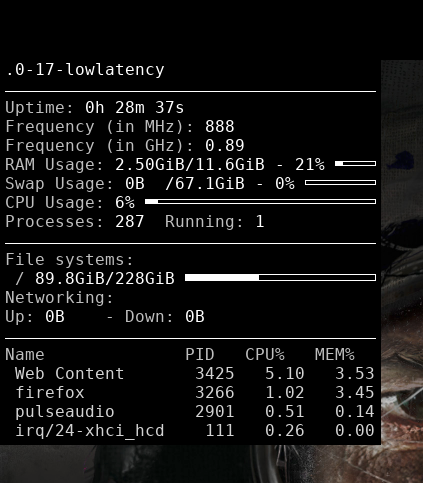
Homepage for the Conky system information app: https://github.com/brndnmtthws/conky.
Installation: sudo apt install conky.
A very nice Conky theme that puts it across the bottom of your screen: https://ubuntuforums.org/showthread.php?t=281865&page=501&p=6350847#post6350847.
Htop
This runs in the terminal, but is very good at printing constantly updated system information. Run this in an Xterm for minimal system load.
Installation: sudo apt install htop.
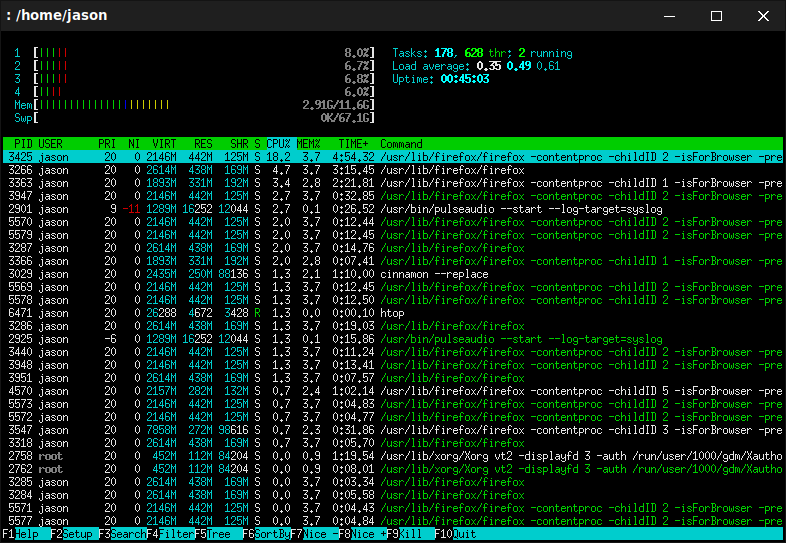
This looks very nice and would be a cool thing to run on a server to monitor the machine.
Another quick way to get system information if you have the proper Landscape packages installed is to use the landscape-sysinfo utility.
4.4 Mon Apr 01 jason@Yog-Sothoth 1: $ landscape-sysinfo System load: 1.01 Processes: 293 Usage of /: 39.4% of 228.18GB Users logged in: 1 Memory usage: 26% IP address for enp0s25: 192.168.1.5 Swap usage: 0% IP address for virbr0: 192.168.122.1 |
Type sudo apt install landscape-common to install this very useful utility.
More information here: https://securitronlinux.com/ubuntu-2/print-useful-ubuntu-news-in-your-terminal-easily/.