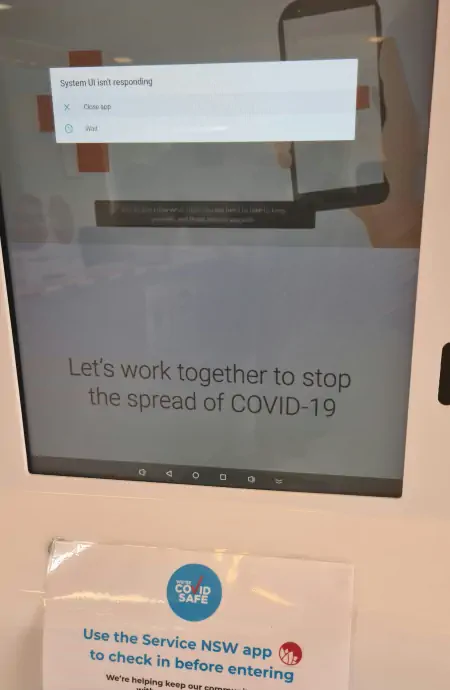A computer network is a collection of interconnected devices that can communicate and exchange data with each other. These devices can include computers, servers, routers, switches, and other types of hardware that are connected through a variety of communication channels, such as cables, wireless networks, and the internet. The security of a computer network is important because it helps to protect the sensitive data and information that is transmitted and stored on the network from unauthorized access or exploitation. A comprehensive security system is necessary to prevent a range of threats, including:
- Hacking: Hackers can try to gain unauthorized access to a network by exploiting vulnerabilities in the system or by using malicious software.
- Malware: Malware is software that is specifically designed to cause harm to a computer system. This can include viruses, worms, and Trojan horses, which can infect a network and spread to other devices on the network.
- Phishing: Phishing is a type of cyber attack that involves sending fake emails or messages that appear to be from a legitimate source in order to trick the recipient into disclosing sensitive information or clicking on a malicious link.
- Spam: Spam is unwanted or unsolicited email or other forms of electronic communication that are sent in large quantities. Spam can be used to distribute malware or phishing attacks, or to flood a network with traffic and disrupt its operation.
- Denial of Service (DoS) Attacks: A DoS attack is a type of cyber attack that is designed to overwhelm a network or server with traffic, causing it to crash or become unavailable.
To protect against these and other threats, a comprehensive security system should include measures such as firewalls, antivirus software, encryption, authentication protocols, and regular security updates and patches. It is important to regularly review and update these measures to ensure that the network remains secure. Software Restriction Policies (SRPs) can be a useful tool for preventing users from running unwanted programs on workstations. SRPs are a feature of the Microsoft Windows operating system that allows administrators to define rules for which programs are allowed to run on a system and which are not. To use SRPs, the administrator must first create a list of approved programs that are allowed to run on the system. Any programs that are not on this list will be blocked from running. SRPs can be configured to block programs based on their location (e.g., a specific folder or network drive), their digital signature, or other attributes.
To prevent users from bringing in USB drives and running programs from them, the administrator can use SRPs to block the execution of programs from removable drives. This can help to prevent users from running unauthorized or potentially malicious software on the workstations. The default SRP configuration can still work very well, even if an exe is renamed to a bin file, it is still blocked from execution. It’s worth noting that SRPs are just one tool that can be used to prevent users from running unwanted programs on workstations. Other measures that can be taken include:
- Updating and patching the operating system and other software on a regular basis to fix known vulnerabilities.
- Installing antivirus software to detect and remove malware.
- Implementing access controls to limit the actions that users can take on the system.
- Providing users with guidelines and training on how to identify and avoid potentially harmful software.
- Regularly monitor the system(s) for unusual activity or attempts to run unauthorized software.
Overall, the best approach for preventing users from running unwanted programs on workstations will depend on the specific needs and resources of the organization. It may be necessary to implement a combination of different measures to ensure the security and integrity of the system.