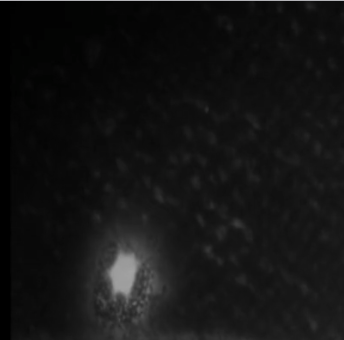
Rip a Youtube video to a wav file very easily. This is a great way to get an audio copy of a Youtube vid to save to your music collection. Very useful way to get copies of quality music from the Internet and create a collection of music for free. Youtube-dl is the best way to achieve this.
Download and save the Youtube audio to a wav file with this simple command.
jason@Yog-Sothoth » Music » $ youtube-dl https://www.youtube.com/watch?v=HR8MJQEnpJc -o - | ffmpeg -i - -b:a 160k CSKewNVWD0Y.wav
Then encode the wav file to ogg with another simple command.
jason@Yog-Sothoth » Music » $ oggenc -q 7 CSKewNVWD0Y.wav -n Controversy.ogg
This encodes the wav file to a high-quality Ogg Vorbis audio file.
This is an example where setting a proper filename is required.
jason@Yog-Sothoth » Music » $ oggenc -q 7 omZEmFO8Duc.wav -n "Cisfinitum: District Delta.ogg"
Skipping chunk of type "LIST", length 26
Opening with wav module: WAV file reader
Encoding "omZEmFO8Duc.wav" to
"Cisfinitum: District Delta.ogg"
at quality 7.00
[ 99.8%] [ 0m00s remaining] \
Done encoding file "Cisfinitum: District Delta.ogg"
File length: 8m 55.0s
Elapsed time: 0m 05.8s
Rate: 92.0432
Average bitrate: 123.0 kb/s
But this is very fast and gives a very high quality encode. The -q 7 option sets high quality encoding, but a bigger filesize.