Tampermonkey is a very good way to run user scripts in Firefox, but it pops in an annoying tab every time it updates, interrupting what you were doing. But this can be fixed. Enter the Tampermonkey options and then set the options to Advanced. Then look for the option Show TM update notification:, and disable this.
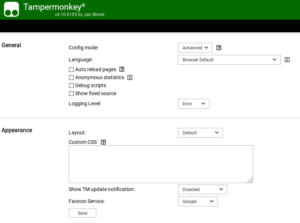
This will take care of this annoying trait. You do not need to be reminded every day when a user script is updated, as long as it works. This way, you can use the browser and never be worried about your browsing being interrupted by a stupid update.
It doesn’t work… (( “Disable” mode is on… but…