Downloading video from a website can be very annoying if they use video blobs that are assembled into a full video file. But I have found one way of doing this. The example shown below has many individual files that are video blobs, these are assembled using a master.m3u8 file. This is a playlist for all of the other files.
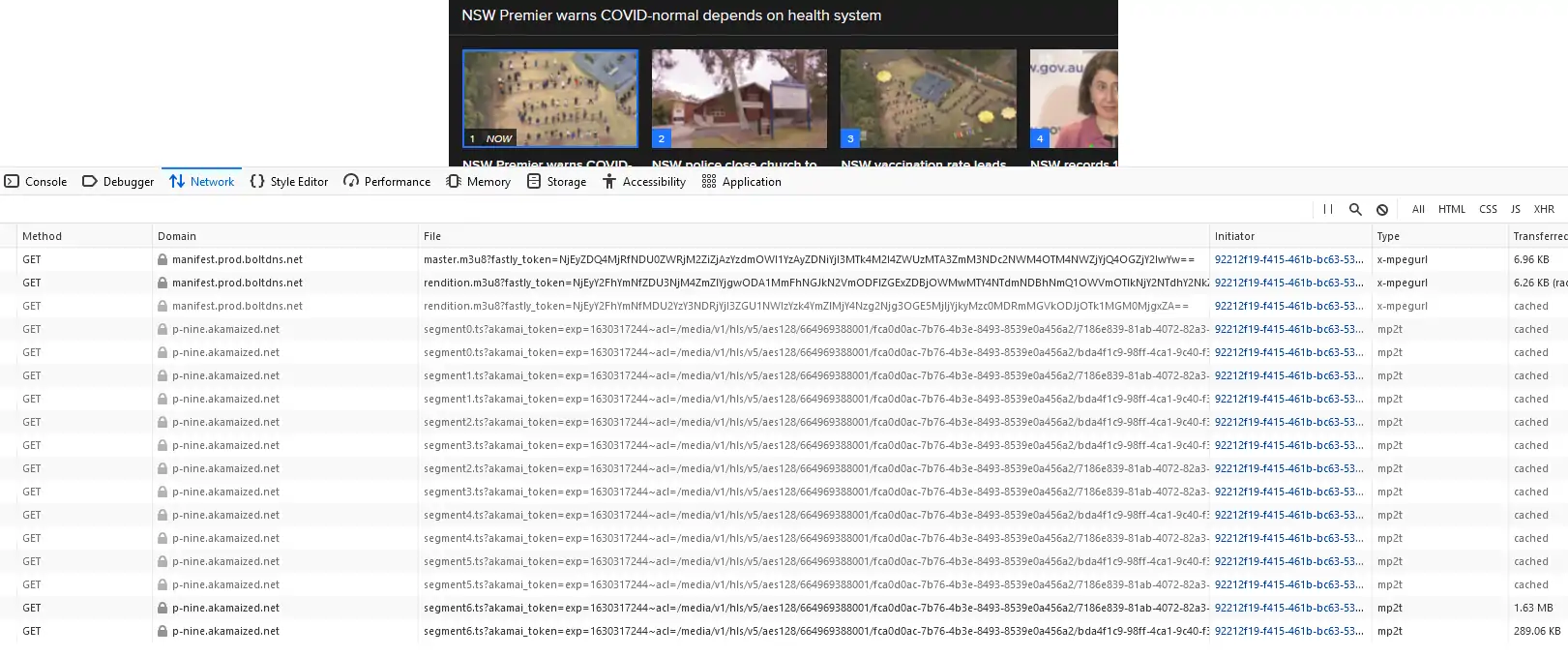
Just right-click the master.m3u8 file and copy the URL, then this may be played with MPV. Or another video player that allows saving the streaming video.
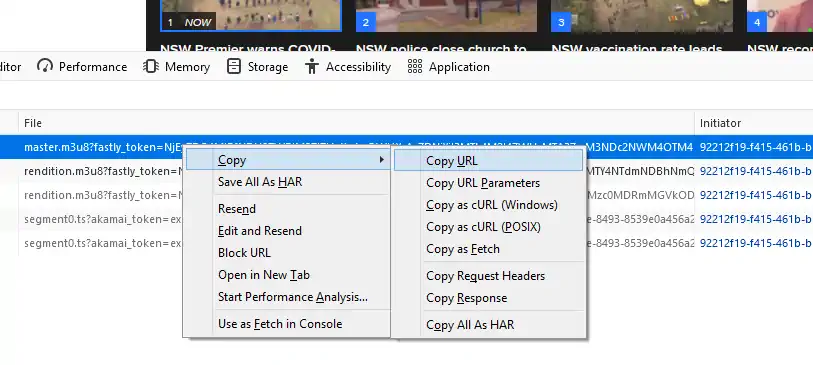
This trick works well on some websites, others do not have a playlist file, they must use some other method to assemble the blobs into a full video for playback.
I don’t know about https but i read if the source file is smaller the source file will be displayed.
Also talking about jpeg xl is currently not amazing, the bpp usually can be 0.290 bpp 0.380 bpp even 0.120 bpp for 2400×1080 images but the range is higher for a decent quality, even for web, especially photos.
let’s me explain
EXAMPLE a random command d 0.478 s 7 faster decoding 1 could be **enough** the current encoder uses good the ram it uses more ram i don’t think is optimized for print or real usage for people that don’t have the ram but for my needs is enough. Do not use nightly builds, use only **release**, I’ll suggest waiting once there are enough **visual optimizations for the quality.**
for %i in (C:\\Users\\User\\Documents\\jxls\*.jpg) do cjxl -s 7 %i %i.jxl
You should always choose jpg extension for lossless jpg transcode jpeg format is ruined by **8×8 blocking**, so the photo will always weight 2,5x 3,x less even if you won’t notice.
But **JPEG XL** is an improvement on all forms, I think is **worth deploying**/using it in a site. The point about jpeg xl is an image that is artifacts free, yet **fidelity** to the source (making seem artifacts free yet not ruining fidelity with bad quantization and not changing too much the colors, yellow and red are usually much brighter in jpeg xl, sometimes too bright if you use a lower bitrate jpeg and a 10 bit display. **WEBP2** tries to preserve the banding, it looks great for lgbt flags, tries to preserve what’s done in webp, you can easily watch pascal massimino imageready. Webp2 tries to be good on the metrics and to improve what avif could have done.
**RANDOM TO NOT USE COMMAND**
for %i in (C:\\Users\\Utente\\Documents\\8\*.png) do cjxl -s 9 -d 0.787 -p
\–epf=2 –dots=0 -I 0.828 –faster\_decoding=4 –photon\_noise=ISO4780
\–intensity\_target=281 –override\_bitdepth 12 %i %i.jxl
https://artifacts.lucaversari.it/libjxl/libjxl/2021-08-25T13%3A38%3A37Z\_a6867904bbb5e44191d22a27f850d2e8d5cdb005/
**0.5.0** is obsolete and chances you will get 0.620 bpp images with it and it’s bad, because jpeg lossless transcode (what you talked) will easily get 0.494 bpp images if they are small enough and not many details in white or green. Another point of jpeg xl is good lossless compression
**so just write -s 7 -d 1** and use **png** developed from a dng source from a lossless source and be certain that your photos will have a good quality. The problem is not block boundary, **jpeg xl can go low without problematic block boundary** artifacts or blocking usually even at q 83, q 83.426 **or d 3.5** Also with **AVIF** you probably won’t have a lack of sharpness. If the size is good enough, you need to evaluate for yourself. I suggest s 7 d 1 that is q 90 and is what jpeg devs recommend, notice that this process is **lossy**, you will lose quality compared to the original source.