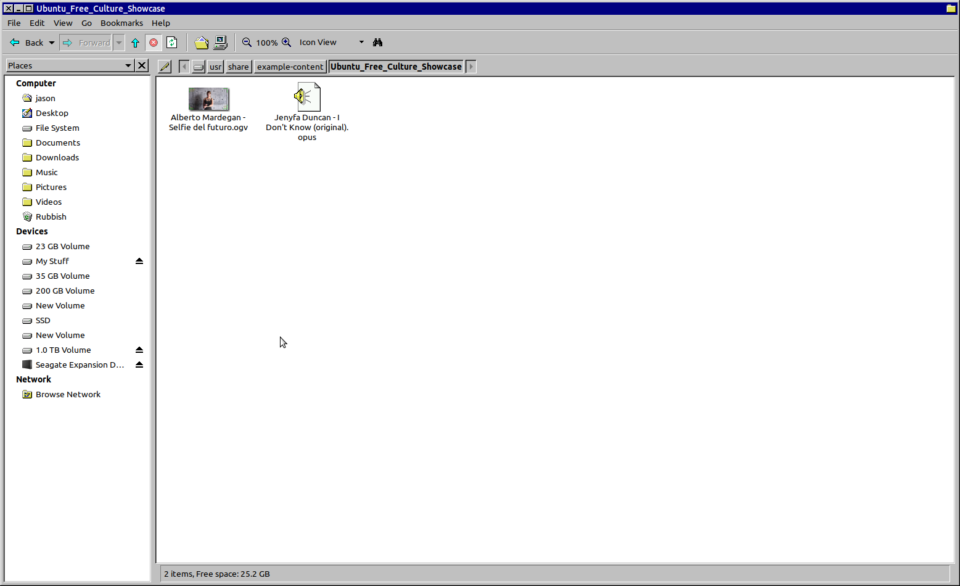There is a very nice theme and icon pack I found that can make your Linux desktop look like Microsoft Windows `95. This is a nice change from modern icon packs. The old icons are very nice looking theme and is good for those of you who miss the old Windows `95 look.
Windows `95 wallpaper: https://images.hdqwalls.com/wallpapers/windows-95-stock-x3.jpghttps://images.hdqwalls.com/wallpapers/windows-95-stock-x3.jpg.
Chicago `95 total conversion for Xfce 4: https://github.com/grassmunk/Chicago95https://github.com/grassmunk/Chicago95.
Download this theme pack, copy the themes to the ~/.themes folder. The icons to the ~/.icons folder. Then select the theme in the look and feel section in preferences. This will make the MATE desktop look like Windows `95.
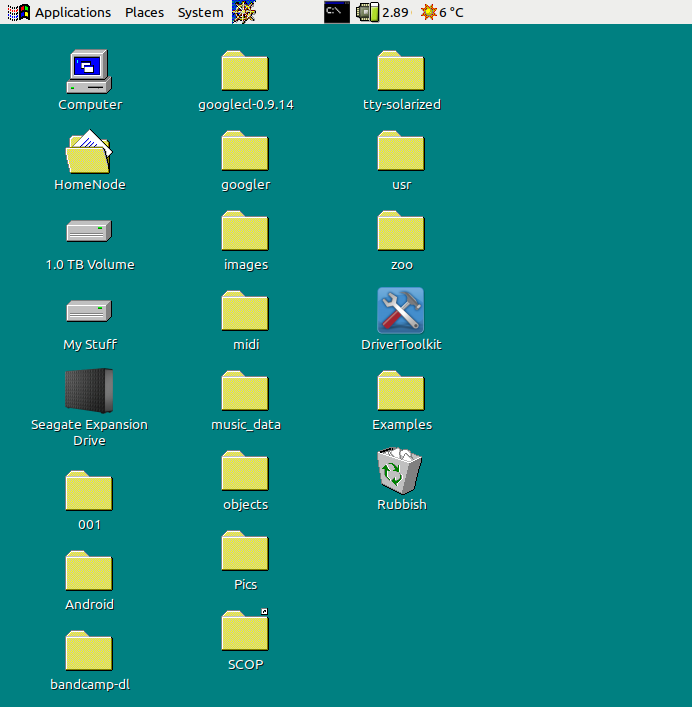
The screenshot above shows what this will look like using the Ubuntu MATE desktop environment and the Windows `95 theme pack. I wish there was a free licensed version of the Windows icons, but this will have to do for now. At least it looks good.
This is what the Caja file manager looks like using this theme. It is very nice indeed.