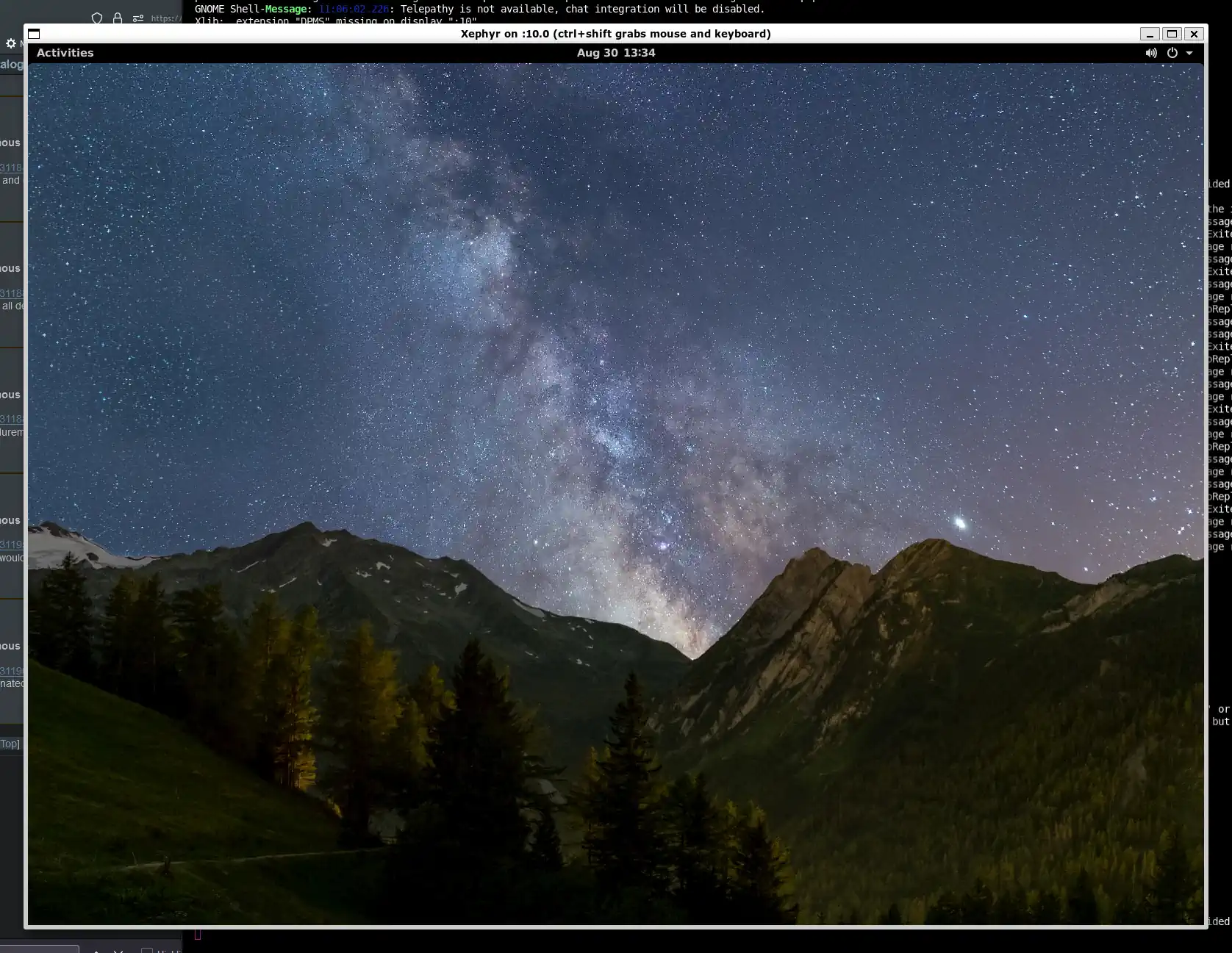Using the useful Xephyr utility, it is possible to open a Linux desktop session in a window over SSH. This is a very nice Linux trick.
Use these commands to open the Fluxbox window manager session in a window over SSH. Just connect to the remote machine over SSH that has X11 forwarding enabled and then run these commands to open the WM in a window.
Xephyr :1 -terminate -screen 1280x1024 & sleep 2 DISPLAY=:1 fluxbox |
This could be very useful. Even Gnome Shell works this way but is slower in operation. It is better to use something simpler like Fluxbox or IceWM.
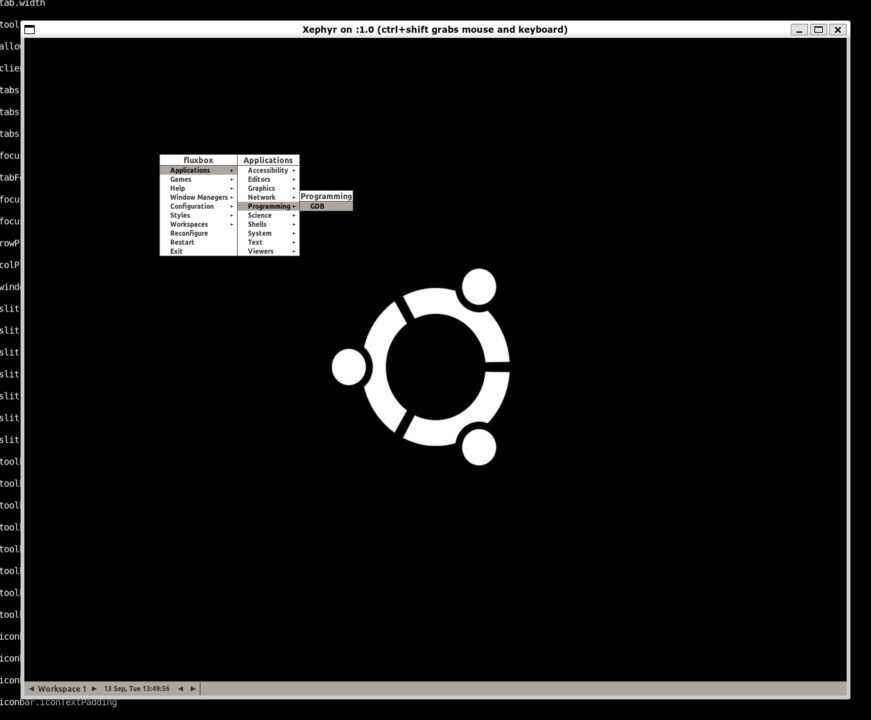
The screenshot above shows what this looks like. I can not imagine why you would not want to use such a useful tip on a Linux server.
To load Gnome Shell instead, use this sequence of commands.
Xephyr :1 -terminate -screen 1280x1024 & sleep 2 DISPLAY=:1 gnome-shell |